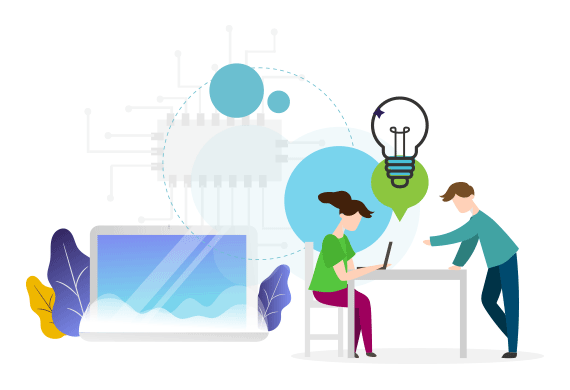The Modern Requirements Admin Panel
Common Questions and Tutorials
Admin Panel
Overview of the Admin Panel
What is the Admin Panel used for?
The Admin Panel gives your team user-based control over the settings in Modern Requirements4DevOps. Our admin settings are fully embedded at the Azure DevOps Collection level, and can be used to easily change how users interact with Modern Requirements.
The admin panel can be accessed from the Collection/Admin settings – Modern Requirements4DevOps Extension. Users need to have collection admin rights to get to the admin panel. The collection Administrators could visit the Security tab under Collection Settings to provide admin rights to additional team members.
Tutorials
Using the Licensing and General Tab in the Admin Panel
Using the Admin Panel
In this video, we cover the Licensing and General Tabs, that allow users to customize how Modern Requirements interacts with their Azure DevOps project. Users are able to change GIT Repos, as well as alter settings that have an effect on all multiple parts of the Modern Requirements4DevOps application.
Using the Review Tab in the Admin Panel
Using the Admin Panel
In this video, we cover the settings that can be changed for the Review module. These settings change which rules users are able to select when setting up a Review, how those rules are applied, which actions can be taken during a Review and more.
Using the Baseline Tab in the Admin Panel
Using the Admin Panel
In this video, we cover settings when copy Work Items by using the Baseline module. Users can assign field values of copied Work Items and specify a link type between the source Work Items and copied Work Items.
Using the Services Tab in the Admin Panel
Using the Admin Panel
The MR Services features are recent additions to the Admin Panel. These features allow you to setup the necessary options that allow your team to use the Email Monitor feature, Dirty Flag, and Custom ID options provided by Modern Requirements4DevOps.
Common Questions
About the Admin Panel
The Admin panel is the feature in Modern Requirements4DevOps used to configure the user-based settings. It is embedded into the Azure DevOps Server/Services at the Collection level. Users can access this option through the Modern Requirements4DevOps tab under the Azure DevOps settings page.
No.
The Admin Panel is embedded in Modern Requirements4DevOps and is installed alongside the main application.
The Admin Panel contains licensing, general and module specific settings, as well as options related to our MR Services features!
The General Tab covers options that are not specific to any particular module, instead affect the whole application. Apart from that, the Baseline and Review are specifically covered under Admin Panel, having separate tab for the settings that affect each of these modules.
The Synchronization Tab is used to synchronize the data in the application, with the database.
This option is used when migrating the data.
The feature is enabled on user request and is not available to general users.
Previously the MR Services options were only accessible to users through command line.
The Admin Panel has ported many of these options to the GUI of Modern Requirements4DevOps. This enables users to carry out these options in a more convenient way and minimizes the chances of error while entering commands on the command line interface.
No, not all of the MR Services options are currently covered in the Admin Panel, however in future they will.
For the moment Organization registration and the options related to Email Monitor are available through Admin Panel.
MR Services are only accessible with AZURE DEVOPS Server and services using LIVE/PUBLIC IP to communicate with Azure DevOps Services. If any machine has no public access, then Azure DevOps Services could not be used (as they require public access to communicate with machine). Users are advised to contact their Network Administrators to change the value to the live IP address of their machines including the relevant port.
Subscribe to our Monthly Newsletter!