A Quick Guide to Modern Requirements Licenses: What, Which and Why?

People often ask us which license we recommend for their specific needs. At Modern Requirements, we offer four types of software licenses: Trial License, User-based License, Floating License and Stakeholder License. Which license you go with depends on many factors such as your business model and the way your project stakeholders collaborate. These license types can be mixed and matched to your specific needs.
To manage your MR licenses, please go to the MR4DevOps Extension under Collection Settings.
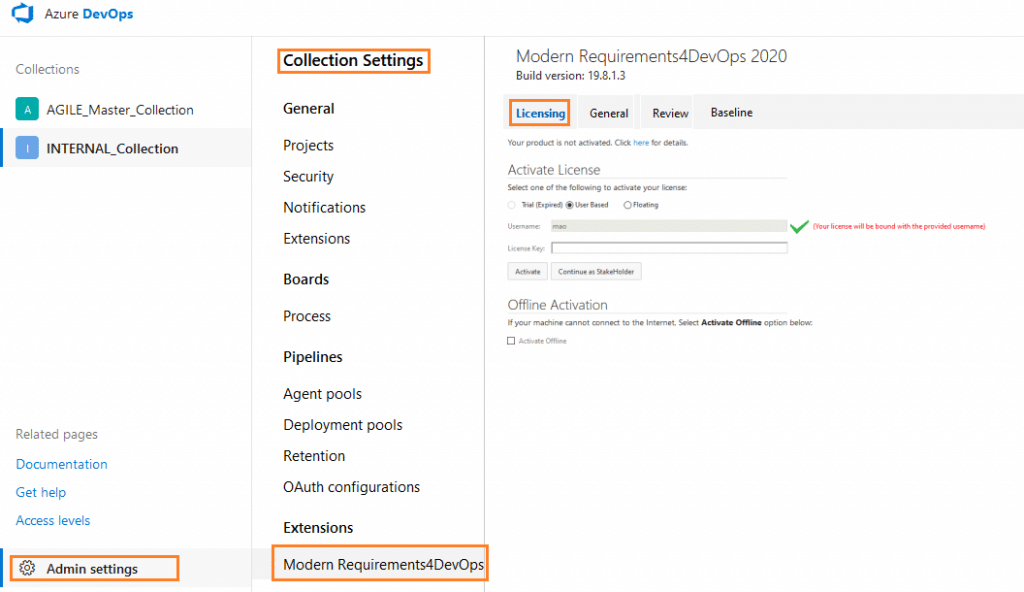
Here is a summary of the different types of licenses we offer:
License Types | Major Features |
|---|---|
Trial License | Free for 30 days |
User-based License | User-based License |
Floating License | Floating License |
Stakeholder License | Project stakeholders can participate for free |
Trial licenses allow you to try the Enterprise package of MR4DevOps for 30 days with no strings attached (and at no cost).
Using a trial will provide first-hand access to get familiar with our tool and its features. Your team could leverage the trial period to test their particular perspectives on the software and its ability to meet differing and specific purposes. During or after the trial, bringing specific questions to your conversations with our Customer Success team is a good idea. For instance, how do I document and report the requirements to meet the ISO standards? How should I manage requirements changes in my product lifecycle?
As soon as your trial expires, you cannot extend the trial period. However, to continue using the software, you could talk to our Sales team about a subscription to one of our major licensing types.
2. User-based License
A User-Based license is reserved in that user's account and cannot be shared with other user accounts.
As a result, that user can login and access MR4DevOps at any time, regardless of the usage of other users. This type of license is the best fit for project team members who need to access the software normally during the same period of time.
For example, one of our clients has a product engineering team of 25 people who spend on average 4-5 hours per day on requirements authoring, reviewing, documenting, and reporting. Being unable to login due to a lack of “open” seats is considered unacceptable to them. Based on their usage demand, their organization decided to subscribe to 25 User-based Licenses.
3. Floating License
MR4DevOps Floating licensing is a way to share and spread the use of the software to multiple users as long as they don’t need to use the software at the same time. For those who would benefit from this set-up, floating licensing could bring huge advantages to your organization.
Let’s consider this example to illustrate the key differences between Floating and User-based licenses.
We have a large medical device client who was looking for the right licensing types for their 100+ employees and consultants. They have different office locations across North America across the globe. However, having more than half of their users using the software at the same time is very rare. Instead of having 100+ User-based licenses, they got 40 Floating licenses. They could now fully leverage the license usage and save money in the long run!
By clicking on the Release Seat button under the Licensing tab or signing out from individual module pages, your Floating license will be released so that it could be used by other users in your organization.
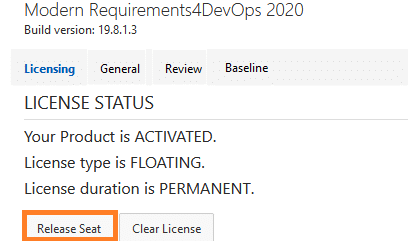
Note: In case users forget to release the Floating license, the system will automatically release it for other users after 45 minutes of inactivity.
4. Stakeholder License
Your project stakeholders can now participate for free in many of Modern Requirements4DevOps authoring tools. By using Stakeholder licenses, your stakeholders can collaborate, comment, review, and engage with your team fully. We allow your stakeholders to participate in online reviews and provide feedback on many of our authoring tools such as Smart Docs.
To activate the Stakeholder license, simply hit on the ‘Continue as Stakeholder’ button under the Licensing tab.
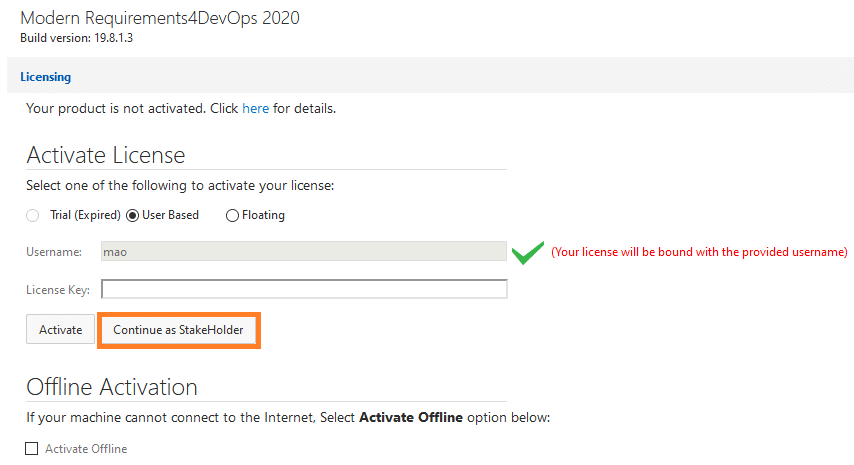
As a stakeholder in Modern Requirements4DevOps, you can:
- View Mockups and participate in discussions.
- View Diagrams and participate in discussions.
- View Use Cases and participate in discussions.
- View Smart Docs and provide feedback through online document reviews.
- View FAQ question lists to verify how requirements were elicited.
- Participate in Reviews through comments, approvals, rejections and more!
Of course, you are more than welcome to mix and match more than one license type to meet your business needs!
In fact, we have a client that has 100 business analysts and product owners who need MR4DevOps 40% of the time or more. However, they also have 60 project managers, architects and QA leads who need it about 10% of the time. The optimal license approach they took was to get 100 User-based licenses and 20 Floating licenses.
5. Different ways to activate MR Licenses
Our operations team will work with you to set up your account and activate your MR licenses. In addition to activating the license for each individual user, we do bulk activation too! Simply provide us with a list of users and their email address, and your team is good to go.
Once the license is activated, users are able to check the status of their MR4DevOps licenses under the Licensing tab.
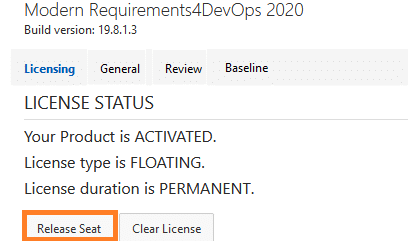
Note: If your machine cannot connect to the Internet, you could choose to activate your MR license offline by following these steps.
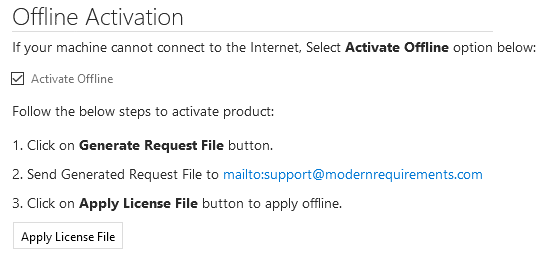
If you have any additional questions about licensing or a free 30-day trial, please contact us at sales@modernrequirements.com.

