
AI in Requirements Management: Everything You Need to Know
- Arunabh Satpathy
- September 15, 2023
- 10 minutes
The rise of AI in requirements management is a consequence of large-scale AI adoption across industries. Companies increasingly have an escalating volume of data to crunch and analyze. IoT devices with many form factors and functions have increased the need for high quality requirements management and requirements engineering.
AI-driven requirements management is the practice of using artificial intelligence tools to enhance the efficiency and quality of processes like elicitation, analysis, documentation, and writing. McKinsey estimated that end user-facing AI applications fine-tuned towards a specific use case are poised for the greatest growth.
So how can artificial intelligence (AI) enhance your requirements management processes and project outcomes? This is your definitive guide to AI in requirements management.
Table of Contents
Related Articles
I. Understanding AI-Driven Requirements Management
Like any technology deployed in organizations, the goal of AI requirements management tools is to generate greater profits and minimize losses for a company. Modern AI-driven tools do this by:
- Keeping the human at the center: Tools that automate too much of the work lead to sub-standard output. AI tools don’t have the larger contextual understanding of the marketplace or the minutiae of the stakeholders they are serving. So, AI tools always give humans the final word.
- Enhancing the requirements management process. Professionals like Business Analysts (BA), Systems Analysts (SA), Developers, Quality Assurance (QA), and Project Management (PM) can reduce time-to-market and save UAT by using AI tools.
- Enabling better decision-making and collaboration among project stakeholders: Higher quality requirements mean fewer rounds of rework, less manual labor, and time savings for more strategic thinking. By spotting inconsistencies and translating language, AI requirements management tools can ensure global teams stay on the same page.
Boosting Human Productivity
Sometimes, AI is seen as a threat to human jobs. The rise of generative AI tools has increased these anxieties. But the numbers show that fears are exaggerated at best. A recent study from Brigham Young University shows that workers overestimate the impact of automation on jobs. The 14% of workers that have had their job replaced by robots overstate this risk for the broader economy by up to 300%.
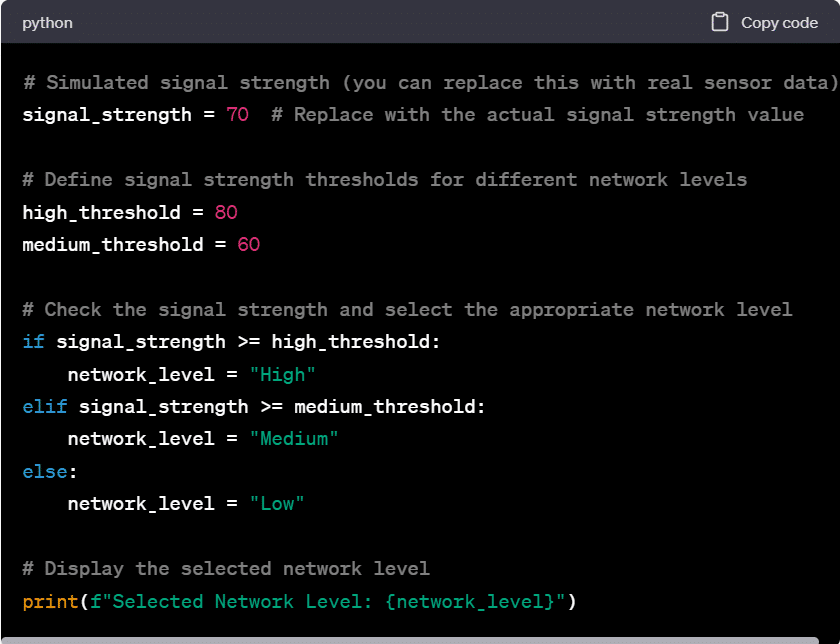
However, AI tools are a source of opportunity and growth. Several benefits of AI include:
- Creating new jobs and industries that require new skills and competencies. For instance, prompt engineering has become a hot new job in Silicon Valley. And the flowering of new AI-driven startups is also creating new opportunities.
- AI can help augment human capabilities and enable workers to focus on more creative, strategic, and value-added tasks. In niches, it can boost employee productivity massively. For instance, Copilot4DevOps can help business analysts create requirements, analyze requirements, convert raw requirements data into Gherkin format and much more.
- AI can create happier workers. AI integration positively impacts company culture by enhancing productivity, reducing inequality, improving team morale, collaboration, and job satisfaction.
II. Benefits of AI in Requirements Management
In the field of requirements management, AI is poised to have many benefits. Aside from happier workers and augmented human capabilities, there are some vertical-focused benefits within the requirements management and ALM industries in particular:
1. Enhanced Efficiency
Requirements management tools powered by automation can help with time-saving and resource optimization. For instance, a tool may write a series of requirements from raw requirements data. As ever, you can pick the best requirements and/or edit them before converting them into work items. Human skill in picking or editing AI-generated content is bound to be critical soon.
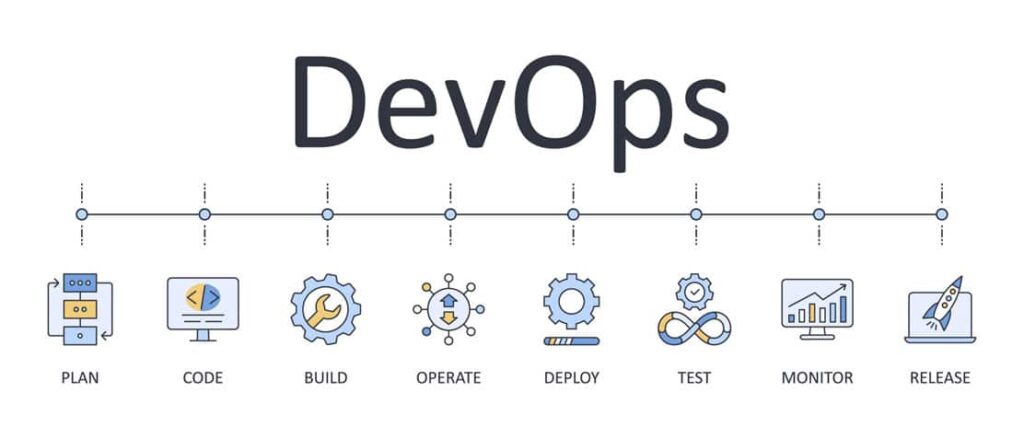
2. Improved Accuracy
Badly written or poorly conceived requirements are a major cause of project failure. Up to 70% of projects that fail have poor requirements to blame. If badly written requirements are caught during the projects, they are responsible for up to half the rework.
As a result, teams know that real-time feedback, error identification, and consistency in requirements will help them save a lot of money. AI requirements management solutions can help detect the quality of written requirements and analyze them for various writing standards.
For instance, Copilot4DevOps can rank a written requirement based on the 6Cs of good communication: consideration, clarity, conciseness, coherence, correctness, and confidence.
3. Enhanced Collaboration
AI tools can give BAs, QAs, developers, and project managers a common platform for cross-organizational and cross-cultural collaboration. For instance, AI can help analyze data and give insights on quality metrics, impact analysis, traceability, and risk assessment.
Some tools can also provide accurate translation of requirements from one language to another. This helps modern multinational corporations stay on track with stakeholder needs across teams and countries.

4. Security, Compliance and Risk Mitigation
Gap analysis and traceability with AI tools can help to record and track the changes and actions performed on the requirements. By improving requirements quality, AI can prevent breaches of relevant standards and laws in an industry. For instance, Copilot4DevOps enhances productivity and security in software development by integrating OpenAI and Microsoft’s security features, ensuring data privacy and compliance, ultimately saving time and money for businesses.
Well written requirements can also help increasingly complicated car software systems stay compliant with standards like ASPICE and ISO 26262.
III. Applications of AI in Requirements Management
AI requirements management in DevOps is an extremely powerful technology with multiple applications. The best-in-class AI DevOps tool is the award-winning Copilot4DevOps, which shows what AI in requirements management can do. It is natively built into Azure DevOps and turns it into a single source of truth for BAs, QAs, developers, product owners, and other DevOps professionals.
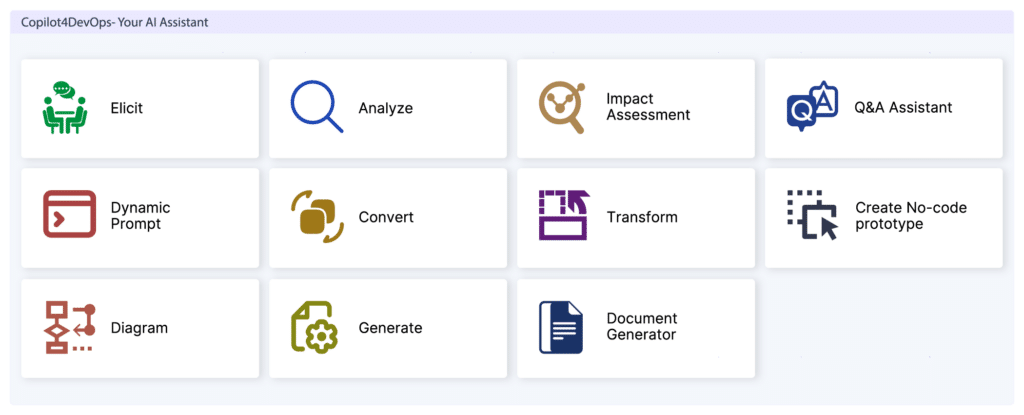
1. Requirements Elicitation
This feature allows teams to generate comprehensive coverage across project requirements, test cases, and other work items, ensuring no detail is overlooked.
2. Requirements Analysis
AI-driven analysis tools use various methodologies to enhance requirements quality:
- 6Cs Method: Assesses work items on clarity, concision, completeness, correctness, and concreteness.
- INVEST Model: Evaluates user stories for independence, negotiability, value, estimability, scalability, and testability.
- PABLO Criteria: Reviews the purpose, advantage, benefit, longevity, and outlay of work items.
- MoSCoW Method: Helps prioritize requirements effectively.
- SWOT Analysis: Identifies strengths, weaknesses, opportunities, and threats within project scopes.
3. Impact Assessment
This tool evaluates the influence of specific work items on overall project outcomes, detailing impacts and categorizing them by severity to prioritize accordingly. You can use this in concert with other Impact Assessment tools.
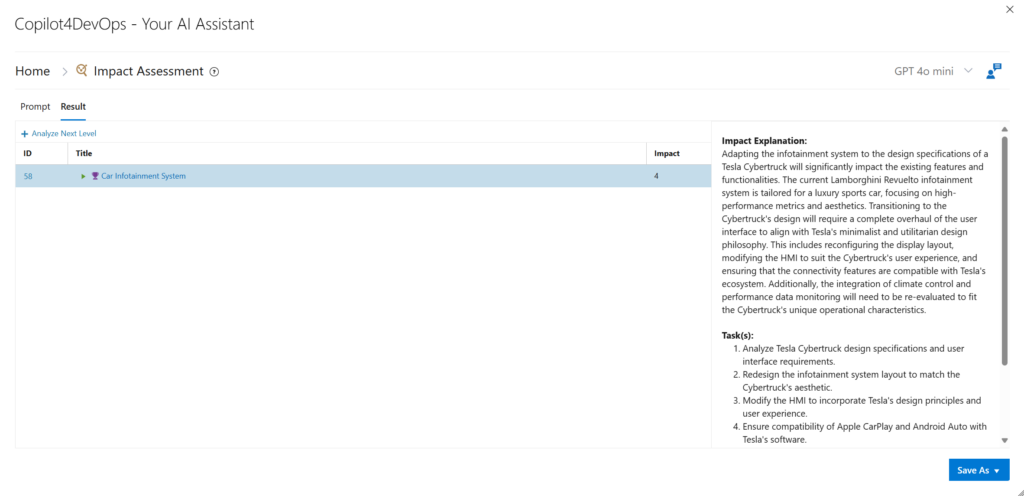
4. Q&A Assistant
By interacting directly with the AI assistant, users can delve deeper into the specifics of their project needs, enhancing clarity and ensuring a comprehensive understanding of all stakeholder requirements.
5. Conversion of Requirements from One Form to Another
The conversion tool facilitates the conversion of business needs and work items into actionable formats that developers, testers, and others can use.
- User Stories: Articulates requirements from an actor’s perspective with clarity and precision.
- Gherkin: Transforms requirements into Gherkin language, fostering a seamless bridge between technical specifications and actionable test cases.
- Use cases: Generate use cases from work items to improve clarity, stakeholder alignment, and project efficiency.
6. Dynamic Prompt
Users can customize prompts for nuanced queries, optimizing the flexibility and efficiency of outputs tailored to specific project demands.
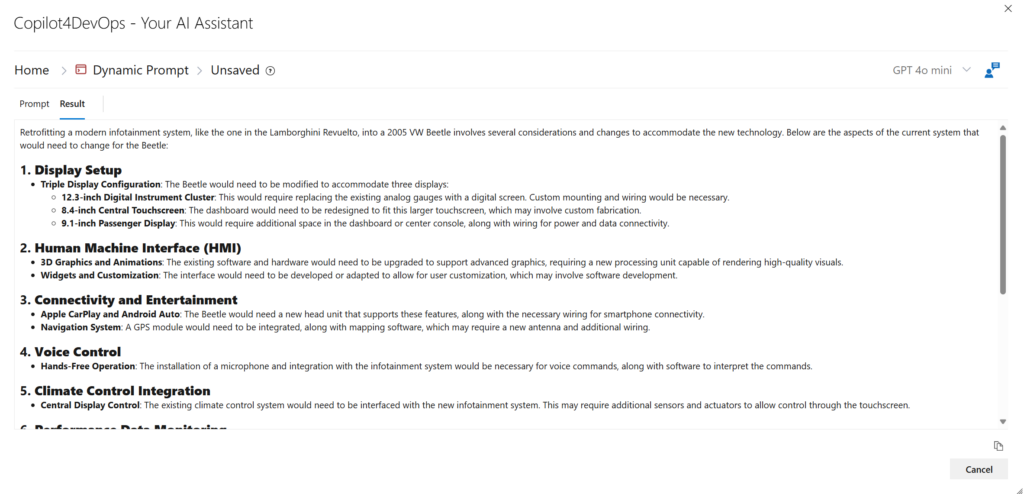
7. Transform Requirements for Better Comprehension
The Transform functionality gives users advanced tools to modify and refine project requirements:
- Summarize: Quickly distills lengthy documents into essential insights.
- Paraphrase: Rewords complex requirements into clearer, more actionable language.
- Elaborate: Adds detailed layers to existing work items, enriching content and context to meet all project criteria comprehensively.
8. Generate Pseudocode and Test Scripts
This feature converts requirement details into algorithmic steps for implementation:
- Pseudocode: Simplifies the translation of requirements into pseudocode across various programming languages.
- Test Scripts: Automates the creation of test scripts, enhancing the testing phase’s efficiency and effectiveness.
9. Create No-Code Business Apps
Users can develop in-house business applications without traditional coding, enabling faster deployment and streamlined customization to meet diverse operational needs.
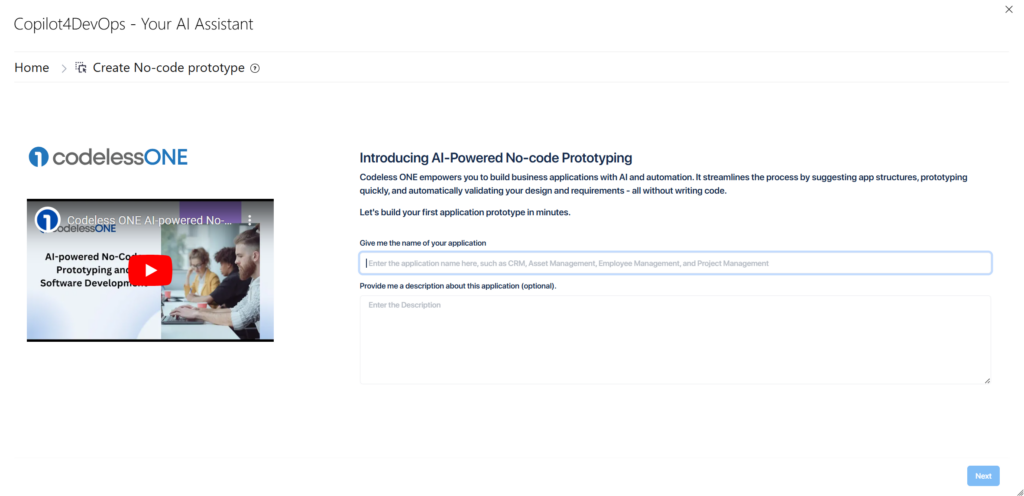
IV. AI and Requirements Engineering
AI tools in engineering and requirements management are changing the landscape of multiple professions as we speak. Companies that use AI tools are poised to profit in the coming years by improving everything from customer service to back-end analytics.
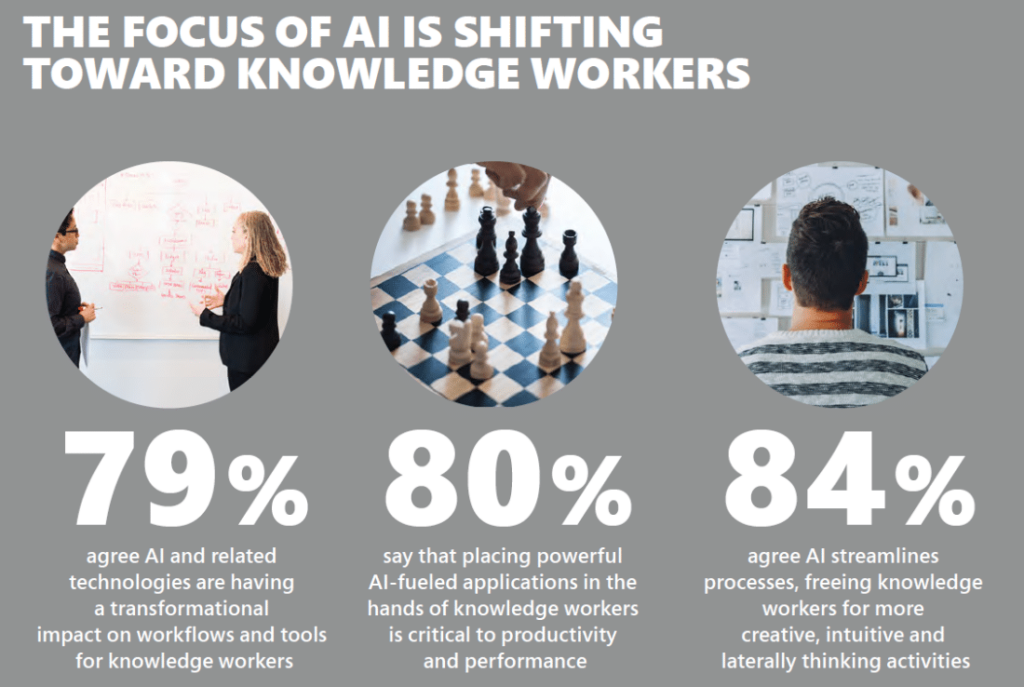
A Boston Consulting Group study found that companies that combine human and AI skills are 6 times more likely to be successful with AI. Within the field of requirements management, most professionals are expected to improve their output and outcomes.
The future of requirements management companies involves more AI use. Your teams can work best with AI tools by:
- Learning to Interact with AI Tools: Because of generative AI tools, the primary interface these days is natural language text. So, learning how to prompt engineer is critical. However, the best tools usually provide a hybrid prompt and button-based interface.
- Embracing Continuous Learning: Cutting-edge technologies like blockchain, artificial intelligence, and more are constantly changing the industry and requires professionals to adapt on the fly.
- Focusing on their Core Skill Set: Humans are the paramount element approving and disapproving AI output in service of stakeholder needs and strategy.
- Developing a Hybrid Skill Set: BAs, QAs, developers, and project managers should consider embracing hybrid roles that combine their core skills with statistics, data analysis, project management, and UX.
- Enhancing Soft Skills: Companies are ultimately collections of people, and moving up still requires great soft skills like communication, critical thinking, negotiation, and collaboration.
Here’s how requirements management professionals can best leverage AI tools:
1. AI Tools for Business Analysts
Business analysts (BAs) play a leading role in eliciting, analyzing, and managing the requirements of software and hardware projects. Artificial Intelligence in business analysis is becoming the next big thing for BAs. However, AI cannot replace business analysts because of their superior problem-solving, critical thinking, communication, and collaboration skills.
AI tools help BAs enhance decisions, automate manual and/or repetitive tasks, and free up time for strategic work. AI can also help BAs to communicate, collaborate, and negotiate better with stakeholders, developers, and testers, by translating requirements into different formats and languages.
2. AI and QA Testing
Quality Analysts (QAs) can ensure that the software and systems meet performance benchmarks of customers and stakeholders. Requirements management solutions with AI can help QAs generate reports and trace work items during test case generation and execution.
Some AI tools can also help QAs detect defects, anomalies, and deviations in hardware manufacturing or the user interface. Finally, AI tools can crunch large amounts of customer feedback and draw actionable insights.
3. AI in Project Management
Project managers (PMs) are responsible for planning, organizing, executing, and monitoring hardware and software projects. You can delegate some repetitive and non-strategic parts of their job to AI, like scheduling, reporting, and risk management.
In some industries like automotive, this delegation means AI can help bridge the talent shortfall of 2.3 million skilled workers by 2025.
4. AI and Developers
Developers are responsible for designing, coding, testing, and deploying the software and systems. Well written AI-enhanced requirements help developers better understand stakeholder needs and develop systems that require minimum rework, which improves time-to-market.
V. AI in Requirements Management is Here to Stay
Integrating AI into your requirements management flow offers transformative benefits to your business. More productive and happier workers are good for the entire stakeholder chain as they enhance your efficiency, quality, and compliance.
The future of requirements management entails a harmonious blend of human expertise and AI’s potential, promising heightened efficiency, better outcomes, and customer satisfaction.


