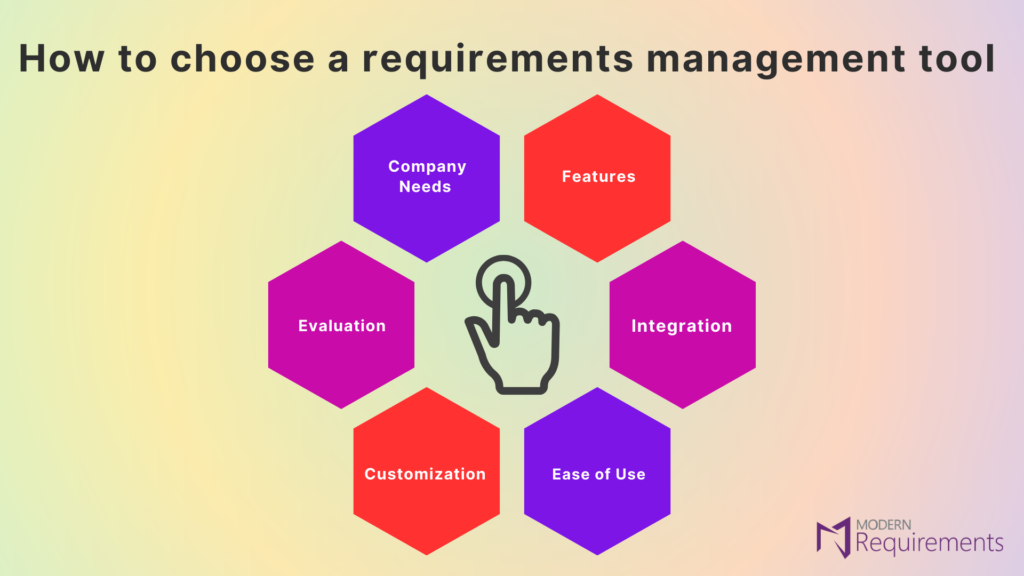
How to Choose a Requirements Management Tool in 6 Steps
- Arunabh Satpathy
- August 22, 2024
- 8 minutes
To deliver high-quality, compliant products and services, you must select the right requirements tool. RM tools can efficiently and effectively document, analyze, control, organize, trace and automate all requirements for your operations.
With so many options out there, finding the right tool can be challenging. Without thorough research, many end up using third-party applications that hinder collaboration, resulting in projects with longer build times and higher costs. According to the Project Management Institute, poor requirements managements wastes 5 cents on every dollar spent on projects and programs. This translates to a staggering US$51 million wasted for every US$1 billion invested.
The right tool for you all depends on the type of projects you do, the stakeholders involved, and the challenges you face in procuring the requirements for your operations.
This guide will help you decide how to select a requirements management system by judging 6 factors:
- Company Needs
- Features
- Integration into your Existing Workflow
- User friendliness
- Customization and Personalization
- Monitoring and Evaluation
Table of Contents
Related Articles
What Are the Criteria to Select the Right Requirements Management Tool?
As shown above, getting the right requirements management system is important but getting the wrong tool can arguably be worse. Here are 6 questions you can ask yourself when determining which tool to use:
1. What Are Your Company Needs?
Selecting the right requirements management tool involves a thorough evaluation of your company’s needs. One way is to identify common challenges in your requirements management process and determine the areas needing improvement, such as traceability, collaboration, or compliance.
The tool must also be compatible with your existing team skill sets and tools. Ensure the tool is compatible with existing software you use like Azure DevOps and Microsoft Office to streamline workflows.
Ensure the tool meets industry-specific regulatory compliance, such as ISO or FDA standards, and choose a solution that specializes in your industry. Evaluate the vendor’s support services and community resources for long-term maintenance and scalability.
Other than that, you should also gauge your capability of supporting and maintaining such software in the long run. Meaning, you should also consider the cost of the actual software itself and whether you would need IT support to set it up and keep it running.
- What problem are you trying to solve
- Who will need to use it
- What other tools it needs to work with
- What outcomes are important
- How it would work within your organization
2. How Do the Features of the Tools Compare?
When selecting a requirements management tool, features are one of the first things both users and buyers consider. Of course, the specific needs your organization may vary, but when selecting a requirements management tool it should allow for the following sets of features as jumping off points.
Support for Different Methodologies: Teams prefer to work within their preferred frameworks, which are determined by their industry. So any requirements management system should support Agile, Waterfall, and hybrid methodologies, ensuring flexibility and adaptability for various project needs. For further flexibility, the best tools can provide process templates like BABOK, BABOK Agile, and more.
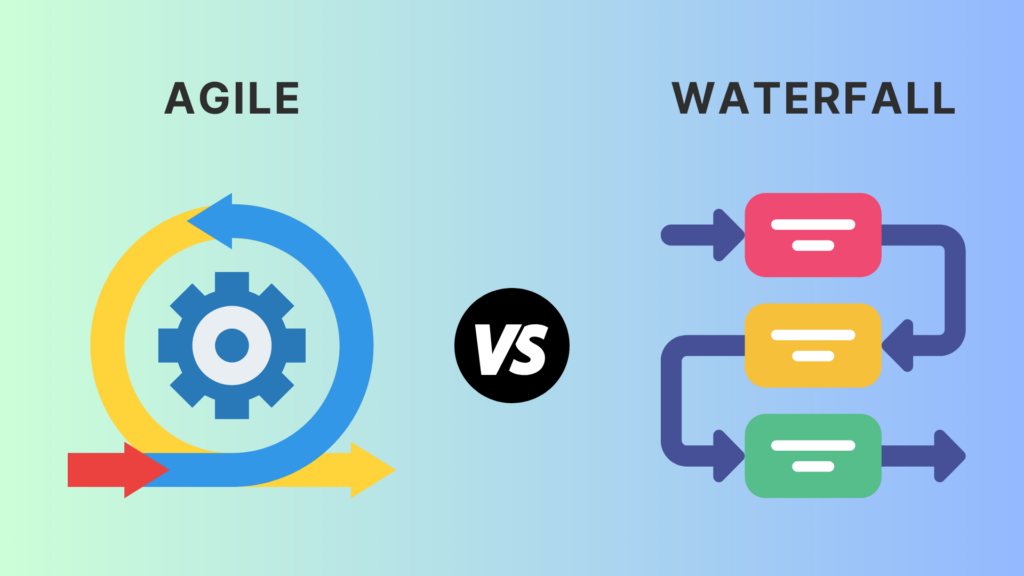
- Traceability: This ensures that all requirements are linked and tracked throughout the project lifecycle. Traceability helps teams reduce errors and improves compliance. According to The Journal of Empirical Software Engineering, traceability can speed up project completion by 24% and project accuracy by 50%.
The best version of this feature provides end-to-end traceability, allowing users to create traceability matrices in a few clicks. Modern Requirements4DevOps offers two traceability options– a horizontal traceability matrix and an intersectional traceability matrix.
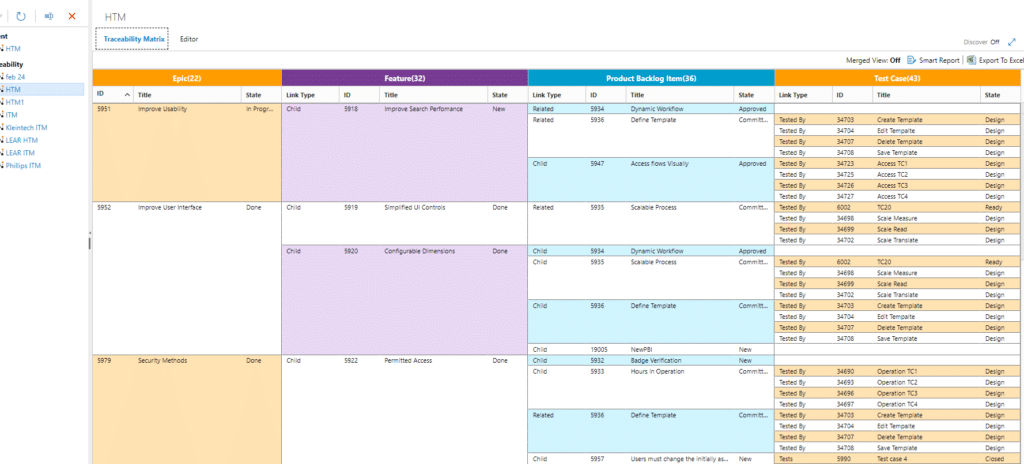
- Collaboration: This is a broad-based set of features rather than a singular feature. Better coordination among team members means more efficient project execution.
The most collaborative tools allow you to harvest requirements from emails, notify teams about any changes to linked work items, and enable smooth reviews and approvals. - Version Control: Any complex DevOps project will have teams working on multiple versions of the same software. Easily keeping track of these versions and how they are linked helps manage change and maintain a history of requirement modifications. The best version of this feature includes automated version and variant management.
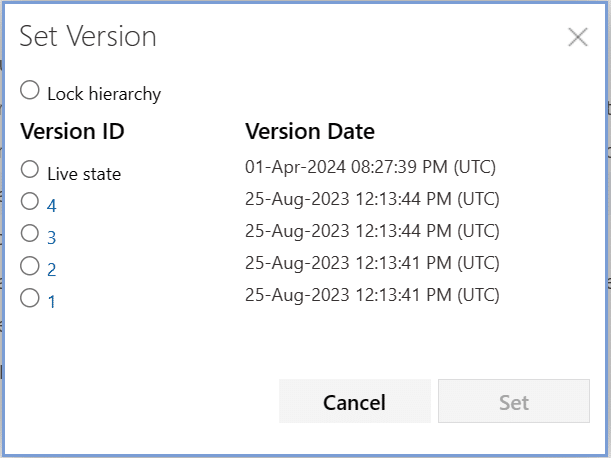
- Document Creation and Management: Teams often use documents from multiple sources when creating and curating ideas. Therefore, it is important that a requirements management tool provides a way to create full-featured requirements documents as well as upload and organize all project documents, making it easier to manage and retrieve information.
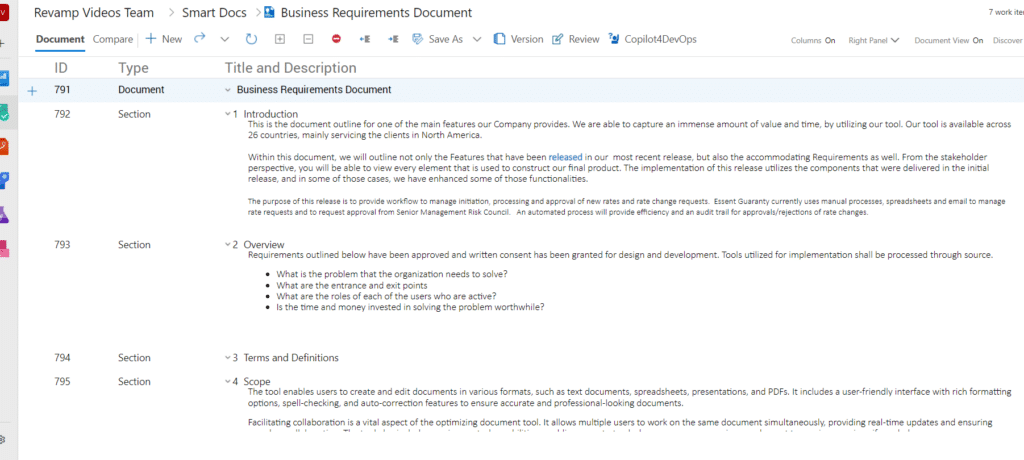
The best requirements management features like Smart Docs allow you to create MS Word-like documents within Azure DevOps that automatically update as changes occur. Even further, they can allow you to upload, download, and manage different versions of outside documents into Azure DevOps, hence creating a single source of truth.
- Security: Industries like healthcare, defense, and government need to deploy some of the most sophisticated requirements management systems because the stakes are very high. The best solutions can integrate into existing industry standards like Azure DevOps and inherit some of its security features including:
- Integration with Microsoft Entra ID: Unified identity management system, MFA and conditional access.
- Role-Based Access Control (RBAC): User access is based on permissions and their roles.
- Security Group Membership: Efficient and streamlines access control for designated security groups.
- Comprehensive Auditing Capabilities: User tracking and activity logs of changes within the system.
- International Compliance: System complies with most international and domestic compliance standards like ISO 27001:2013, ISO 27018:2019, ISO 26262:2023, HIPAA, EU Model Clauses, SOC 1 Type 2, SOC 2 Type 2, Germany C5, ASPICE, etc.
- Data Encryption: Data protection at rest and in transit, ensuring data confidentiality and integrity.
- Requirements Reusability: Companies need to reuse requirements across projects because they may share similarities. Reusing requirements saves time by avoiding duplicate efforts and ensures consistency across projects. The best requirements management tools enable teams to reuse requirements across different projects, collections, and servers by building links to existing requirements.
- AI Requirements Management: Like many other industries, generative AI is revolutionizing requirements management as well. Research shows AI can increase business users’ productivity by 66% when performing everyday tasks.

So when selecting a requirements management tool, ensure that they have a full-featured and secure AI requirements solution. The best generative AI requirements systems allow you to elicit requirements, analyze large data sets, create test cases, pseudocode, and a lot more.
3. Does the Tool Integrate into your Existing Workflow?
If a tool integrates into your workflow, it will be easier for your employees to use without resorting to time-consuming support content. It helps streamline all their processes and secure data integrity. Moreover, integrating software programs together ensures an immersive experience with your digital ecosystem.
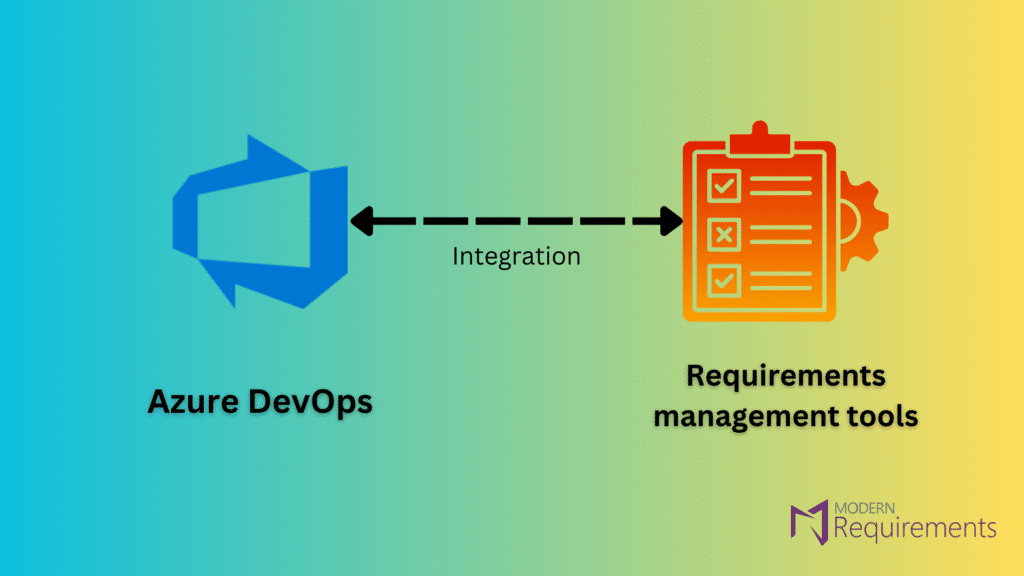
According to the State of API Integration Report, 83% of businesses consider integration as the key strategy to their digital transformation. Thus, it is essential that your requirement management system is compatible with the rest of your software solutions. This includes productivity suites like Microsoft Office, Google Apps, project management software, and requirements management systems like Azure DevOps.
4. Is the Tool Easy to Use?
A well-designed requirements management system can boost employee productivity by reducing the time users spend using the tool. Employees using well-designed tools are more productive.
Look for systems with smart automation features that handle tasks with minimal intervention.
For instance, Modern Requirements4DevOps offers Smart Docs, which creates and updates living requirements documents within Azure DevOps.
5. Can you Customize and Personalize the Tool?
A rigid and inflexible tool makes it difficult for your organization to adapt to the demands of everyday work. Every project has unique needs, requiring a flexible strategy that adapts to your approach. So, a good tool adapts to your methodology, whether Agile, waterfall, hybrid, or scrum.
If a project requires advanced reports, you should be able to customize how your system gathers and analyzes data to include the desired content. If you are using AI, then your tool should allow for a flexible approach that combines system-based prompts with the flexibility of custom instructions. Tools like this help you generate project-specific requirements, use cases, Gherkins, and more.
6. How are you Monitoring and Evaluating the Tool?
Finding the right system can sometimes be a matter of trial and error. Researching and reading about what it can only get you so far. To find out whether it is suitable for your needs, you sometimes must try it out yourself. You should find a service provider that provides demos or trials. This way, you can monitor and evaluate its impact to your workflows and outputs. Here are some factors worth considering:
- Reporting: Generating comprehensive and customizable reports. You might want a tool that does one-click generation in addition to more granular or advanced reporting.
- Cost: The overall cost of the tool. A tool that’s more expensive up front may be cheaper in terms of the cost saved over a year. So, consider initial purchase cost, subscription fees, hidden costs, and the actual ROI in dollar value.
- Customer Support: The quality and availability of support services provided by the vendor. Look into their SLA.
- Features: How well the tool meets the specific needs of your employees, project, or organization.
- On-Premises/Cloud Version: Different industries, organizations, and even departments might differ in their use of on-prem or cloud-based requirements management. A flexible solution should provide support for both.
Recognizing the Importance of Requirements Management
Selecting the right requirements management system is pivotal and overlooking it can lead to project failure. The right tool fits seamlessly into your operations and reduces project times, cuts costs, and enhances workflow efficiency. Use trials and demos to ensure alignment with your team’s needs and consider starting with Modern Requirements4DevOps to leverage its comprehensive capabilities. Start your 30-day free trial today.

