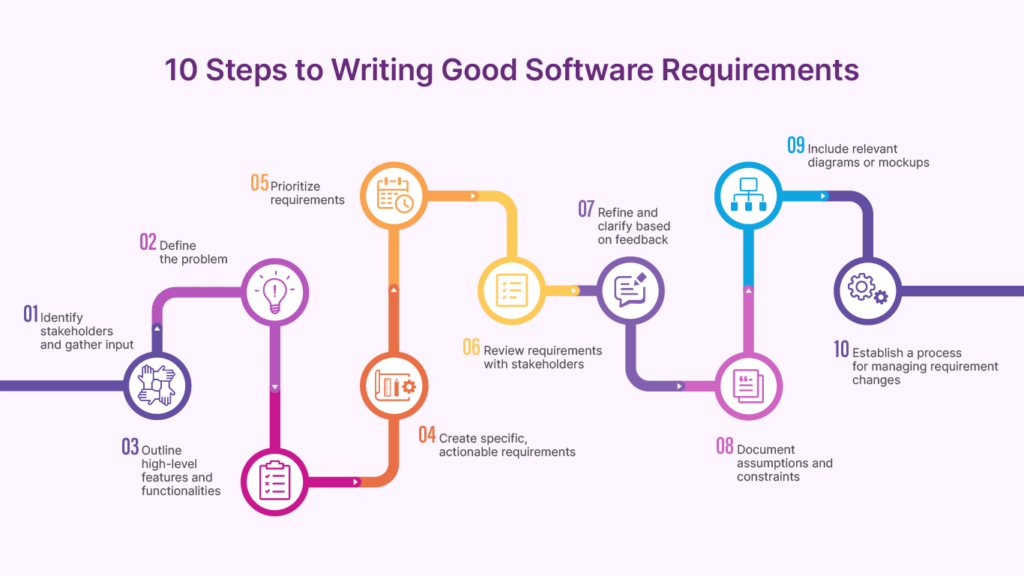
How to Write Good Software Requirements (with Examples)
- Arunabh Satpathy
- October 14, 2024
- 8 minutes
Software requirements are detailed descriptions of the features, functionalities, and constraints of a software system. They serve as a blueprint for developers and a communication tool for stakeholders. Requirements fall into two main categories:
- Functional Requirements: Describes specific behaviors or functions the system must perform.
- Non-functional Requirements: Specifies criteria for system performance, security, usability, etc.
Well-written requirements provide a shared understanding of project goals, reduce misunderstandings, and help control scope creep. They also form the basis for testing and validation, ensuring that the final product meets the intended objectives. Effective requirements gathering and management are crucial for project success, as they directly impact development time, costs, and overall user satisfaction.
Here are some examples of requirements for various industries:
Requirement | Type of Requirement | Industry |
|---|---|---|
The system must provide access to complete patient medical records, like test results, doctors, and medical history. | Functional | Healthcare and Medical Devices |
The system must comply with PCI-DSS standards for payment handling. | Non-functional | Banking and Insurance |
The system must support role-based authorization for employees at different levels of clearance. | Functional | Government and Defense |
The system must handle a peak load of 10,000 simultaneous users. | Non-functional | Services and Technology Providers |
The system must meet ISO 26262 and ASPICE safety standards for onboard software. | Non-functional | Automotive/Aerospace Product Engineering |
Table of Contents
Related Articles
1. Identify stakeholders and gather input
The first step is to make a comprehensive list of individuals or groups involved in the project. This includes end-users, managers, devs, QAs, and customer support.
To gather input, use techniques like interviews, surveys, or workshops to get different perspectives from stakeholders. At this point, you can use an FAQ tool to jog your memory and expand your ideas.
Document each stakeholder’s role, expectations, and concerns. This information will help prioritize requirements and ensure that all relevant viewpoints are considered.
You can also use AI to elicit stakeholder needs. For instance, you can use a tool like Copilot4DevOps which has several useful features:
- Q&A Assistant: Promote clear communication and thorough requirement gathering and enhance stakeholder engagement by generating questions and answers with specific prompts for specific topics.
- Elicitation: Get high quality requirements from work item data. This helps cover gaps not covered by all stakeholders during your interview.
- Document Generator: Generate requirements documents like Business Requirements Documents (BRD) from work items with a click.
- 6Cs: Judges a requirement based on its clarity, concision, completeness, consistency, correctness, and concreteness.
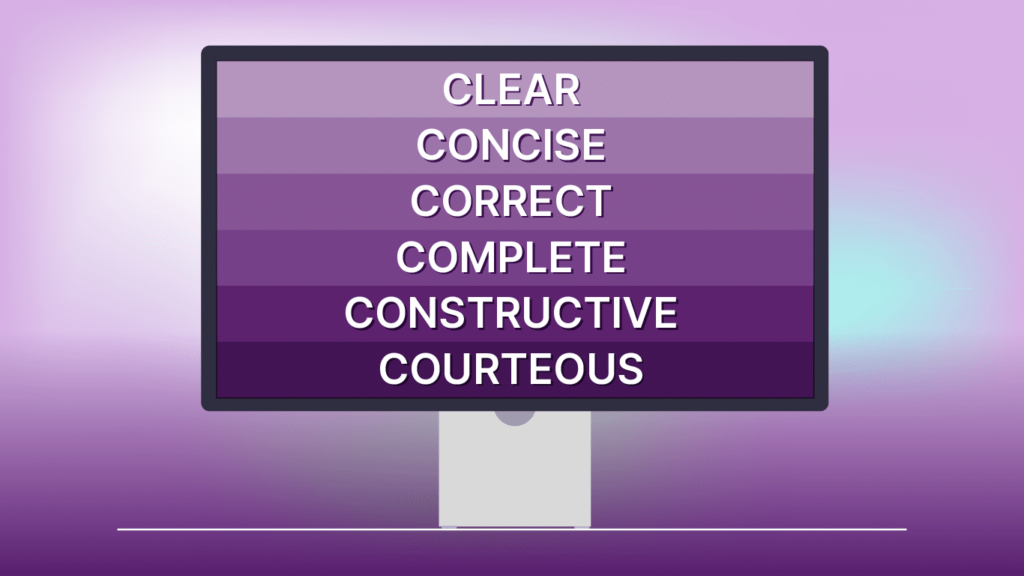
- PABLO: The PABLO criteria is a framework for evaluating tasks or projects based on five factors:
- Purpose (the reason for the task)
- Advantage (the edge it provides)
- Benefit (the positive outcomes)
- Longevity (the duration of its impact)
- Outlay (the cost involved)
This helps in making informed decisions by considering multiple dimensions of value and feasibility.
- INVEST: The INVEST criteria is a guideline for creating effective user stories in Agile development, focusing on six attributes:
- Independent (can be developed separately)
- Negotiable (open to discussion)
- Valuable (delivers value to the user)
- Estimable (can be estimated)
- Small (manageable in size)
- Testable (can be tested)
This ensures that user stories are clear, actionable, and deliverable.
- MoSCoW: The MoSCoW method is a prioritization technique that categorizes requirements into four groups:
- Must have (critical)
- Should have (important but not critical)
- Could have (desirable but not necessary)
- Won’t have (least critical)
This helps in effectively prioritizing tasks based on their importance to the project’s success.
- SWOT: SWOT analysis is a strategic planning tool that identifies strengths, weaknesses, opportunities, and threats of an organization, product, or service.
2. How to Write Quality Requirements?
Writing good requirements is a process with many different DevOps disciplines and professionals involved.
Here are 10 steps to writing good software requirements:
1. Identify stakeholders and gather input

The first step is to make a comprehensive list of individuals or groups involved in the project. This includes end-users, managers, devs, QAs, and customer support.
To gather input, use techniques like interviews, surveys, or workshops to get different perspectives from stakeholders. At this point, you can use an FAQ tool to jog your memory and expand your ideas.
Document each stakeholder’s role, expectations, and concerns. This information will help prioritize requirements and ensure that all relevant viewpoints are considered.
You can also use AI to elicit stakeholder needs. For instance, you can use a tool like Copilot4DevOps Plus which has several useful features:
- Q&A Assistant: Promote clear communication and thorough requirement gathering, and enhance stakeholder engagement by generating questions and answers with specific prompts for specific topics.
- Elicitation: Get high quality requirements from work item data. This helps cover gaps not covered by all stakeholders during your interview.
2. Define the problem
address using techniques like the “5 Whys.” By repeatedly asking “why” in response to each answer, you can reveal the underlying problem.
Once you identify the underlying problem, outline the current situation and the desired outcome. This statement should be clear, specific, and agreed upon by all stakeholders.
3. Outline high-level features and functionalities
To nail down the features your software needs, create a list of potential features using techniques like MoSCoW, PABLO, or INVEST to prioritize them.
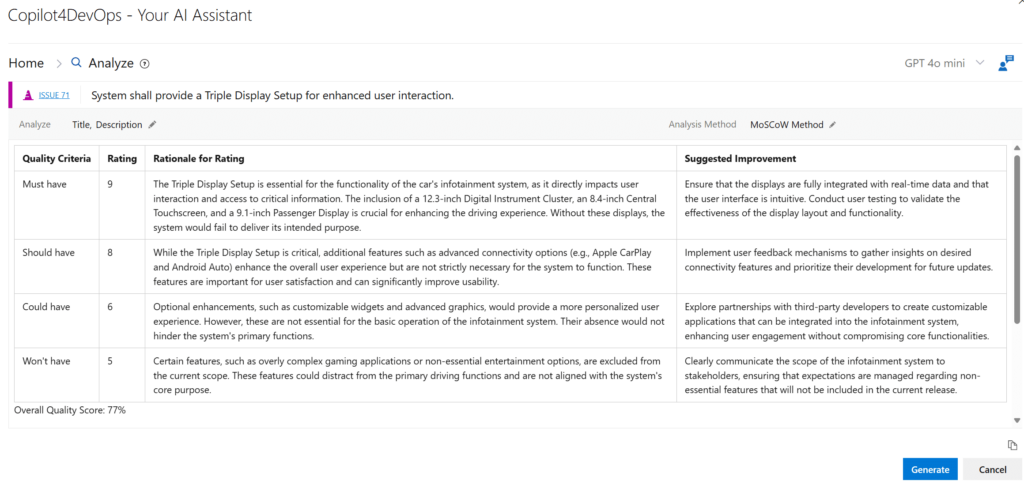
You can also use AI to generate features from work item data as shown.
4. Create specific, actionable requirements
Next, create a high-level product backlog or feature list to organize these ideas. For each feature, define both functional and non-functional requirements. Use techniques like the SMART criteria (Specific, Measurable, Achievable, Relevant, Time-bound) to ensure each requirement is well-defined and implementable.
Again, document your requirements and use templates if necessary. Documentation helps determine whether the requirement has been met once implemented.
5. Prioritize requirements
Prioritizing helps manage project scope and ensures that the most important functionalities are implemented first. Use prioritization methods like SWOT, Kano, or weighted scoring to prioritize requirements in a way that meets project needs.

Consider factors like business value, user impact, and implementation complexity when prioritizing. Involving key stakeholders helps keep project goals in focus. Document the rationale behind prioritization decisions to provide context for future reference and to manage stakeholder expectations.
6. Review requirements with stakeholders
Review with stakeholders to ensure that the requirements are complete and accurate. Use techniques like walkthroughs, focus groups, or inspections to review requirements and collect feedback.
Document all feedback and decisions made during reviews. This documentation helps track changes and understand the evolution of requirements throughout the project.
7. Refine and clarify based on feedback
Before moving on, clarify any ambiguous or confusing requirements or modifications to requirements with stakeholders to ensure that all parties involved agree on the end product.
Resolve any conflicts or discrepancies between different stakeholders’ needs through discussion and negotiation. Update the requirements document to reflect any changes. This iterative process helps ensure that requirements accurately reflect the stakeholders’ needs
8. Create Codeless App
Document assumptions related to the project’s technical and market environment, available resources, and expected user behavior. Also explicitly identify project constraints like project budget, timeline restrictions, or technology limitations.
Use a document management tool like DMS by Modern Requirements if necessary. It helps you upload, download, check-in, and check-out documents, and manage the folders you put them in.
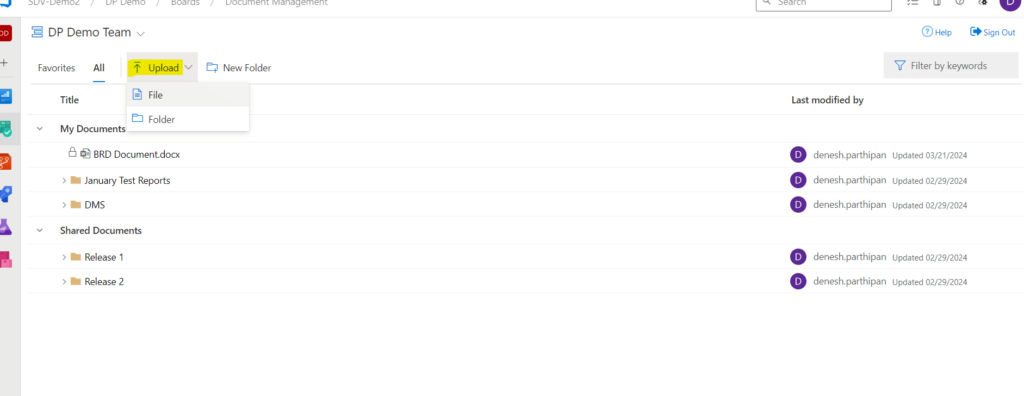
Clearly state any dependencies on external factors or systems that may impact the project.
Communicate all these dependencies, constraints, and assumptions to key stakeholders.
9. Include relevant diagrams or mockups
Use diagrams like use case diagrams, activity diagrams, or sequence diagrams to illustrate complex processes, workflows, or system interactions. Also include wireframes or mockups for a clear visual representation of the user interface.
Using a diagramming tool like the one provided by Modern Requirements to create requirements from diagrams and vice versa.
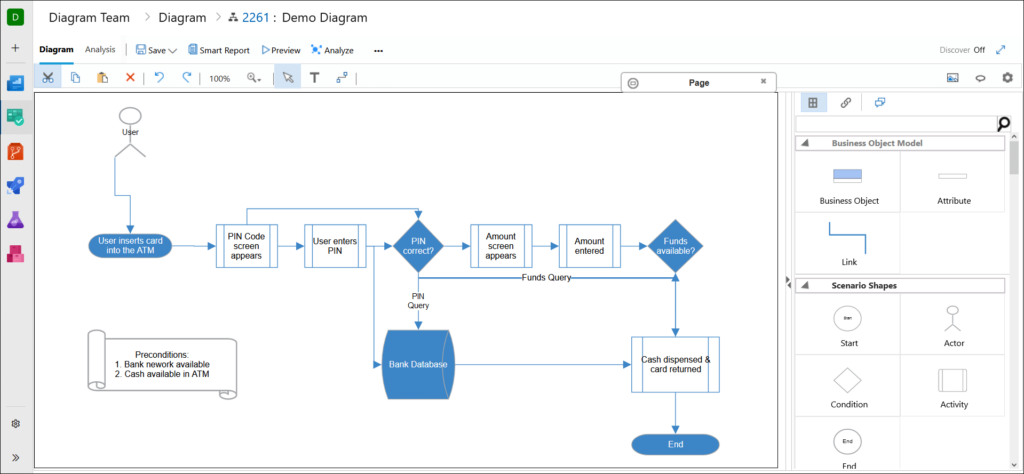
You can also generate diagrams from work items using AI diagramming features from tools like Copilot4DevOps. These include diagrams like Gantt Charts, Flow Charts, Pie Charts etc.
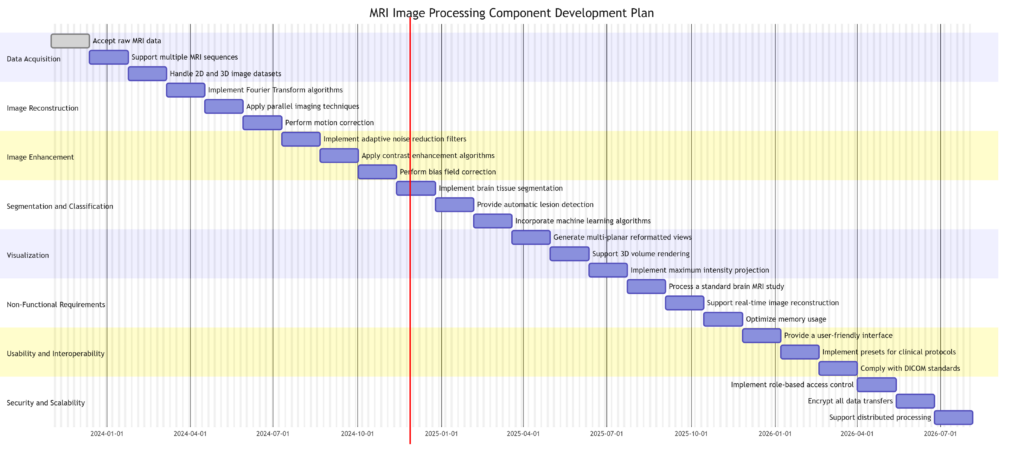
10. Establish a process for managing requirement changes
After a project is released, the DevOps process aims to collect feedback on the next updates to a software. To wit, create a formal process to manage the inevitable changes, bugs, or market changes to software requirements. Also be open to informal channels of feedback like personal or comments by users.
3. What are common mistakes when writing software requirements?
By being aware of common pitfalls while writing software requirements, you can improve the quality of your product. Several common errors can cause project delays, misunderstandings, and even product failures. Here are some of the most frequent pitfalls:
- Lack of Clear Objectives: This can cause scope creep, delays, and budget overruns. Clearly define project goals using SMART criteria (Specific, Measurable, Achievable, Relevant, Time-bound) and regularly review them throughout the project lifecycle.
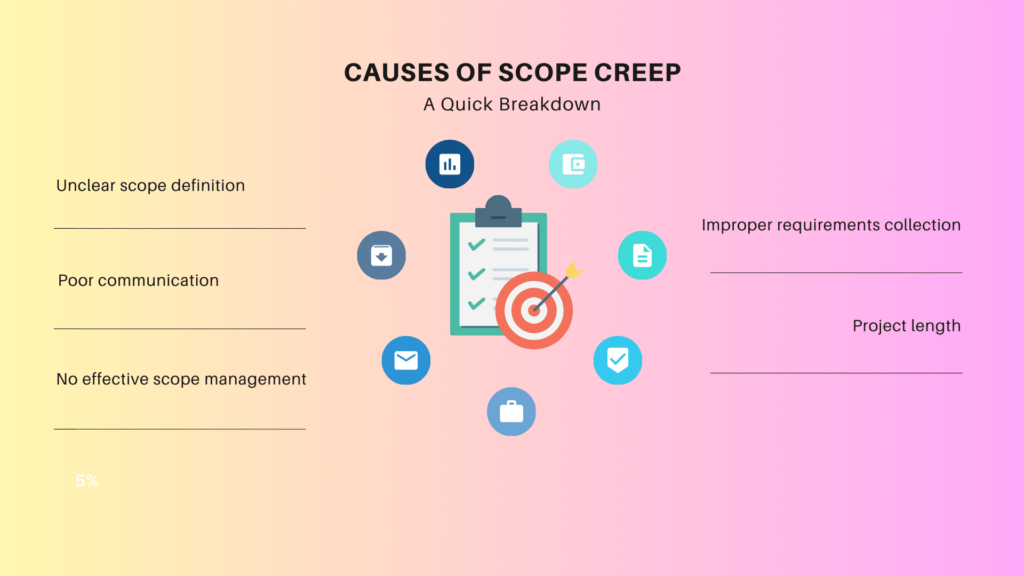
- Ambiguous Language: Using vague language can cause a lot of downstream trouble for other stakeholders. It’s already known that badly written requirements are a chief cause of 50% of product defects and 80% of rework efforts in projects.
- Overlooking Non-Functional Requirements: Include both functional and non-functional requirements (e.g., security, scalability, performance) with concrete metrics. Have multiple stakeholders review for clarity. Of course, learning how to write non-functional requirements is its own set of skills.
- Writing “How” Instead of “What” and Ignoring User Perspectives: Focus on describing desired outcomes rather than focusing on implementation details. Create personas and include user stories to illustrate requirements from the user’s perspective.
- Lack of Testability: Untestable requirements create bugs, delays, and unmet stakeholder expectations. A lack of testability means your testers will be unable to spot discrepancies between stakeholder needs and project outcomes.
So ensure that each requirement is measurable and testable, including acceptance criteria.
4. Good Software Requirements Make a Difference
Software requirements form the backbone of development, dictating functionalities and performance standards critical for successful implementation. Effective requirements prevent misunderstandings, control project scope, and ensure the software meets business and user needs efficiently.

