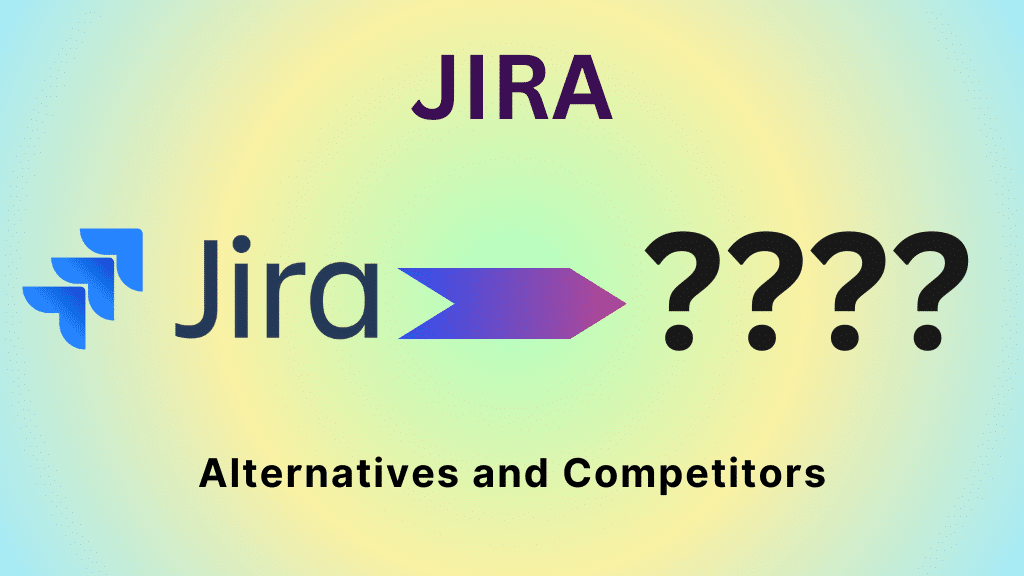
Top 10 Jira Alternatives for Agile Teams in 2025
- Arunabh Satpathy
- December 19, 2024
- 10 minutes
Looking for alternatives to Jira? Jira has been considered a staple for software development teams. However, its steep-learning curve and higher costs has led some to seek more adaptable and cost-effective alternatives.
In this blog, we explore why teams are considering Jira alternatives and highlight some of its key competitors. Each tool is evaluated based on its features, pricing, and suitability for project management.
Table of Contents
Related Articles
1. Why Consider Alternatives and Competitors of Jira?
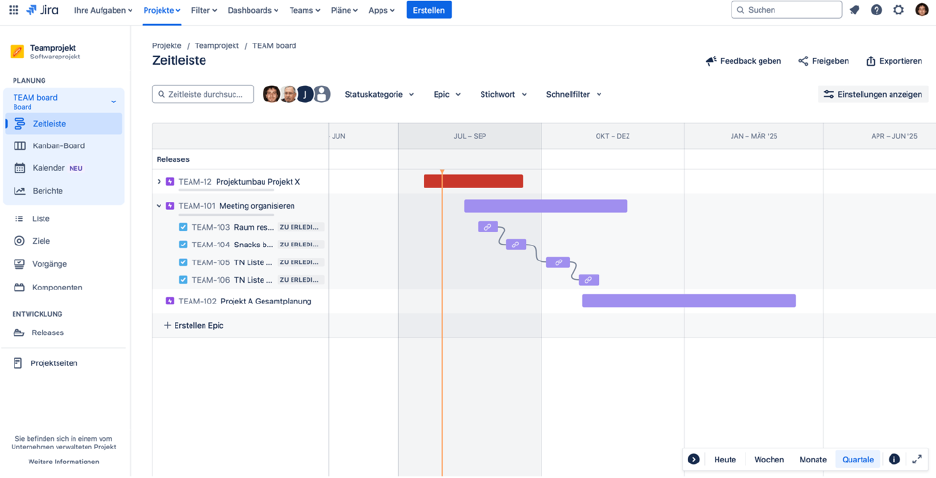
Jira by Atlassian is a robust tool widely adopted by software development teams. It’s well known for its support of agile methodologies, customizability, and effective issue tracking, making it essential for managing software development projects. However, it has limited coverage of the full DevOps lifecycle that doesn’t make it comprehensive and prompts organizations to explore alternatives.
Key Limitations of Jira:
- Steep Learning Curve: Jira’s extensive features and customization can be overwhelming for new users, making it difficult for new employee onboarding. As a security engineer at a mid-market firm said, “Advanced configurations of most customizations are really challenging to perform and usually require technical expertise.”
- Cost Considerations: Jira’s a la carte pricing may not be the most economical option for teams seeking an all-in-one solution. Optional expenses for integrations, add-ons, and training can also add up.
- Limited Traceability: Traceability in Jira is difficult, and it can be complex to create and export traceability matrices without additional tools or plugins, which can create its own problems to achieve comprehensive traceability
- Limited Built-in Test Management: Jira doesn’t have any test management features, limiting its ability as a full project management tool. Again, it must rely on extensive third-party tools, which increases costs, complexity, and fragments workflows.
- Too Much Customization: Jira’s wealth of customization means that workers can get overwhelmed and set up overly complex workflows. For instance, in a Reddit thread about Jira, the top comment said, “Jira has too many complex options and many project managers feel a need to use as many of the features as they can.”
2. How to Choose the Right Alternative?
When selecting the right tool for your team’s needs to replace Jira, focus on these key considerations:
1. Understand Your Organization’s Needs
Understand your team’s project management priorities like integration with the Microsoft ecosystem, DevOps capabilities, robust CI/CD features, or meeting compliance standards like HIPAA or ASPICE.
2. Budget and Total Cost of Ownership
3. Key Features to Prioritize
- AI Capabilities: The importance of robust AI capabilities is quickly becoming a key competitive edge for project managers. According to Cornelius Fichtner, PMP, CSM, and PMI-OC Fellow, “As project managers, our role is evolving beyond just management to strategic decision making, facilitated by AI.”
Project managers should look for Jira replacements that also have AI features like bug anticipation, impact assessment, and more. - Traceability: Ensure tools provide at least dual traceability matrices for end-to-end requirement tracking to accelerate project timelines.
- Collaboration: Choose real-time requirement harvesting from sources like emails and robust review and comment tools to align stakeholders.
- Version Control: Centralized versioning capabilities ensure consistency and compliance and help prevent expensive rework.
4. Seamless Integration
While Jira has many third-party applications available, their sheer number, variety, and sometimes overlap can make it confusing for all but the most well-managed teams. So, select a tool with native integrations to platforms like Azure DevOps and Microsoft Office, which are more secure and easy-to-use.
5. Usability and Flexibility
Ease of use and adaptability to non-agile methodologies like Waterfall are essential. A user-friendly interface reduces the learning curve and accelerates team adoption, especially when transitioning from legacy tools like Jama Connect or Jira.
6. Support and Training Resources
Robust customer service and training resources, such as detailed guides, videos, and live tutorials, ensure a smooth transition and long-term success. Look for tools that rank highly for vendor support by industry reviewers like Software Reviews.
By focusing on these factors, tools like Modern Requirements4DevOps stand out as an alternative to Jira for its AI capabilities, traceability, native integrations, and ease of use.
3. What are some Top Alternatives to Jira?
When evaluating alternatives to Jira, it’s essential to consider tools that align with your team’s specific needs, especially those offering advanced AI capabilities, robust documentation features, baselining, exceptional customer service, and extensive support resources. Here’s a detailed comparison of some top alternatives:
i. Modern Requirements4DevOps + Azure DevOps
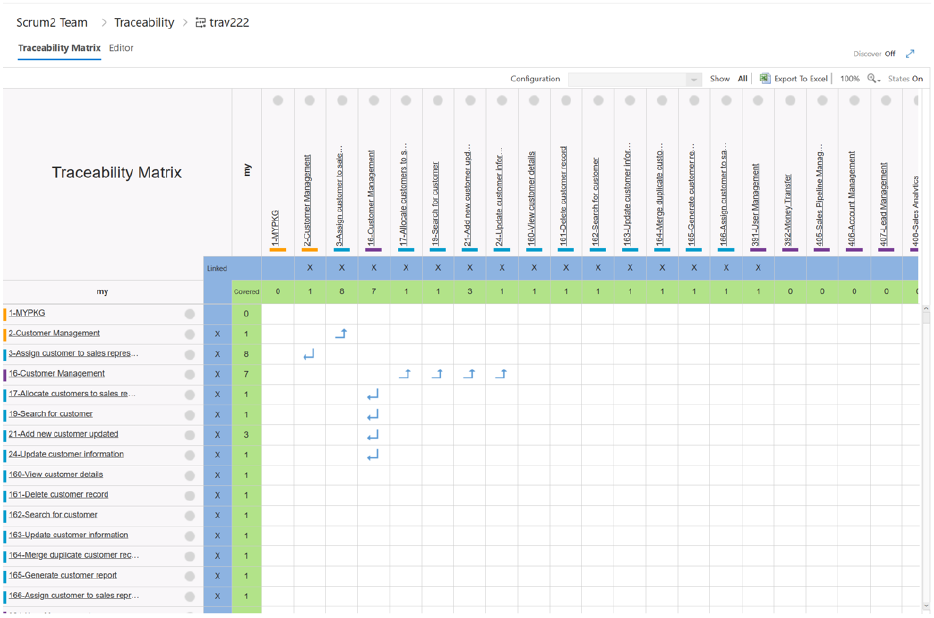
Overview: Azure DevOps is Microsoft’s suite of development tools to support the entire software development lifecycle. It offers comprehensive project management tools to match and exceed Jira’s offerings like Azure Boards for project tracking, Azure Repos for version control, Azure Pipelines for CI/CD, Azure Test Plans for testing, and Azure Artifacts for package management.
In a Reddit thread about switching from Azure DevOps to Jira, many users said they did the opposite and switched from Jira to Azure DevOps. One user said, “Azure DevOps is a lot more flexible and easy[sic] to use in my opinion compared to Jira. You can do so much more and won’t have be clicking around to find things.”
While Azure DevOps provides a unified, integrated environment that enhances collaboration, scalability, and efficiency, it misses out in certain areas like requirements management, baselining, traceability, documentation, and AI work item elicitation.
Enter Modern Requirements4DevOps, the only requirements management solution natively integrated into Azure DevOps. When combined with ADO, it becomes a unified project management and requirements management tool.
Key Features and Benefits:
- Smart Docs: MS Word-like documentation tool to create, edit, and export requirements within ADO.
- Trace Analysis: End-to-end traceability within ADO with two traceability matrices superior to Jira traceability.
- Document Management System: Seamless uploading, downloading, and foldering of documents within Azure DevOps.
- Version/Variant Management: Tracking and management of versions of work items and variants of products/software.
- Copilot4DevOps: Game-changing AI requirements management tool that allows teams to create requirements, test scripts, pseudocode, and more from existing work item data, analyze requirements for quality, and modify system prompts with detailed custom instructions.
Here are some of its latest features that offer alternatives to Jira features like diagramming and document generation:
Here’s how Modern Requirements4DevOps with Azure DevOps are a superior solution to Jira:
| Feature | Jira | Azure DevOps + Modern Requirements4DevOps |
|---|---|---|
| Boards | Offers Scrum and Kanban boards. | Customizable boards tailored to workflows. Modern Requirements also offers process templates like BABOK, Scrum MR, and more. |
| Customization | Flexible but complex setup. | Simplified customization of workflows and dashboards. Modern Requirements is natively integrated into the existing ADO workflow. |
| Reporting | Built-in reports and dashboards. | Advanced analytics with Power BI integration. Modern Requirements offers one-click report generation and exporting. |
| Integrations | Large but confusing marketplace for plugins. | Seamless Microsoft ecosystem integration. |
| Security | Strong compliance features. | Enterprise-grade security with Entra ID and multi-layered compliance. Copilot4DevOps inherits OpenAI and Azure OpenAI security features. |
| Requirements Mgmt. | Relies on third-party apps for requirements tracking. | Integrated requirements management tools like Smart Docs, baselining, traceability, etc., with Modern Requirements. |
| Test Management | No native testing tools; requires plugins. | Integrated test plans for manual, exploratory, and automated testing. Test case and test script generation with Copilot4DevOps. |
| AI Capabilities | Minimal AI features via plugins. | Copilot4DevOps for AI requirements management. Can generate Gantt charts for project management, among many other features. |
Software requirements form the backbone of development, dictating functionalities and performance standards critical for successful implementation. Effective requirements prevent misunderstandings, control project scope, and ensure the software meets business and user needs efficiently.
ii. OpenProject
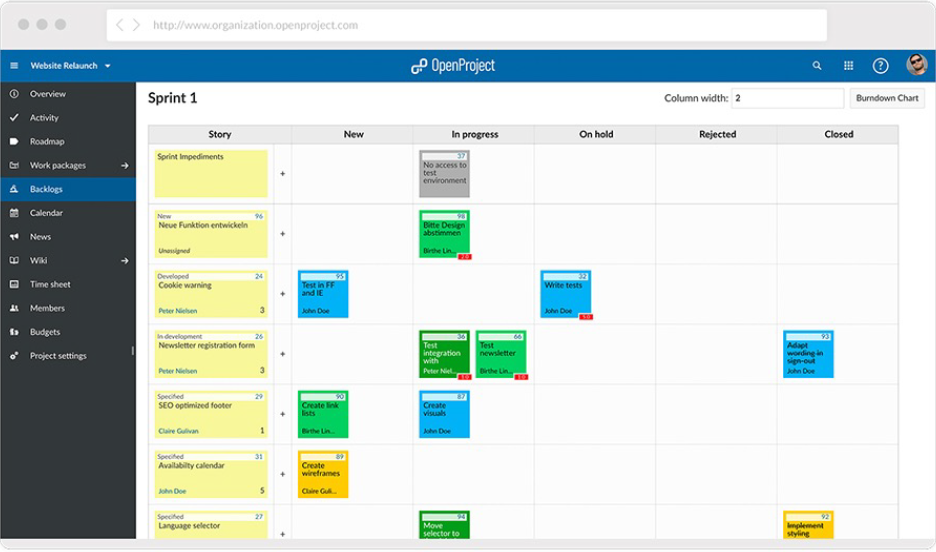
Overview: OpenProject is an open-source project management tool designed for collaborative project planning and tracking.
Key Features and Benefits:
- Comprehensive Project Planning: Offers Gantt charts, task management, and time tracking to facilitate detailed project planning.
- Agile and Scrum Support: Supports agile methodologies with features like backlogs and boards.
- Cost Reporting: Provides budgeting and cost reporting functionalities.
It is suitable for smaller teams seeking an open-source solution with more traditional project management abilities. It also has a free version with community features. However, it lacks agile features, robust analytics, AI-driven features, robust traceability and a lot more.
ii. WeKan
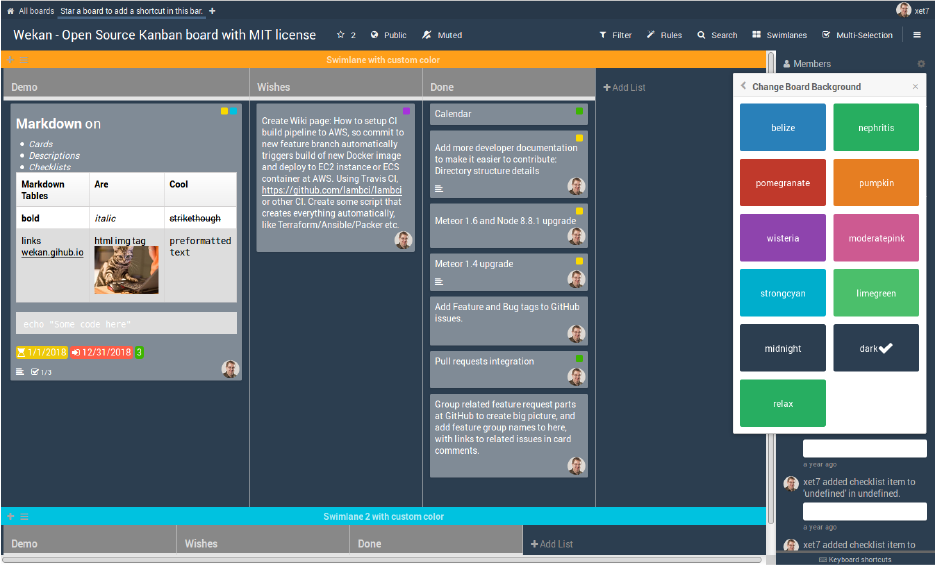
Overview: WeKan is an open-source kanban board application for visual task management.
Key Features and Benefits:
- Kanban Boards: Allows for easy visualization and management of tasks.
- Collaboration Tools: Supports real-time collaboration among team members.
It is best suited for small teams or individuals seeking an open-source tool that is limited to Kanban.
iii. Linear
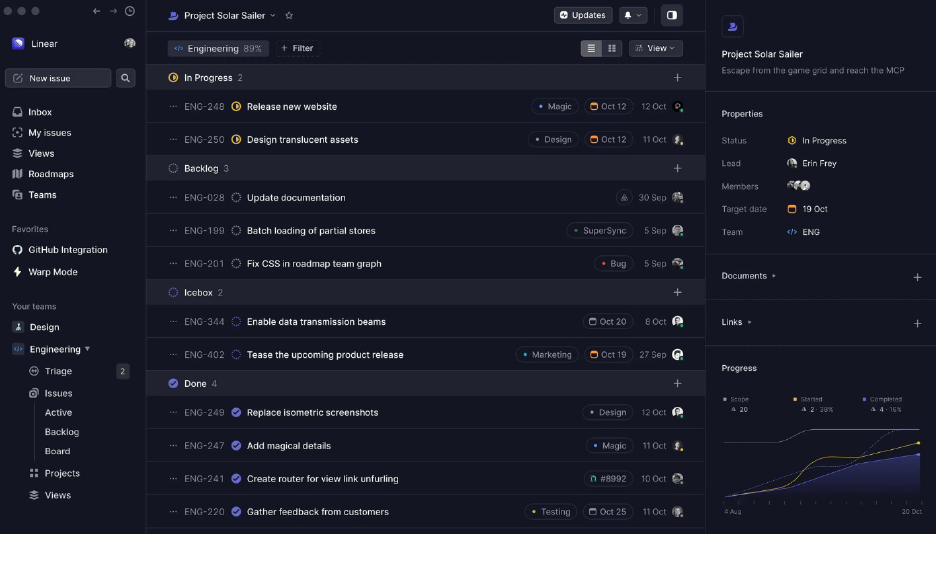
Overview: Linear is a streamlined issue tracking and project management tool focused on product development.
Key Features and Benefits:
- Issue Tracking: Task and bug management.
- Clean Interface: Provides a minimalist design for focused work.
- Integrations: Offers integrations with tools like GitHub and Slack.
Ideal for software development teams seeking a fast and efficient issue tracking system. Its limitations include a lack of customization, basic reporting and analytics tools, and only a few integrations.
v. Monday.com
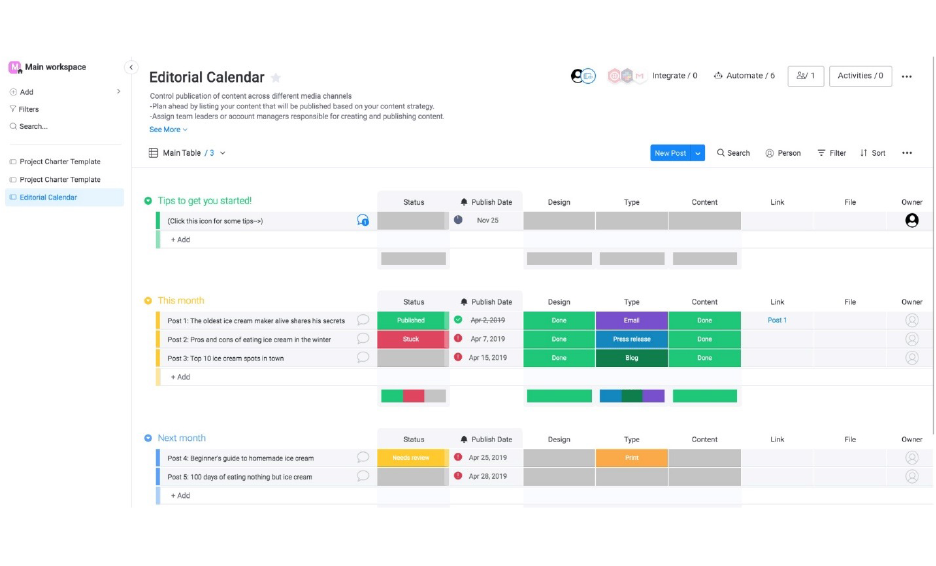
Monday.com is a work operating system enabling teams to build custom workflows and manage projects collaboratively.
Key Features and Benefits:
- Visual Project Management: Colorful boards for status tracking.
- Automation: Offers automation of repetitive tasks.
- Lots of Integrations: Connects with various tools like Slack, Zoom, and Microsoft Teams.
Ideal for teams seeking a highly customizable and visual project management tool. However, it has been noted for limited task filtering tools and a confusing pricing structure.
vi. Trello
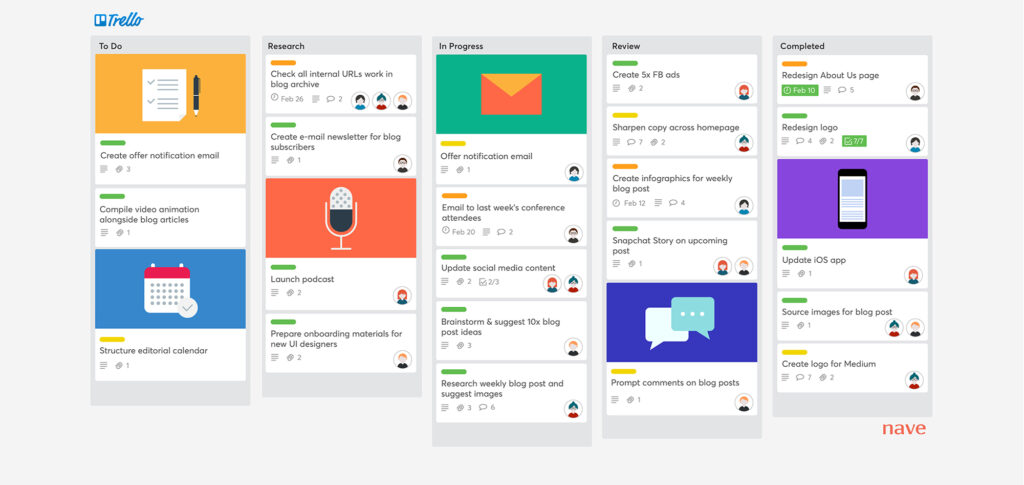
Trello is a lightweight tool with a Kanban board best suited for small teams and individuals. Its drag-and-drop interface allows for tasks and workflow management. It also allows for images in the tasks themselves.
Key Features and Benefits:
- Collaboration Tools: Task cards allow commenting, member tagging, and attaching files for extra context.
- Integrations: Integrations to Slack, Google Drive, and Jira.
- Automation: Trello has built-in automation tool called Butler.
- Kanban Boards: Workflows with customized cards, lists, and boards for visualization.
Trello is great for small teams or individuals seeking a straightforward tool for managing tasks and workflows. However, it lacks Modern Requirements’ scalability, advanced traceability and baselining tools, and Copilot4DevOps’ AI capabilities.
vii. Notion
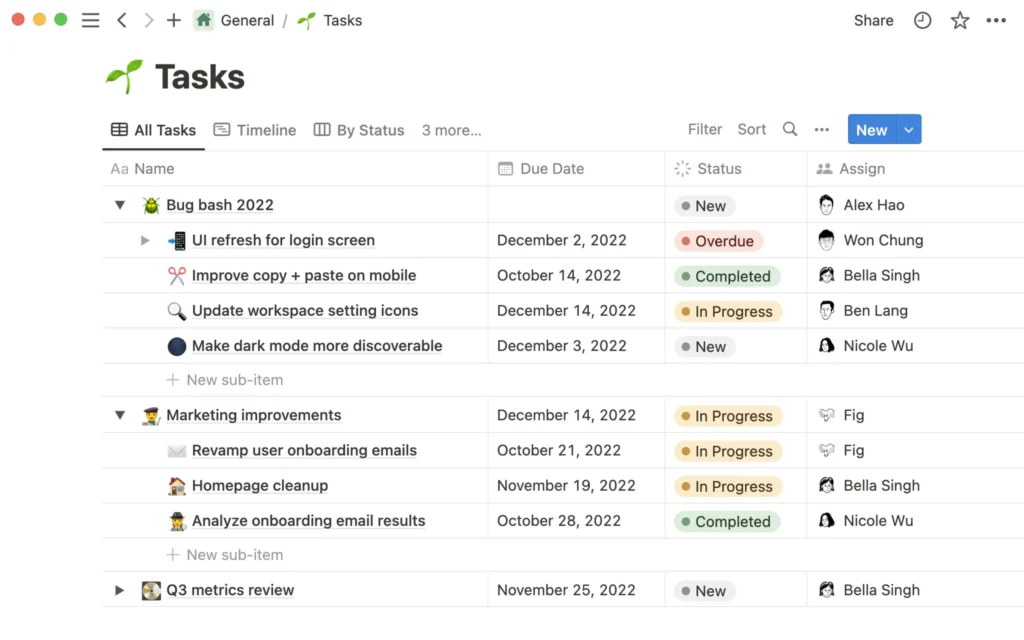
Notion gives teams a combination of project management, note-taking, and database management tools. As an alternative to Jira, it is well-known for its customizability.
Key Features and Benefits:
- Templates: It provides project management and personal productivity templates.
- Custom Databases: It allows you to create structured systems for managing tasks, documents, and resources.
- Collaboration Tools: Teams can edit and comment for collaboration.
- Integrations: It integrates into Slack, GitHub, and Google Drive.
Notion is best suited for startups and creative teams with its customization capabilities. But it isn’t well suited to software development and lacks traceability, baselining, and AI DevOps tools. Modern Requirements and Azure DevOps together have many of Notion’s tools and many more features.
viii. ProofHub
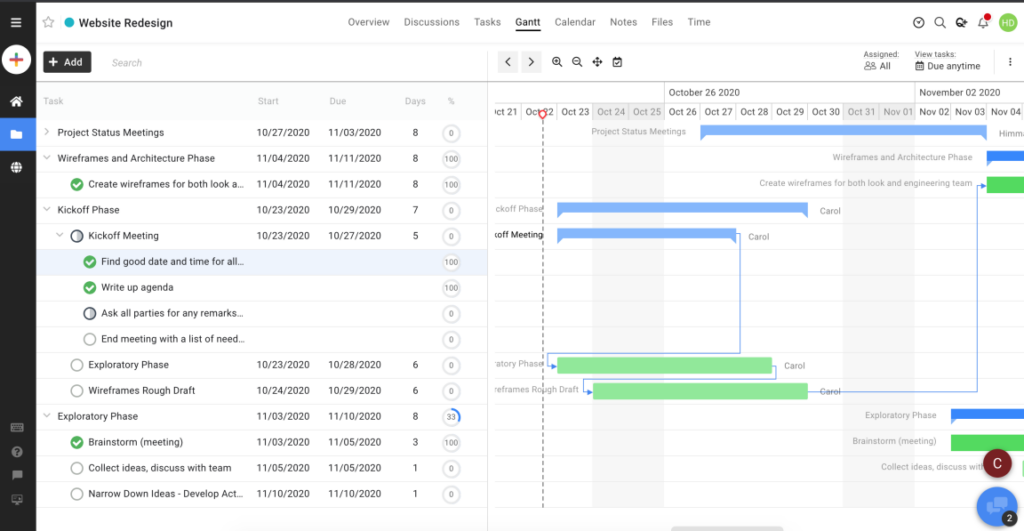
ProofHub is dedicated to team project management and collaboration. It is well suited for both agile and traditional methodologies.
Key Features and Benefits:
- Task Management: Kanban task management boards, Gantt charts, and lists.
- Collaboration Tools: Team collaboration with chat, discussion forums, and file sharing.
- Roles: Different roles and permissions for team members.
ProofHub is well suited to mid-sized teams that need a specialized project management and collaboration tool. However, it doesn’t provide the degree of flexibility and customizability preferred by large enterprise teams or requirements management tools.
ix. Wrike
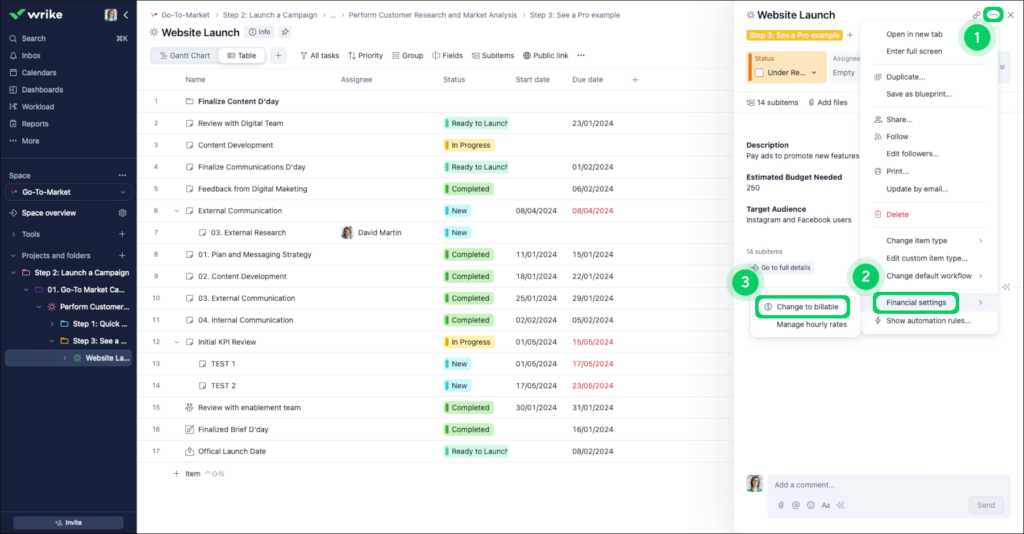
Wrike is a collaboration work management tool that indexes highly on task management and project tracking. It is often used by marketing and creative teams.
Key features and benefits:
- Project Management: It offers project management tools like Gantt charts, Kanban boards, and task dependencies for planning and tracking projects.
- Collaboration Tools: Teams can comment on work items, share files, and integrate proofing tools.
- Customizable Workflows: Wrike supports customized workflows to match team-specific processes.
Despite its benefits, it lacks seamless integration to Azure DevOps, limited traceability, an AI feature-set as rich as Copilot4DevOps, and issues with scalability for large enterprise teams.
x. Redmine
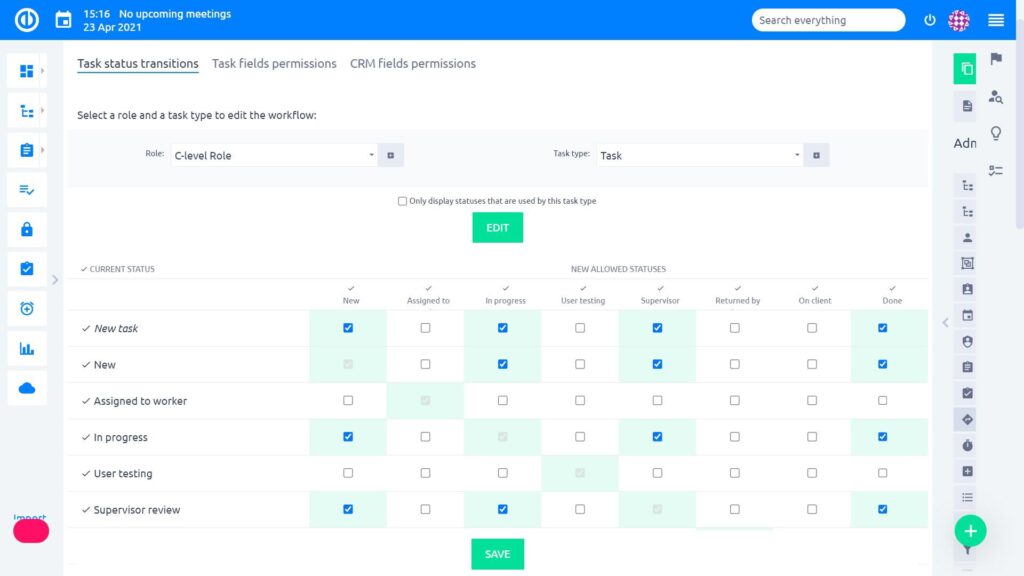
Redmine is designed for small teams and individual users. Its features include basic issue tracking and project planning features. It also offers Gantt charts for timeline visualization. It is an open-source project management tool
Key features and benefits:
- Issue Tracking: Teams can efficiently manage their workflow by creating, assigning, and managing issues or tasks.
- Time Tracking: Built-in time logging helps teams track effort spent on tasks and projects.
- Customizable Workflow: It has basic flexibility to adapt workflows for specific team processes.
- Gantt Charts: Simplified timeline visualizations for project planning.
Redmine best suited for small teams that want a cost-effective, straightforward, and open-source tool for project and task management. However, it lacks many features in more advanced tools like Modern Requirements4DevOps like advanced AI and Azure DevOps integration.
Comparison Table
| Feature | Modern Requirements + Azure DevOps | Jira | OpenProject | WeKan | Linear | ClickUp | Monday.com | Wrike | Proofhub | Notion | Trello | Redmine |
|---|---|---|---|---|---|---|---|---|---|---|---|---|
| AI Capabilities | Yes | Yes | No | No | No | Yes | Yes | Yes | No | No | No | No |
| Integrated Documentation | Yes | Yes | Yes | No | No | Yes | Yes | Yes | Yes | Yes | No | No |
| Baselining | Yes | No | Yes | No | No | No | No | Yes | No | No | No | No |
| Customer Service | Excellent | Good | Good | Community-Supported | Community-Supported | Good | Good | Good | Good | Good | Good | Community-supported |
| Support Content | Extensive | Extensive | Extensive | Limited | Limited | Extensive | Extensive | Extensive | Moderate | Extensive | Extensive | Limited |
| AI Awards | National Award for Best in AI and Automation | N/A | N/A | N/A | N/A | N/A | N/A | N/A | N/A | N/A | N/A | N/A |
In summary, Modern Requirements4DevOps stands out for its seamless integration with Azure DevOps, advanced AI features, robust documentation, baselining capabilities, and exceptional customer support, making it a compelling alternative to Jira.
5. Why are Azure DevOps and Modern Requirements the Best Jira Alternatives?
While Jira remains a powerful tool, exploring alternatives and competitors like Azure DevOps with Modern Requirements4DevOps offer distinct advantages. By using its advanced AI capabilities, seamless traceability, and robust documentation, it surpasses the abilities of Jira as a project management tool.
6. FAQ
i. What is a good replacement for Jira?
Azure DevOps with the Modern Requirements4DevOps plugin combines all of Jira’s standard features and adds advanced AI capabilities, seamless traceability, and robust documentation, making it a good replacement for Jira. Otherwise ClickUp, Trello, Proofhub, Asana, and more all have some features that offer alternatives to Jira.
ii. Is there a Microsoft alternative to Jira?
Azure DevOps with Modern Requirements4DevOps surpasses Jira with advanced AI, seamless traceability, and robust documentation.
iii. Who are the competitors of Jira?
Azure DevOps with Modern Requirements4DevOps, OpenProject, WeKan, Linear, ClickUp, and Monday.com

