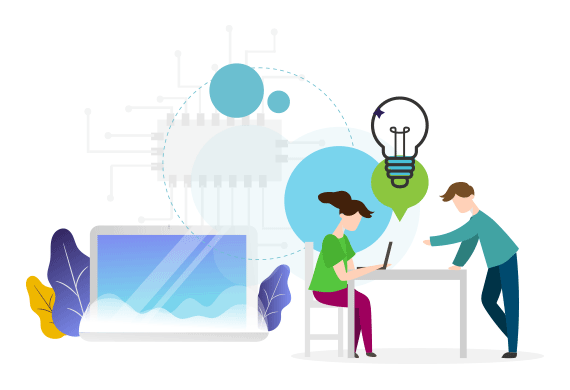Requirements Bootcamp Week #2
Manage + Review + Analyze
In this week’s videos we tackle building a full requirements management workflow using 3 simple tools. Using our Review, Baseline, and Trace Analysis tools we cover how teams can stay in collaboration with each other, remain compliant, and are enabled with the tools to conduct deep analysis. By building out a full requirements workflow directly within a project, teams can easily stay on top of their requirements. This week you will learn how to build this workflow and discover some best practices for requirements management.
What you’ll learn:
- Increase Collaboration with Stakeholders with free-to-participate reviews...
- Ensure end-to-end traceability by creating a Horizontal Matrix in 15 seconds or less...
- Analyzing project progression with the Baseline tool...
- Put it all together and discover a full workflow requiring only 3 tools...
Need help getting started?
We offer free walk-throughs of our product to all participants of an evaluation.
If you need help getting started, select the button below to request a free 30 minute walk-through of our product with a product expert!
Week Two Overview
What does it take to create a well-defined workflow?
Some teams come from a workflow spanning several third-party applications, or workflows that involve long manual processes. For other teams they have a process that “just works” but relies heavily on everyone doing their part to stay consistent. In this week we cover using three MR4DevOps tools that help your team stay close to, and on top of, requirements. We cover a workflow that address how to make your team, project, and process a success for everyone.
Build Collaborative Reviews
Manage + Review + Analyze
In this video we cover how to easily create and use Part 11 Compliant reviews. You will learn how to build a review, and how that review can help your team collaborate and stay in touch with stakeholders. You will see how ‘4DevOps reviews remove long approval delays by offering an online review solution that shows all feedback to every participant. You will learn how reviewers and approvers can easily participate and collaborate with other participants in the review, and which actions are available to a review organizer.
Capture Change with Baselines
Manage + Review + Analyze
In this video we cover how to capture and report baselines of your work items. You will learn where building a baseline is available to you, as well as how to setup your baseline properly before interacting with it. You will become informed of how to use a baseline to rollback work items and what happens to the work items as you perform this action. You will further learn how Baselines can be reused in other projects and collections through the built-in Copy function. Lastly, you’ll learn how you can easily compare baselines to identify changes in requirements and track scope creep.
Traceability Matrices for End-End Traceability
Manage + Review + Analyze
In this video we cover how to create Trace Matrices that help you analyze and manage your project quickly. You will learn how to interact with two types of matrices and how each can be used to accomplish different goals. You will learn how to build a Horizontal Traceability Matrix in roughly 15 seconds, which we then customize to include your Test Cases with their Test Results. We also cover how to use queries to pull in the information for your matrix and how that changes the way we organize our matrix. Next, you will learn how to build an Intersection Matrix and how to use this to quickly assess, change, and manage the relationships between work items in your project.
Build a Requirements Workflow
Manage + Review + Analyze
Here at Modern Requirements we believe that the better our tools work together, the better your team will work together. You may have noticed in this week’s videos that you can easily navigate from one tool to another. This allows you to easily navigate your way from tool to tool to establish a well-defined workflow. In this video you will learn all of the places where you can begin to access your new workflow, and how this can help your team define a modern process without leaving your project.
Subscribe to our Monthly Newsletter!