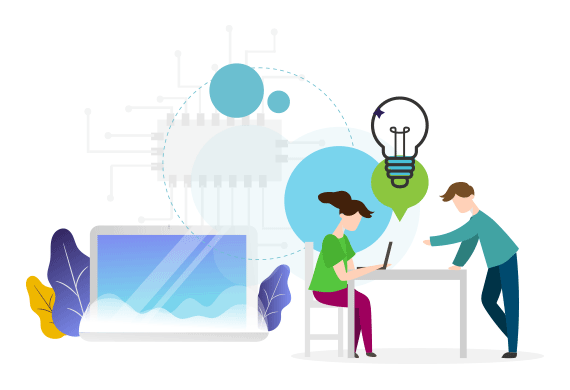Time Required: 20 minutes
Requirements Bootcamp Week #3
Visualizations + Requirements
In this week we cover how you can author requirements through visualizations, and how you can turn those visualizations easily into reports. Our ‘4DevOps modules include three types of visualizations: Diagrams, Mockups, and Use Cases. When using these tools you are able to tie existing requirements directly into your visualizations, or build brand new requirements from these tools themselves. In these videos you will learn not only how to create visualizations but also how to make them a key part of your requirements management workflow.
What you’ll learn:
- Reduce time to delivery by using diagrams to automatically generate Test Cases and Scenarios...
- Build visualizations that allow teams to author and connect requirements directly to the visualization.
Need help getting started?
We offer free walk-throughs of our product to all participants of an evaluation.
If you need help getting started, select the button below to request a free 30 minute walk-through of our product with a product expert!
Week Three Overview
What makes building ‘4DevOps visualizations different?
When you build a visualization in our ‘4DevOps tools you can easily attach requirements directly to your Diagram, Mockup, or Use Case. Gone are the days when you would need to create, store, and manage a visualization produced in a 3rd party application. In this week’s videos we show you the different visualizations our tools are capable of and how they unify the process of building assets and requirements.
Building a Diagram and Connecting Requirements
Visualizations + Requirements
In this video we cover the types of diagrams you can create in our ‘4DevOps Diagram tool. You will learn how the tool provides stencils to quickly build BPMN, UML, and Activity Flow diagrams. With your diagram created you will learn how Requirements, Test Cases, and Use Cases are automatically generated when building your diagram. After we cover the automation portion, we cover how you can easily add requirements to your project by adding requirements to individual diagram nodes.
Building a Mockup and Connecting Requirements
Visualizations + Requirements
In this video we cover how users can build complex and interactive mockups with ease. You’ll learn how to use our drag and drop interface to easily drag and drop HTML, CSS, and Javascript controls onto a canvas. Once our basic mockup is created you will learn how teams can easily group controls and save them as a reusable entity. Additionally, you will learn how to easily step through to other mockups to make your creations interactive, as well as how to add requirements directly to your mockups.
Building a Use Case and Connecting Requirements
Visualizations + Requirements
In this video we cover how writing Use Cases in our Use Case module will automatically generate an accompanying diagram. You’ll learn how to build a Use Case textually and how text controls can be used to build a diagram as you type. Once your Use Case is built, you will learn how you can turn your Use Case steps into project requirements. This video concludes by teaching you how to adjust your automatically generated diagram, how to add details to your use case, and how to easily output your use case work items using Smart Report.
Subscribe to our Monthly Newsletter!