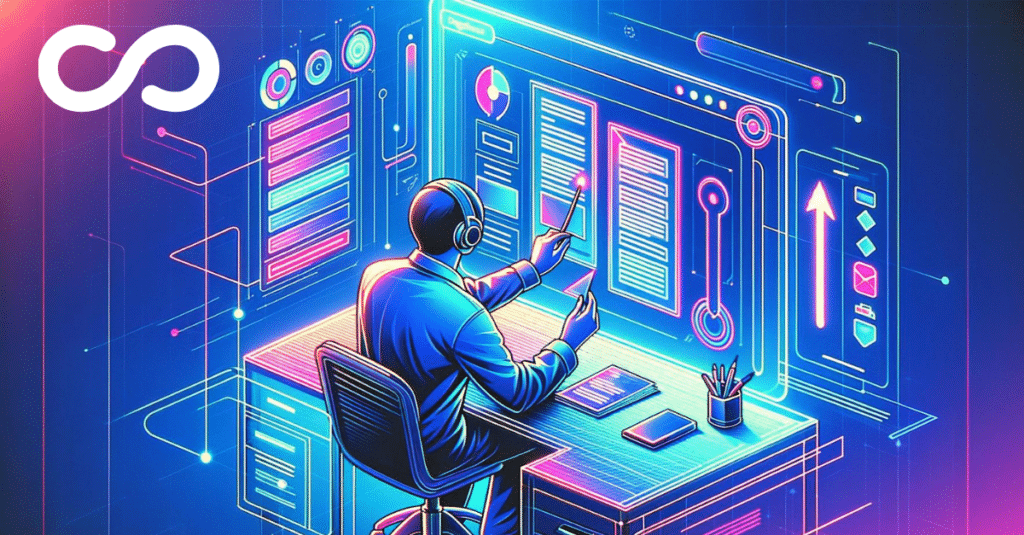
Azure DevOps Document Management with DMS: A Guide
- Arunabh Satpathy
- May 7, 2024
- 17 minutes
The Document Management System (DMS) feature of Modern Requirements4DevOps was created to simplify and optimize Azure DevOps document management. This system addresses common enterprise document management challenges like inefficient workflows, poor version control, and collaboration bottlenecks within your DevOps workflow.
As part of the award-winning Modern Requirements4DevOps tool, DMS allows teams to improve operational efficiency, reduce errors, and speed up projects. Here’s how:
Table of Contents
1. Understanding Document Management System
The Document Management System (DMS) is a comprehensive document management feature built to manage documentation throughout the project lifecycle through document and folder uploading, organizing, and versioning. It streamlines workflows within ADO and Modern Requirements4DevOps so that collaborative work becomes effortless with the check-out and check-in functionality, ensuring smooth version control. In a distributed environment where multiple stakeholders or teams are working on different documents, versioning of the document not only provides efficient baselining but also allows users to select any previous version and, if required, rollback to any previous version.
The intuitive user interface creates a seamless document management experience within Azure DevOps. DMS can also handle many common document formats, including .doc, .docx, .xls, pdf, and more. It can also handle most image and video formats. By pairing robust document management capabilities to a simple UI within Azure DevOps, DMS aligns project documentation and improves your requirements management process.
2. Key Features of DMS
The Document Management module simplifies document handling in Azure DevOps. Here are the key features and how they work:
a. Seamless Uploads/Downloads
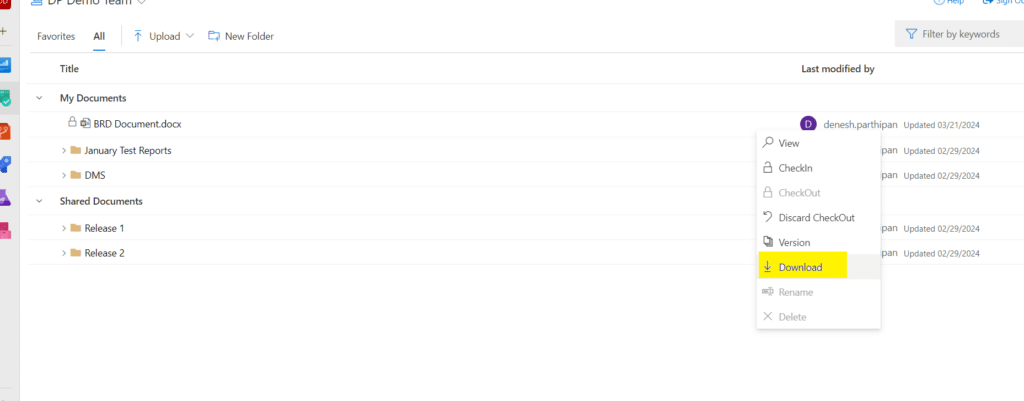
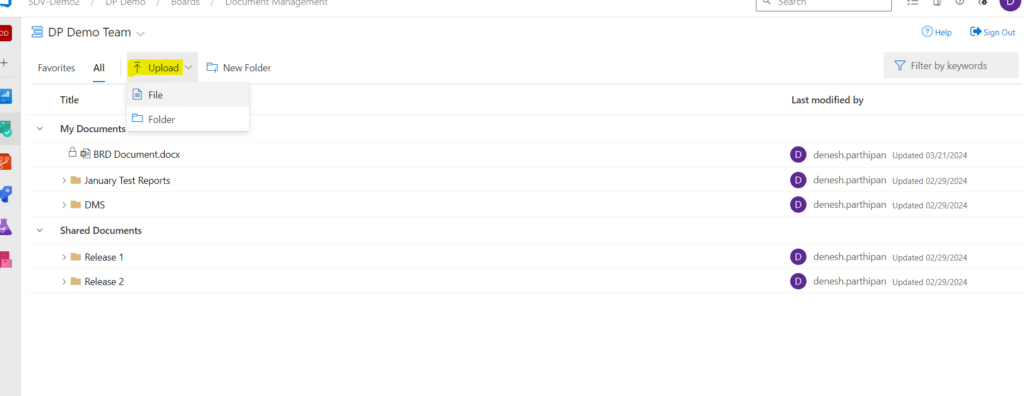
The DMS in Azure DevOps allows users to upload and download files and folders in various formats with ease. With folders, you can upload many files at once while maintaining the hierarchy within the folder.
You can drag and drop files and folders or use the traditional file selector to move documents into DMS. By uploading documents into Azure DevOps, you can reduce the time spent on copying and pasting
b. Version Control
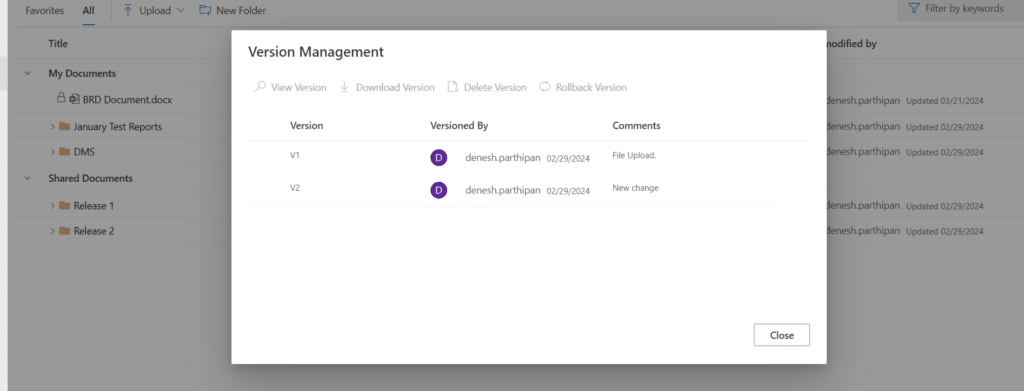
One of the standout features of DMS is its robust version control mechanism. Users can view the history of a document, download previous versions, or delete an earlier version.
They can also roll back to an earlier version of the document if needed to compare or use the older version.
Version control feature helps teams maintain document integrity, reduce errors, and minimize conflicts by tracking documents changes over time and rolling back when needed.
c. Document Comparison
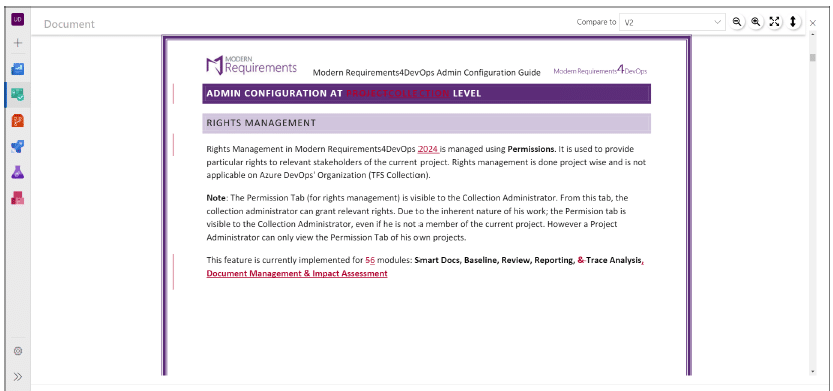
A crucial part of Azure DevOps document management is the ability to compare two versions of a document with redlines. This is very useful during the review and auditing phase, as your team can identify changes, ensuring that all modifications are intentional and implemented correctly.
d. Enterprise Document Management
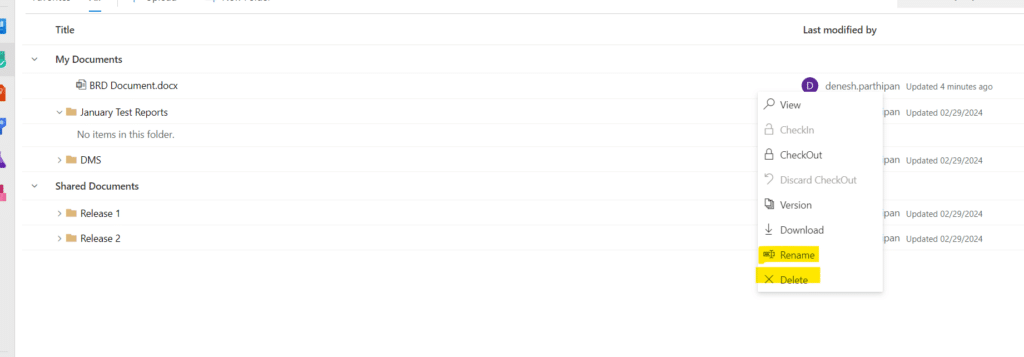
With DMS, it’s easy to organize, rename, and delete documents and folders within Azure DevOps. DMS lets you easily navigate and manage files, which helps clarify hierarchy and reduce errors.
Finally, you can organize your files even further by creating folders within DMS itself.
e. Check-in and Check-out
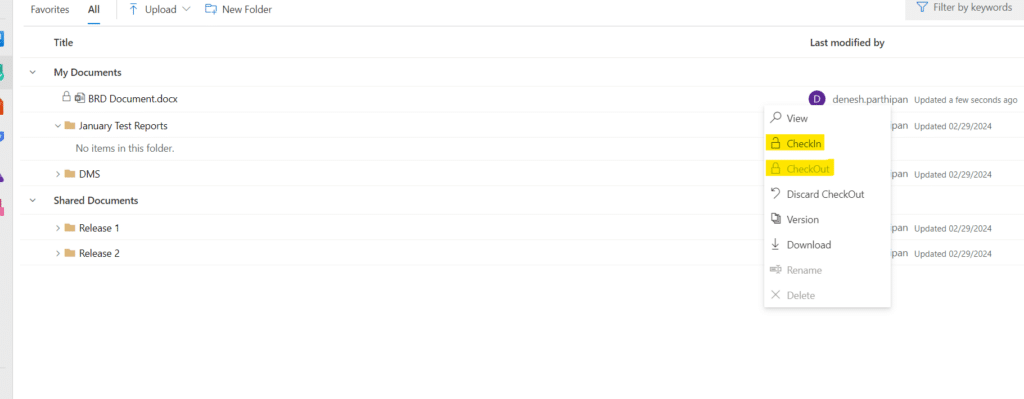
The check-in/check-out feature lets you check out a document, make changes, and check it back in. You will be able to see any changes made to that document. While a document is checked out by a user, it is locked to that user and no one else can check it out or make changes. You must check it back in for anyone else to make changes.
This is useful when your DevOps workflow involves making changes to files outside of Azure DevOps.
3. Four Benefits of Document Management System
- Keeping Documentation in Sync with Azure DevOps: Implementing DMS ensures that your enterprise documentation is kept in sync with development tasks and code repositories in Azure DevOps. This alignment helps business analysts, compliance professionals, project managers, developers and other DevOps professionals stay updated with the latest project documents and their history.
- Improved Collaboration: By allowing multiple users in multiple time zones access and work on documents simultaneously, DMS facilitates smoother teamwork. Version control also gives them a clear sense of which version of the document they are using.
- Enhanced Productivity: DMS significantly cuts down the time teams spend on managing documents. Routing documents for approval or feedback is crucial in modern businesses. A Document Management System (DMS) reduces the risk of errors (like emailing the wrong version of documents) and cuts costs associated with inefficient document management.
With features like quick uploads/downloads, easy organization, and efficient version control, DMS lets your team focus more on high level strategic decision making. - Risk Reduction: The version control and document comparison feature of DMS minimize the risks associated with enterprise document management. By preventing accidental overwrites and enabling easy error tracking, DMS ensures that teams can maintain high reliability and accuracy in their projects.As it is a part of Azure DevOps native Modern Requirements4DevOps, DMS inherits all its security protocols, thus keeping your documents secure.
4. The Microsoft Factor and Modern Requirements4DevOps
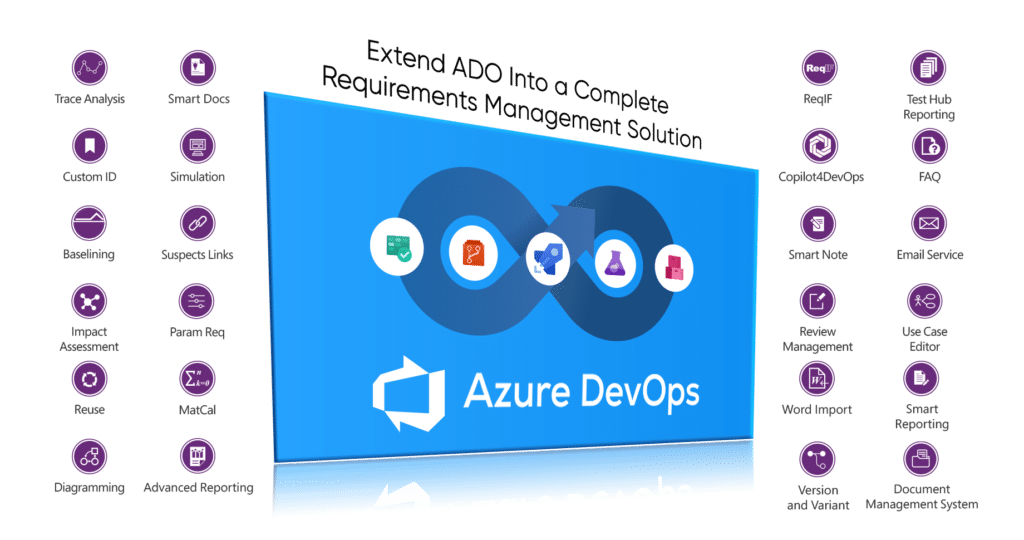
Document Management System enhances Modern Requirements4DevOps by integrating with its suite of tools, which includes:
- Smart Docs: Document authoring, formatting, and linking within Azure DevOps.
- Copilot4DevOps: Game-changing AI requirements management tool.
- Smart Reports: One-click generation and sharing of project snapshot reports within Azure DevOps.
- Traceability: Work item traceability within Azure DevOps with Horizontal and Intersectional traceability matrices available.
By including the Document Management System with these and many other Modern Requirements tools, you can extend Azure DevOps into a single source of truth.
5. Azure DevOps Document Management
The seamless integration of DMS with Azure DevOps underscores its utility in modern software and hardware DevOps environments, where robust documentation is important as the product itself. The DMS brings powerful new functionalities into Modern Requirements4DevOps, tightly integrating your entire DevOps workflow under Azure DevOps.
6. FAQ
- Can we store documents in Azure DevOps?
You can store documents within Azure DevOps using the Document Management System. It allows you to store, view, upload/download, version, rename, and delete documents within Azure DevOps. You can also upload, download and manage folders using the DMS.
- What does document management do?
Document management systems streamline the process of managing, tracking, versioning, and storing electronic documents like Word documents, images, PDFs and more.


