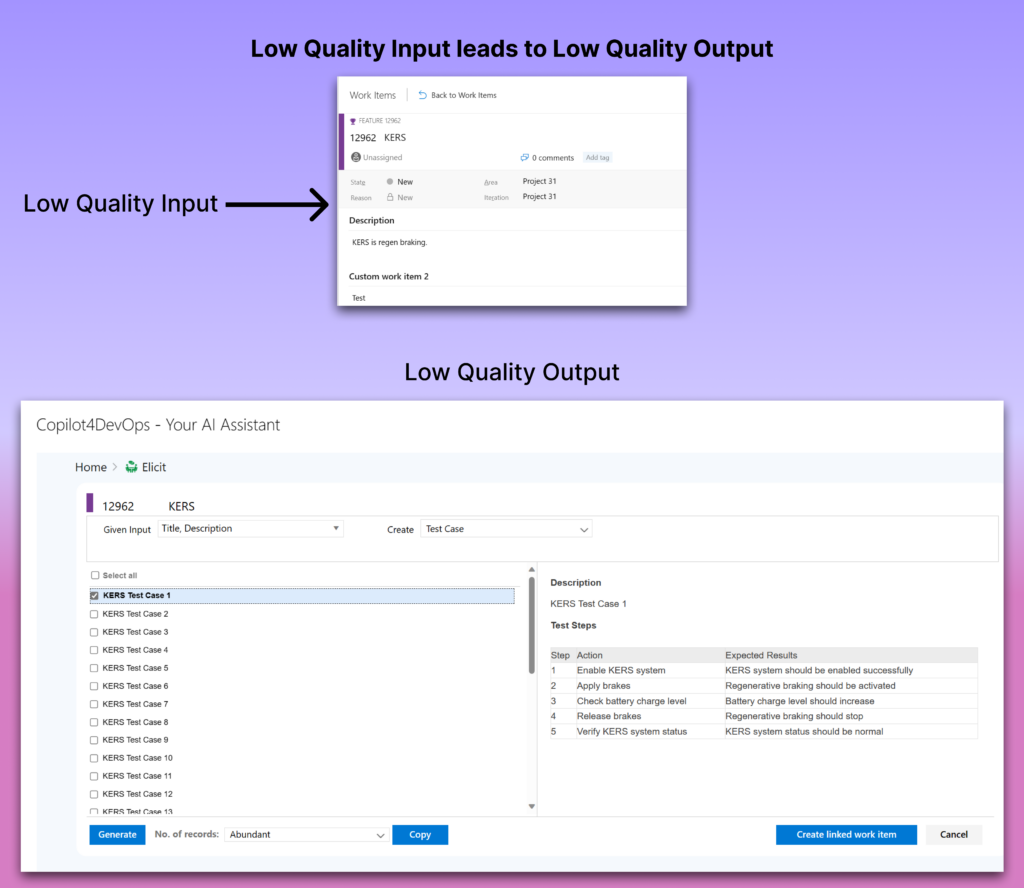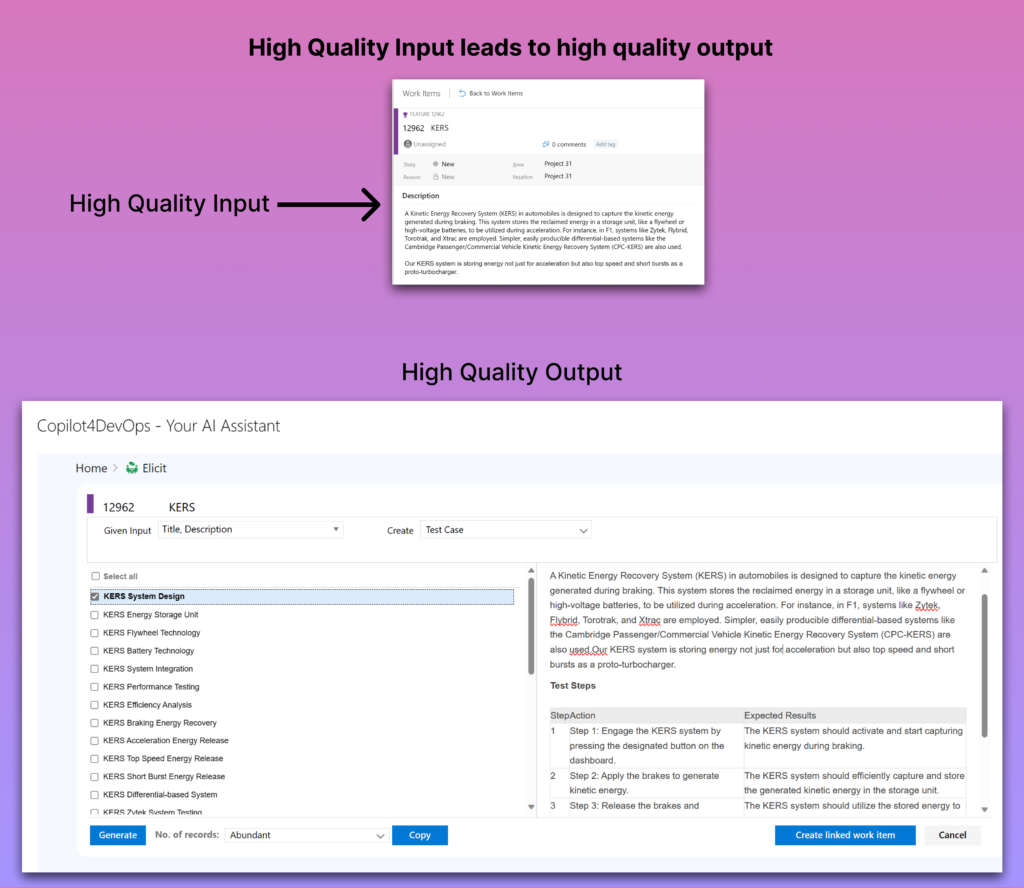Best Practices for AI Requirements Elicitation Techniques
- Arunabh Satpathy
- January 2, 2024
- 9 minutes
Requirements elicitation is the process of understanding and documenting the needs of stakeholders. The rise of generative AI is creating an abundance of AI-driven requirements elicitation tools. But the best requirements elicitation techniques are still evolving. With Modern Requirements’ pioneering AI requirements elicitation tool, we’ll guide you on how to get the most out of your AI requirements elicitation.
This blog post will explore AI requirements elicitation, its challenges, and the best requirements elicitation techniques using artificial intelligence.
Understanding Requirements Elicitation
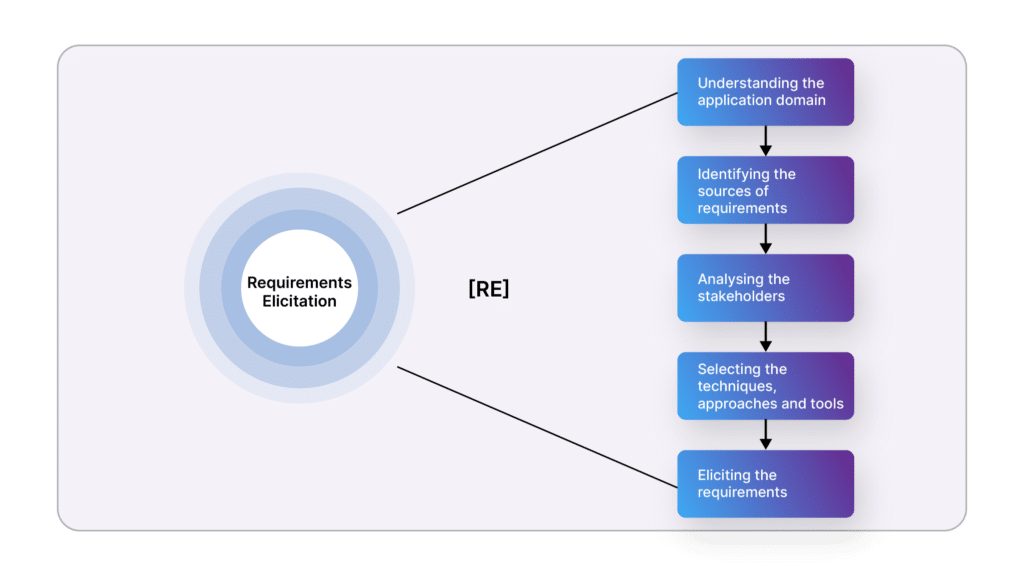
Requirements elicitation is the crucial process through which teams thoroughly research, gather, and clarify stakeholder needs in both software and hardware projects.
The primary aim of this process is to attain well-defined project objectives that comprehensively capture all demands and requirements of stakeholders.
Traditionally, requirements elicitation has relied on time-tested techniques such as interviews, brainstorming, questionnaires, user observation, document analysis, focus groups, surveys, and more. These methods collectively contribute to a comprehensive understanding of project goals, laying the groundwork for successful project execution. Requirements management tools on the market can give you even more like:
- FAQs: This allows you to use an existing bank of questions that you can use or edit to ask stakeholders.
- Email service: Your team may generate requirements anywhere, including within emails. Email service allows you to collect requirements from emails as well.
But these days, artificial intelligence tools are changing the game with instant requirements elicitation based on clicks or prompts. Tools like Copilot4DevOps give teams AI requirements elicitation assistance, letting them complete projects faster and with fewer errors. Here’s how it works:
Challenges in AI Requirements Elicitation
AI requirements is a new field. As a result, most teams are only just learning the challenges of AI requirements elicitation. Some of the challenges you might face in AI requirements elicitation are:
- Poor Communication: Effective communication between a stakeholder and the analyst is crucial to create the raw requirements data which is used by AI to elicit requirements. However, this may be a challenge in AI projects. And bad input into AI can create inaccurate output.
- Education and Training: Though AI tools are easy-to-use, employees need education and training to effectively use AI tools.
- Security concerns: AI tools work by ingesting large amounts of data. Some organizations may have privacy and security concerns with AI, reducing the adoption of AI tools. But a tool like Copilot4DevOps uses the OpenAI API and its Enterprise Privacy policy. It also uses the Azure Open AI Service, which operates solely within Microsoft’s Azure environment. Data processing details are highlighted in this Microsoft blog.
- Data Availability and Management: As AI tools get better with more data, an AI requirements elicitation tool relies on your employees using it to improve.
AI Requirements Elicitation Techniques
In this section, we will go over the ideal flow for using an AI tool and explore the best requirements elicitation techniques for using it. We are using Modern Requirements’ groundbreaking Copilot4DevOps as an example.
Copilot4DevOps is an AI tool designed to streamline project management and business analysis, helping you generate requirements and analyze work items for improved efficiency.
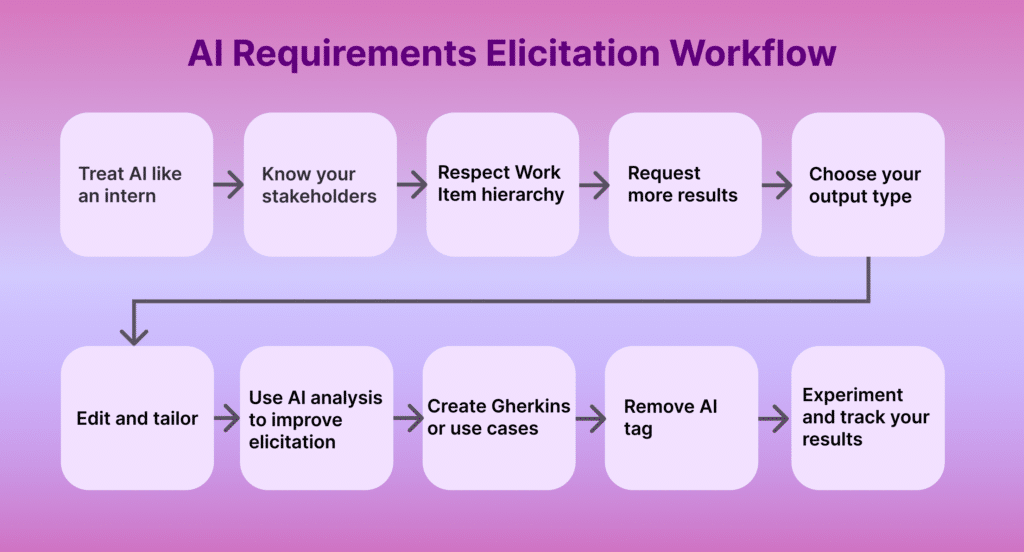
With the AI requirements elicitation tools, you can elicit requirements at the touch of a button. But to get the most out of them, apply the following techniques:
1. Treat AI like an Intern
Generative AI is best thought of as a requirements management assistant in this instance. Even the best intern needs guidance to learn and adapt to your needs. Though AI requirements elicitation tools are powerful, you may get sub-optimal results with the wrong guidance.
2. Know Your Stakeholders
AI can give you many results for a simple query. To select right requirements from the AI’s suggestions, you need to understand your stakeholder or business needs. This understanding will guide you in selecting the results that best align with your company’s objectives.
For instance, if you are in the automotive industry and working on regenerative braking, a vague requirement description like “KERS is regen braking” may not yield the best results. Let’s say we use a more detailed requirement description like:
“A Kinetic Energy Recovery System (KERS) in automobiles is designed to capture the kinetic energy generated during braking. This system stores the reclaimed energy in a storage unit, like a flywheel or high-voltage batteries, to be utilized during acceleration. For instance, in Formula One racing, sophisticated systems like Zytek, Flybrid, Torotrak, and Xtrac are employed, while simpler, easily producible differential-based systems like the Cambridge Passenger/Commercial Vehicle Kinetic Energy Recovery System (CPC-KERS) are also used.
Our KERS system is storing energy not just for acceleration but also top speed and short bursts as a proto turbocharger.”
This description better understands what KERS, and its application in commercial and sporting applications. The results you get with a better understanding of your users yield a much better result.
3. Respect Work Item Hierarchy
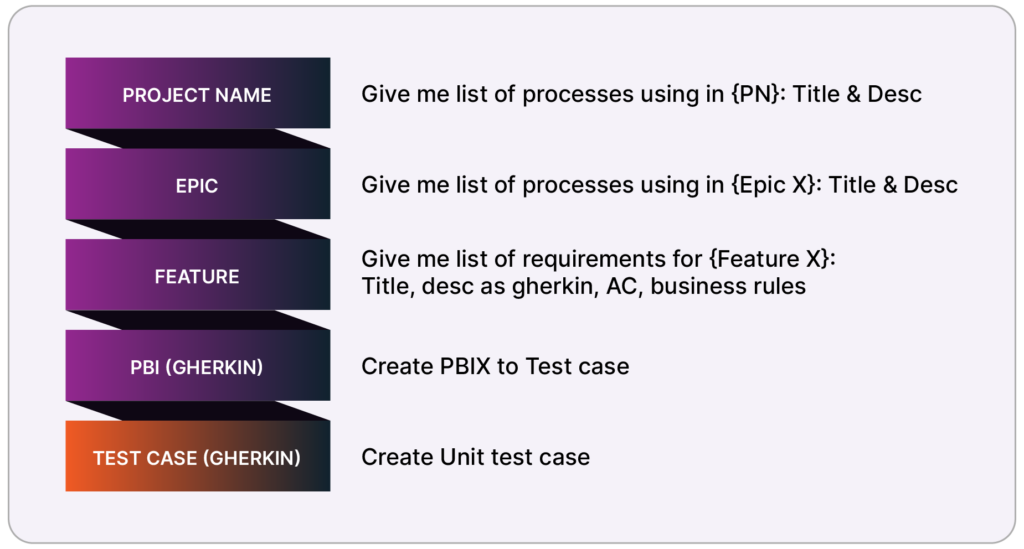
If you are eliciting a requirement, it’s important to associate it with the right work item based on project hierarchy. For instance, a Feature work item usually exists under an Epic. And a Gherkin exists under a Feature. It generally doesn’t make sense to have a User Story under an Epic.
But in some rare cases, your team can use a tailored project hierarchy that breaks these rules.
4. Get More Options
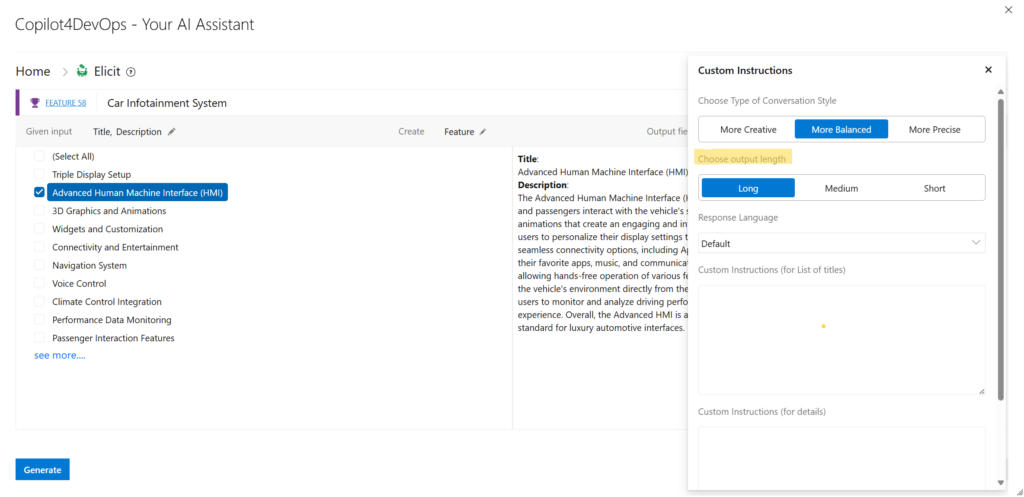
AI requirements tools can give you an abundance of options. The more options requested, the more likely it is that you will elicit every possible requirement for your stakeholders. This way, an AI elicitation tool can find requirements overlooked by even the most skilled business analysts.
So, if your tool allows you to pick between requirements to output, choose the “abundant” option. Picking “minimal” will only give you the most used choices. In the example above, asking for the features of a car’s clutch with the “abundant” setting gives you a long list of features with detailed descriptions. If you want to generate many requirements in your project, get a 30-day free trial of Copilot4DevOps.
5. Choose Your Output Type
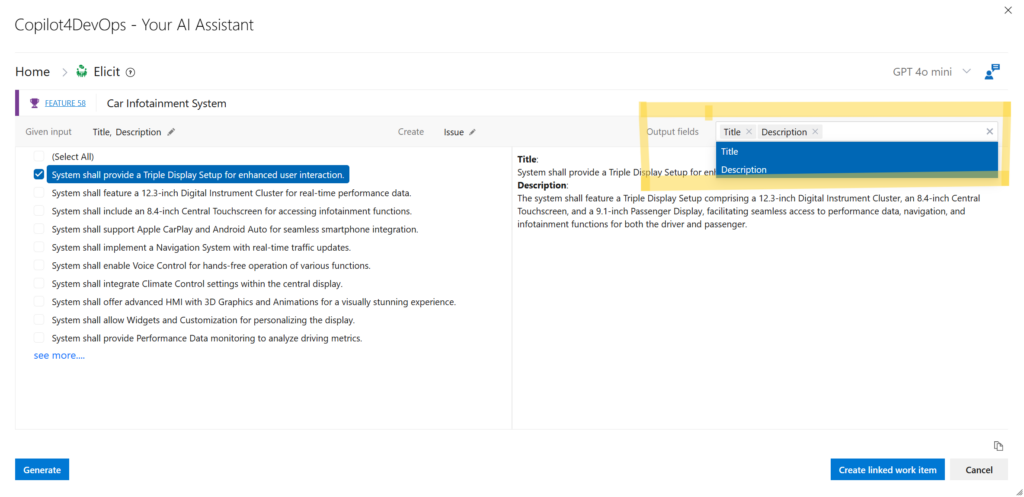
For the best AI output, specify the output type you need. An AI tool like Copilot4DevOps will preselect what you might need. But only you know best what your project requires. So, feel free to select any or all of the options your AI offers you. For example, in the case of risk, you can ask for more than just title and description. You can also specify a contingency plan.
6. Edit and Tailor
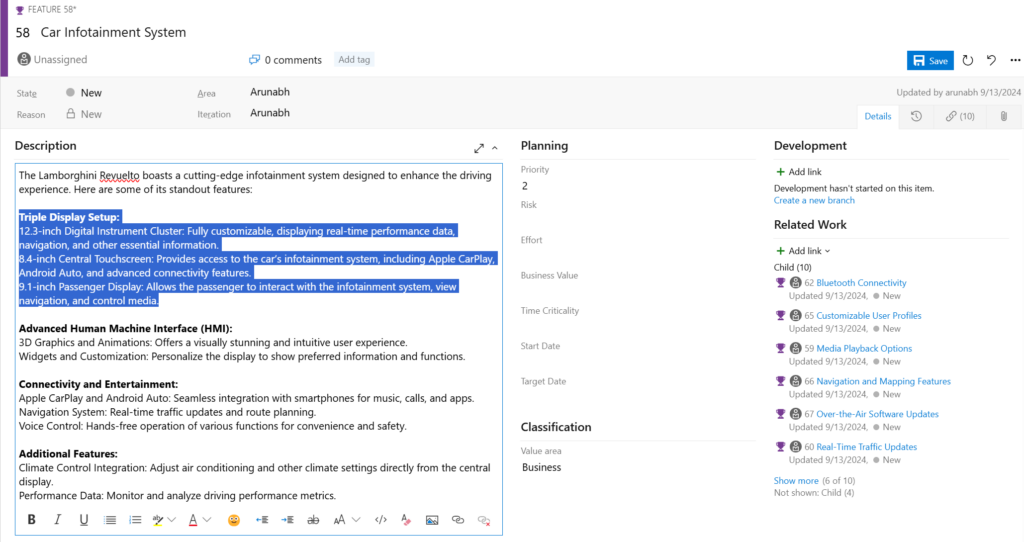
Even the best AI doesn’t have a complete understanding of what your stakeholders need. As a business analysis or project manager, you have a deep understanding of needs, the present market conditions, and intuition. So don’t take AI results at face value and edit them to best meet your stakeholder needs.
AI elicited requirements can also have errors, as no AI is foolproof. By editing, you can correct AI output, improve your requirements and better serve stakeholders.
7. Use Analysis to Improve Elicitation
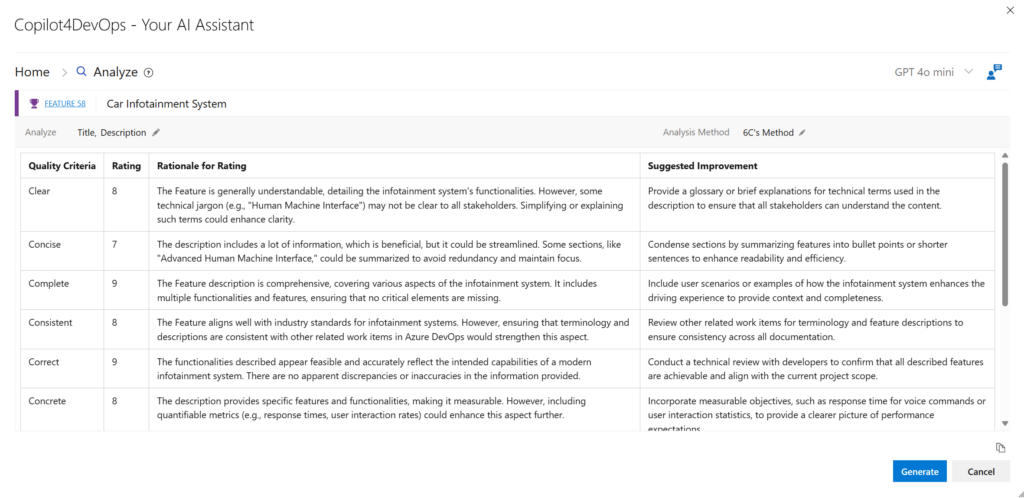
the requirement that you create using AI elicitation techniques is usually a mix of AI and human work. The best AI tools on the market also allow you to analyze the quality of the final output. This allows you to further polish your result.
For instance, Copilot4DevOps analyzes requirements and grades them based on the 6Cs of writing: clarity, completeness, conciseness, consistency, correctness, and context. The results are rated on a scale of 0% to 100%.
Protip: You can copy and use the content for later use as well. To enhance your elicitation with AI-driven analysis, schedule a demo of Copilot4DevOps now.
8. Create Gherkins or Use Cases for better comprehension
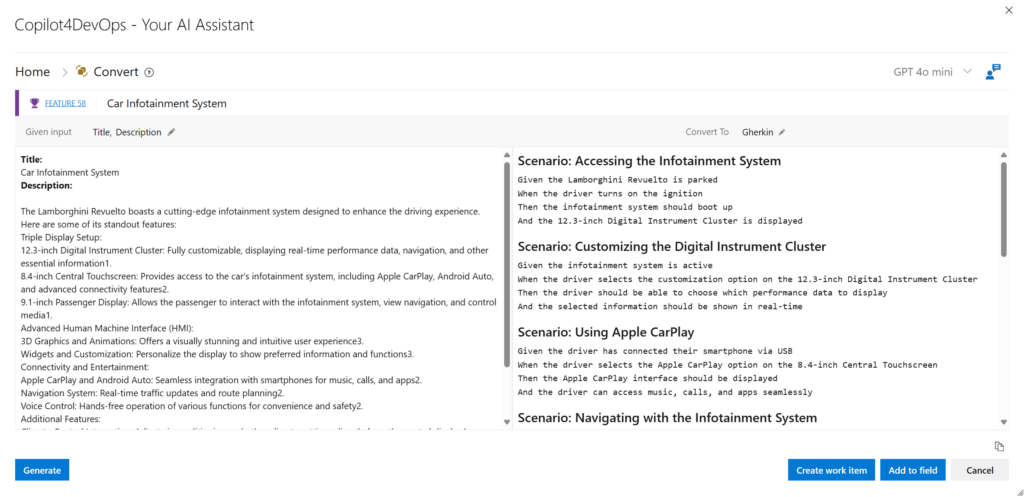
If the raw requirements data is too long, use Gherkin conversion or use case format to understand the generated requirements better. Gherkin language is an industry standard way for product teams to describe needs for new products.
Using Gherkins, business analysts and project managers can better communicate stakeholder requirements to developers. Developers can speed up the process of turning requirements to test cases, which reduces time-to-market.
Another way to better understand long raw requirements passages is using the AI to generate their use cases. Use cases are the sequences of interactions between a system and its users to achieve their goals. They help you understand how the system behaves with users and how to improve those interactions.
9. Tag AI Elicited Work
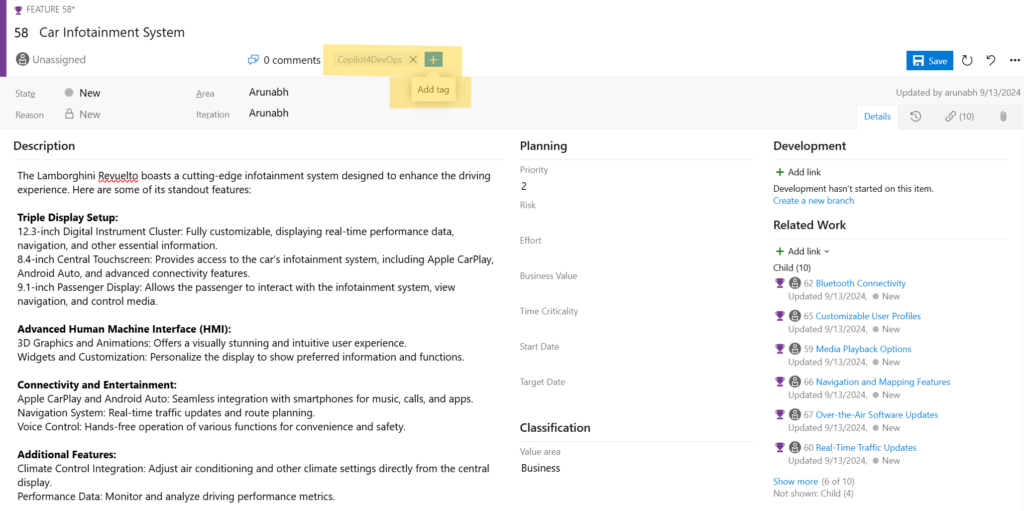
In ALM tools like Azure DevOps, an AI solution may tag the generated requirement to itself by default. However, the result is usually a mix of human and AI generated work. A good elicitation technique is to:
- Assign the requirement to yourself
- Delete the AI tag
- Save
This means you end up owning the requirement and any further edits to it
10. Experiment and Track Your Results
Whether you use a spreadsheet or a dedicated experiment tracker, make sure to log all the important metrics, learning curves, dataset versions, and configurations.
Keeping a record of significant AI interactions will help you create a set of best practices tailormade for your organization.
AI Requirements Elicitation Techniques
In the 2020s, the industry will leave behind those who don’t adopt AI tools with gusto. While many AI tools offer instant elicitation, only one offers additional features like analysis, summarization, elaboration, converting work items to use cases or user stories, translation into Gherkin, and language translation.
But adding all these benefits, plus sterling security and integration into Azure DevOps, Copilot4DevOps is certainly the elicitation tool for the 2020s.