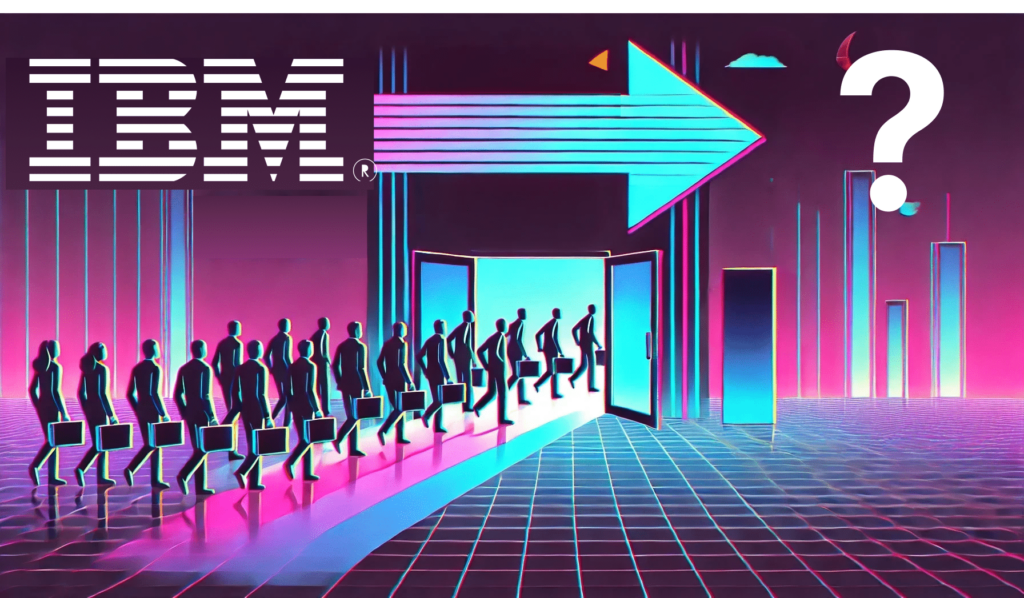
Top 5 IBM DOORS Alternatives: How to Choose and Transition
- Arunabh Satpathy
- August 8, 2024
- 7 minutes
IBM DOORS has long been a staple in requirements management, offering robust tools tailored for complex projects in industries such as aerospace, defense, and automotive.
However, its design roots lie in the 1970s and despite updates, it is somewhat outmoded for the 2020s in areas like system architecture, user interface, customization and more.
As a result, many companies are now looking for alternatives adapted to 21st century practices and employees. This blog explores the disadvantages of DOORS, what to look for in a DOORS alternative, the top 5 alternatives, and how to transition to a more suitable alternative.
Table of Contents
Related Articles
1. What are the Disadvantages of IBM DOORS
Despite its widespread use, many organizations are actively seeking IBM DOORS alternatives because of its limitations. Here are some of those drawbacks in a DevOps context:
- Old Architecture and User Experience: As it is built on old architecture, DOORS can be less intuitive for new users, which slows down onboarding, training costs, and may stunt worker productivity.
- Data Management: Handling large data volumes in IBM DOORS can be challenging, which slows down teams dealing with multiple complex projects.
- Limited Product Mapping: DOORS lacks explicit features for mapping product variants to each other, which limits manufacturing companies.
- Integration: IBM DOORS does not easily integrate with other test management and project management tools, which can cause duplication and efficiency issues.
- Data Import/Export Limitations: It is hard to export commonly used data formats like Excel or PDF, which can hinder collaboration and decision-making.
- Customization: First created in the 1970s and 80s, DOORS’ architecture is outdated and hence not very customizable, which may force teams to adapt to the system rather than the other way around.
2. What to Look for in an IBM DOORS Alternative?
When considering a switch from IBM DOORS, it’s crucial to prioritize several key features in an alternative. We can broadly categorize these needs into user needs and company needs:
i. User Needs
Requirements management professionals within companies like Business Analysts (Bas), Quality Assurance professionals (QAs), developers, project owners, and more often have different needs fro the leadership team making the purchase decisions. Their needs usually are:
- User-friendliness: A more intuitive user interface reduces training time and enhances user adoption. Research suggests that B2B users prioritize a UI because it facilitates seamless job performance, not delight. For instance, Microsoft Office is a near-universal standard for most businesses, so a solution that borrows the interface characteristics of Microsoft tools enables easier onboarding.
- Integration capabilities: A tool must integrate seamlessly with your existing tech stack, which enables easier data sharing, better security, and improved project efficiency. Again, teams already using Microsoft products will be familiar with data sharing and security from a tool that allows easy import/export of Word and Excel docs and data sharing with existing tools like Azure DevOps.
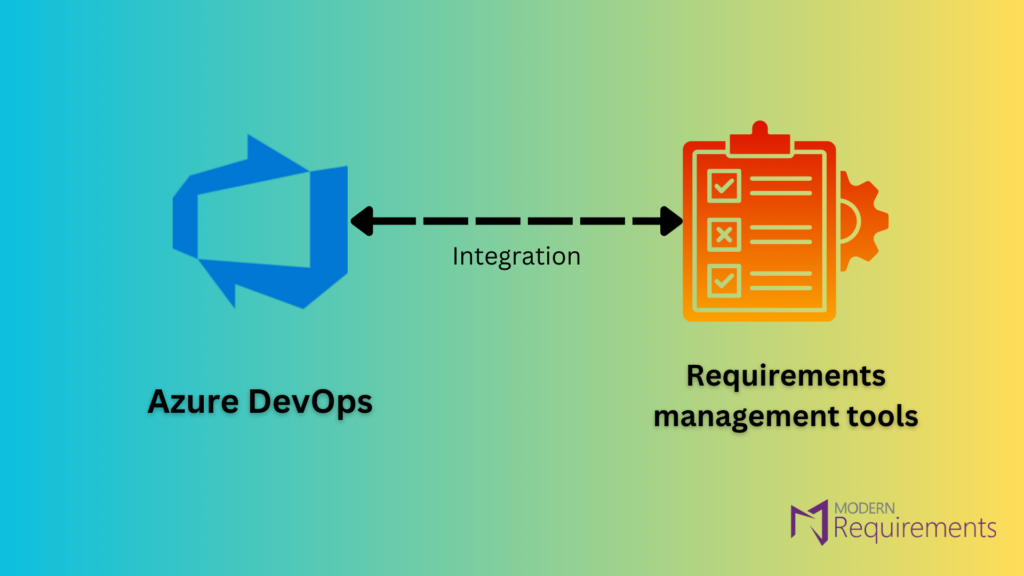
- Scalability: Solutions must grow with your business without becoming cost prohibitive. Some studies show that 74% of businesses think scalability is a top priority for their tech stack and infrastructure.
- Support for Agile methodologies: Compatibility with Agile practices allows for flexibility and faster iteration. These days, a tool that is compatible with Agile is indispensable since studies show Agile projects have a 64% success rate compared to only 49% for waterfall projects.
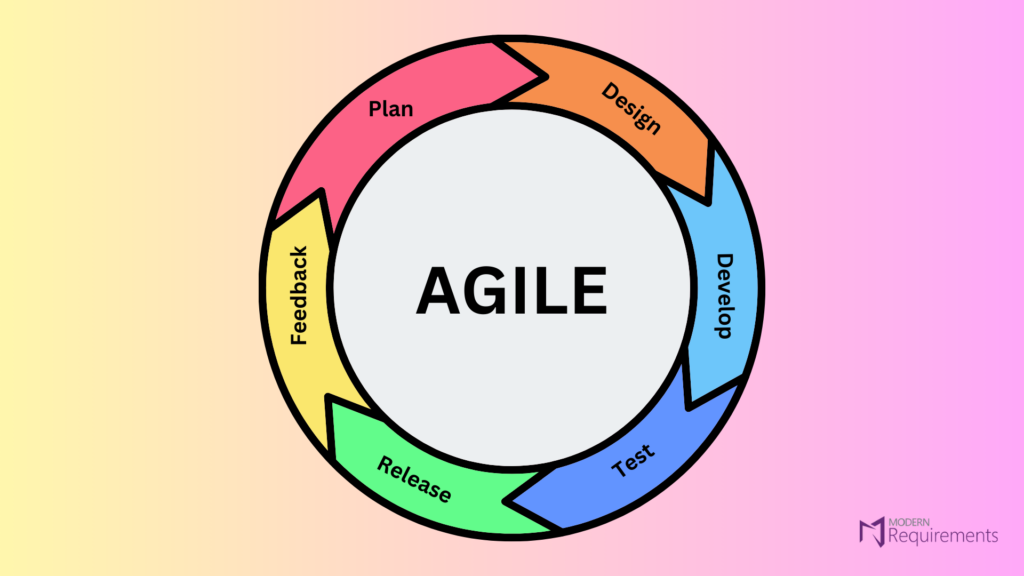
- Traceability: Advanced traceability features ensure better project tracking and compliance. A good tool must provide real-time tracking, data integration, and reporting. The best in the business provide multiple traceability matrix types for greater flexibility.
ii. Company Needs
Though user needs and company needs often overlap, some needs are about the leadership. Here are some of their main considerations:
- Company size and industry: Match the tool’s capabilities with your project’s complexity and team size. For instance, large healthcare companies are best suited to tools that have a track record of working with the best in the business like American Red Cross.
- Security and Compliance: Ensure the tool meets industry-specific regulatory requirements. For example, a tool that integrates into Azure DevOps will automatically inherit all its cutting-edge updates and compliance standards.
- Budget constraints: Evaluate total ownership costs, not just purchase price. Sometimes teams get constrained by budgetary limits. However, teams can draw from their Microsoft Azure Consumption Commitment (MACC) to make tool acquisition easier.
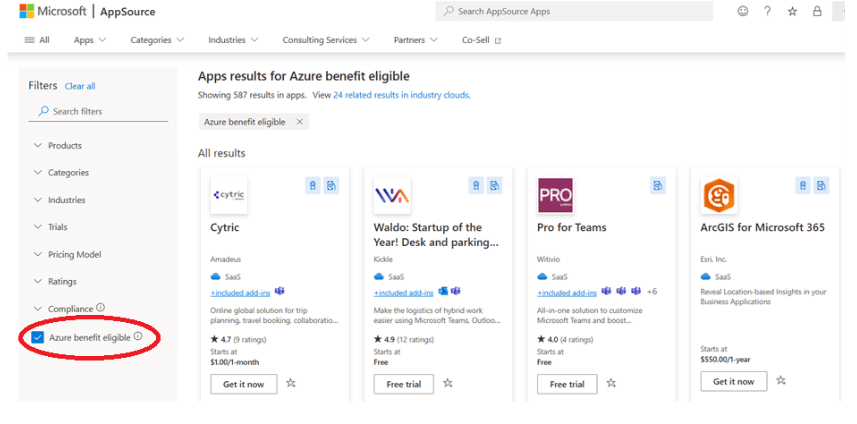
- Trial periods and demos: Always test the software and speak with the team to see if it fits your team’s workflow.
3. What are the Top 5 IBM DOORS Alternatives?
1. Modern Requirements4DevOps

Modern Requirements4DevOps is an award-winning IBM DOORS alternative that stands by being the only requirements management natively built into Azure DevOps. It extends ADO into a fully-fledged ALM tool. It is known for its user-friendly interface that uses familiar Microsoft and Azure DevOps UI elements. Some of its most notable features include:
- Smart Docs: MS Office-like documentation tool to create and edit requirements within Azure DevOps.
- Trace Analysis: End-to-end traceability within ADO with two traceability matrix options.
- Document Management System: Seamless uploading, downloading, and foldering of documents within Azure DevOps.
- Version/Variant Management: Track and manage versions of work items and variants of product work items.
- Copilot4DevOps: Game-changing AI requirements management tool that allows teams to create requirements, test scripts, SOP/documents, diagrams, and pseudocode from existing work item data. You can also analyze requirements for quality and priority and modify system prompts with detailed custom instructions.
Modern Requirements4DevOps serves BAs, QAs, developers, product owners, product managers, and other DevOps professionals in a wide variety of industries.
2. Xebrio
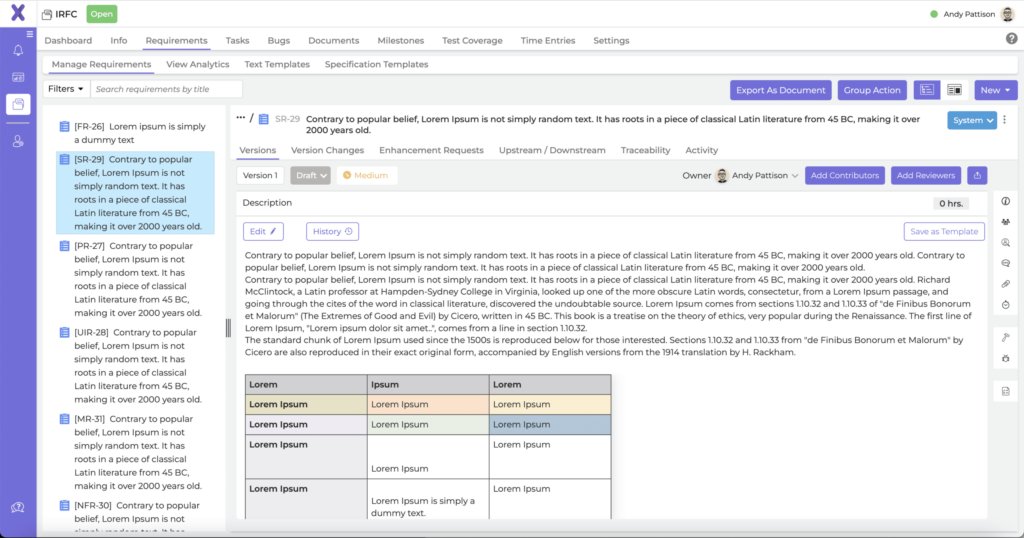
Xebrio offers project and requirements management for small to medium-sized businesses. Its straightforward setup makes it an attractive option for teams that are starting out with formal requirements management systems.
3. Jama Connect
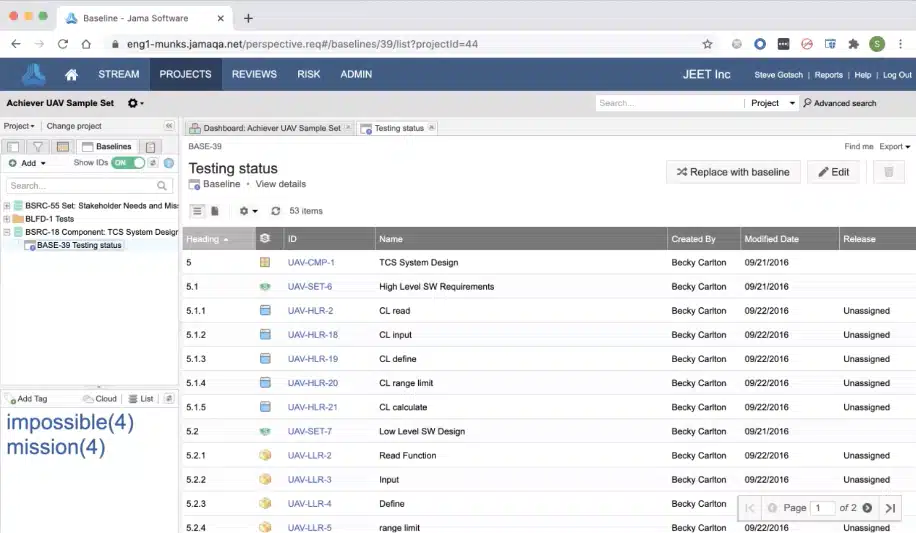
Known for its robust functionality, Jama provides project and requirements management for large and complex projects. Its Live Traceability feature allows for live tracking and visualization of the relationships between different elements in a project.
4. codebeamer
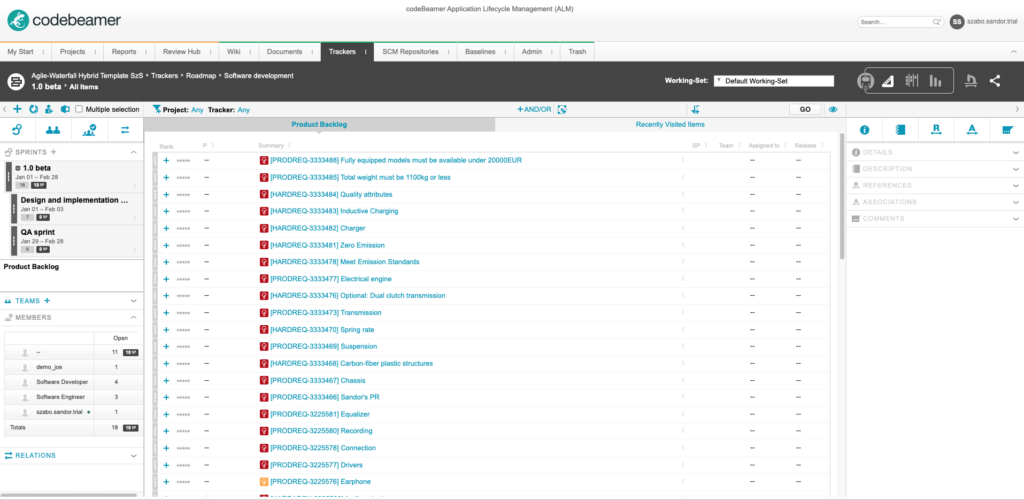
codebeamer is ideal for flexible software development flexibility and integration with existing CI/CD pipelines. It has features for requirements, risk, and test management, with strong customization for Agile and DevOps environments.
5. Helix ALM
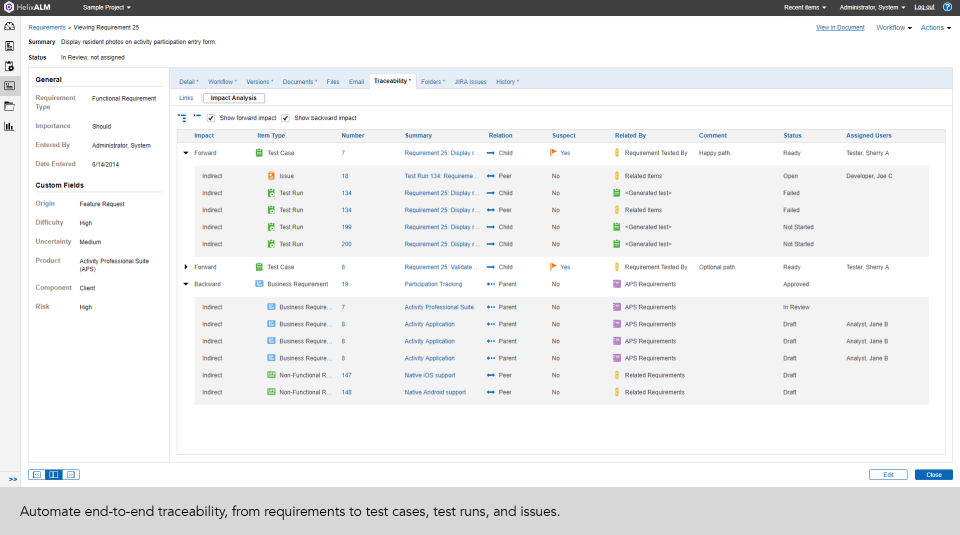
Developed by Perforce, Helix ALM suite has modules for requirements management (Helix RM), test case management (Helix TCM), end-to-end traceability, and issue management (Helix IM). It supports cross-functional teams for large and complex organizations.
4. How to Transition out from IBM DOORS?
- Data migration: Plan and execute the transfer of existing data to the new system. This usually involves a few steps:
- Identify Data: Determine which data sets need migration from IBM DOORS.
- Choose a Tool: Select a migration tool that supports your new platform. Leverage the professional services team of your alternative if necessary.
- Migrate Data: Clean and format the data to prepare it for export. Use the migration tool to transfer the data to the new system. Migrate data in batches, starting with non-critical data.
- Verify and Iterate: Double check data integrity with each mini migration. Repeat the process as necessary until all data is successfully migrated.
- Training needs: Prepare your team with the necessary training to utilize the new tool effectively. Use the support materials and contact the professional services team of your new requirements management provider if necessary.
- Minimizing disruption: Implement the new system in phases to reduce workflow interruptions.
5. Requirements Tracking Software for the 2020s and Beyond
While IBM DOORS has been an industry standard for decades, its limitations are creating opportunities for companies that offer alternatives. Transitioning to some of the alternatives shown above can enhance your user experience, improve your requirements tracking software, and provide better scalability and traceability.
