Introduction to Rights Management
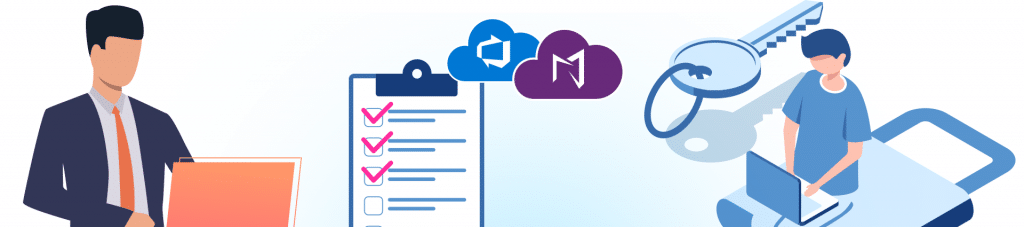
What is Rights Management?
Rights Management is a new feature in MR2020 Release to control user access. The project administrator can grant or deny a group of users from accessing an MR module and its functionalities. Currently, Rights Management is available for three MR modules: Smart Docs, Baseline, and Reporting.
The Benefits of Using Rights Management
Flexible and customizable permissions allow project teams to maintain the appropriate balance of collaboration and control.
Whenever a permission change takes place, it will immediately impact every user team/group that is assigned the permissions. This ensures that permission settings can easily be updated and maintained as projects progress and teams change roles.
How to Access Rights Management
Rights Management can be accessed from the Modern Requirements4DevOps extension under Project Settings.
Group Features
The available features which you can set permissions for varies from module to module.
The available Group Features are as follows:
- Create /Edit Folder
- Delete Folder
- Create/Update Artifact
- Delete Artifact
- Create/Update Meta Template
- Save As Template
- Smart Report Generation
- Smart Report Designer
Permissions Selections
There are typically three types of permission access to choose from for each group feature:
“Allow”
“Deny”
“Not Set”
- “Allow”: Explicitly grants users the permission to access a group feature in MR module(s).
- “Deny”: Explicitly restricts users from accessing a group feature in MR module(s).
- “Not Set”: Implicitly denies users the ability to access a group feature in MR module(s).
Inherited Permissions
Teams/Groups can automatically inherit permission settings from parent Teams/Groups. Permissions Settings explicitly changed in the child teams/groups may override permissions inherited from parent Teams/Groups. Keep the following rules in mind:
- Inherited “Allow” values can be overridden to “Deny”.
- Inherited “Not Set” value can be overridden to “Allow” or “Deny”.
- Inherited “Deny” value cannot be overridden to “Allow”.
Permission Conflicts
When same user exists in more than one teams/groups, the following rules apply:
- “Deny” has preference over “Allow”.
- “Deny” has preference over “Not Set”.
- “Allow” has preference over “Not Set”.

