Is User Story The New Requirement?
If you work in an agile environment, you probably hear terms like “user story” and “requirements” being thrown around all of the time, but have you ever stopped to think about what they really mean?

Are User Stories And Requirements Interchangeable?
In an agile system where so much is flexible and so many lines are continually blurred, how can we really know the difference between these two common industry terms?
Some people are questioning if user stories are becoming the new requirements, potentially changing the way in which an agile Azure DevOps system is supposed to function. So, what exactly is going on?
Are user stories and requirements interchangeable?
Are they instead two sides of the same coin?
In this post, we’re going to look at the differences and similarities between user stories and requirements and how they’re used by both waterfall and agile teams.
Here is a basic template for a user story:
“As a _____ , I want ______ so that ________.”
Let’s say I’m a user who is looking for a software solution which can help me to catch a ride on local trains.
My user story might look like this:
“As a train passenger, I want to be informed of delays in real-time so that I can plan my journey accordingly.”
Now, in addition to this user story, you might also find that there are “acceptance criteria” too. These criteria are essentially the thresholds of the user story (i.e. the app feature) that decide when the user story is finished and when the software is satisfying the end user’s requests.
When agile testers put your product to the test, these acceptance criteria are what they will use to test your software.
If it comes up short for any reason, you’re going to be sent back to the drawing board. These criteria effectively rank the priorities of the user story and force the development team to view things through the eyes of the end user, changing their product as necessary.
What Is A Requirement?
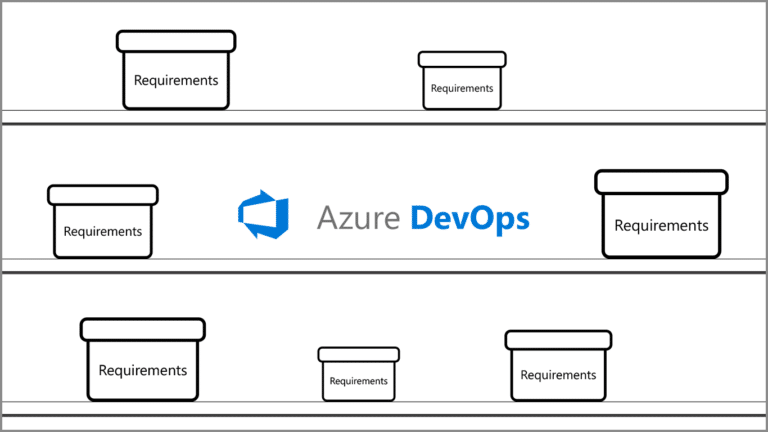
Requirements dictate how a piece of software should work when it is completed.
With requirements, emphasis is placed on the system’s intent and how well it completes its required job. If you’ve ever read a requirements document, you’ll see that they go into very thorough detail about how certain software features should function.
These in-depth requirements are supposed to lead the team, ensuring that they develop a product which meets these stringent project requirements.
Requirements documents are excessively detailed, containing information about project risks, scope, executive summaries, and more. The documents are designed to set the bar for the end product’s UX and functionality, among other factors.
Using the same train app example as before, here is an example of some agile requirements for the app:
– Display the arrival time of each train.
– Display the departure time of each train.
– Update train times for delayed services.
– Allow the user to reserve seats.
As you can see, this goes into more functional detail than a user story, with specific requirements for each and every function the app must have.
What Is The Difference Between A User Story And Requirement?
In most cases, you’ll find that requirements are more common with waterfall and structured working approaches, while user stories are more common with agile and hybrid approaches.
This is the because the dynamic and free-flowing nature of agile is difficult to integrate with a long list of strict requirements, and is much easier to integrate with a single overarching user story which stipulates that the product needs to get from point A to point B.
User Story:
“As a train passenger, I want to be informed of delays in real-time so that I can plan my journey accordingly.”
Requirement:
Display the estimated delay times of each train.
User stories are an arguably more modern way of working, leaving room for discussion among the team, who can adapt their workflow accordingly.
On the other hand, many companies still use the traditional waterfall or hybrid working methods which benefit from the specificity and strictness of requirements.
If you’ve got a product which has a very specific purpose in mind, then requirements will often be the best way to go.
If you’re working with requirements documents, it’s quite unusual for the development team to change any of the requirements after they have been written. For this reason, it is essential to have your project requirements written by a person who has deep knowledge of the product at hand.
Furthermore, requirements management systems can help agile teams to sort through these requirements, with some systems being built on Azure DevOps for added seamlessness.
Conversely, if you’re working with the user story model, then anyone in the agile development team is able to contribute to the user story backlog at any time throughout the project.
This means that the “requirements” as such could change part-way through a project. This means that developers have to adjust their work to compensate for the changes within the backlog.
This makes agile user stories great for projects which have some leeway to them, allowing the developers to create a piece of software which feels organic and intuitive.
The Bottom Line
Although they both dictate the direction of a project, user stories and requirements are very different beasts.
Traditional waterfall teams tend to use requirements and painstakingly meet them all, whereas agile setups tend to employ user stories due to their flexibility and their agility.
Depending on the project at hand, a team may decide to use requirements, user story, or a hybrid of the two.
Request a Demo!
- Schedule a demo with one of our trained product experts.
- Receive a personalized demo that mimics your team's process
- Engage our experts on topics such as workflow or best practices.

Reduce UAT Efforts
50% Reduction in UAT efforts

Proven Time Saving
80% time saving on creating Trace Analysis

Streamline Approvals
Significant reduction in approval delays

Increase Performance
50% requirements productivity improvement

Reduce Rework
10-fold reduction in development rework

Simplify Compliance
40% reduction in compliance reporting efforts


