New Feature in Modern Requirements4DevOps
Import a Word Document directly into Azure DevOps with Word Import UI
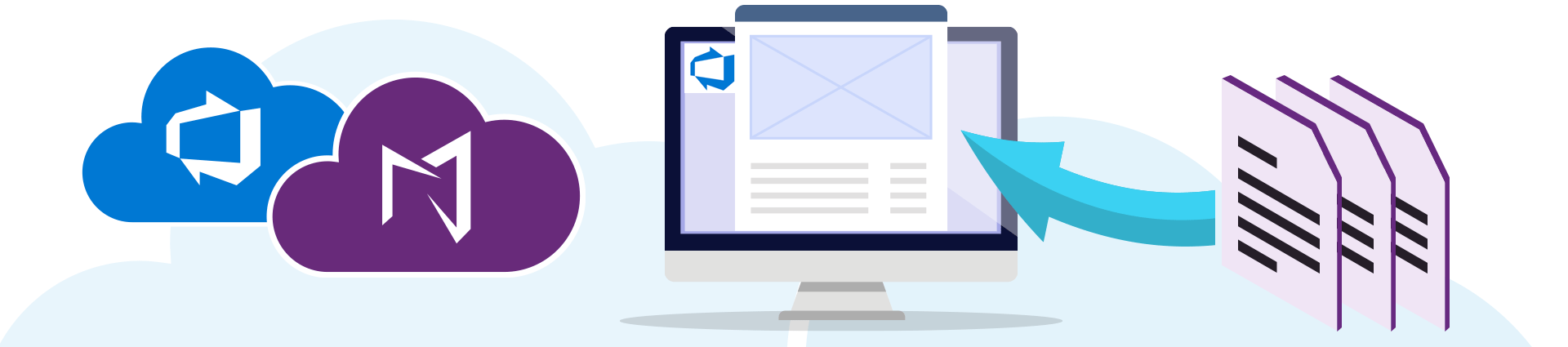
Did you know that you can now import a Word document directly into Azure DevOps?
One of our latest features in Modern Requirements4DevOps 2021 Release 1 is a new Word Import UI.
If you are not familiar with Word Import, by providing the mapping configuration in a ruleset file, a user can import a Microsoft Word document content in Smart Docs in the form of Azure DevOps (ADO) work items.
In previous versions of Modern Requirements, we had a word import utility that allowed users to identify a mapping file and then import a Word document in an independent XML file. In our latest version, we have built a UI that enables you to define mapping directly within Modern Requirements. Now, a ruleset file can be created either manually (XML) or from the UI using the Ruleset Designer.
To import your document,
- In Modern Requirements, navigate to Smart Docs > New > Word Import > Ruleset Designer Tab > Map content to fields > Save.
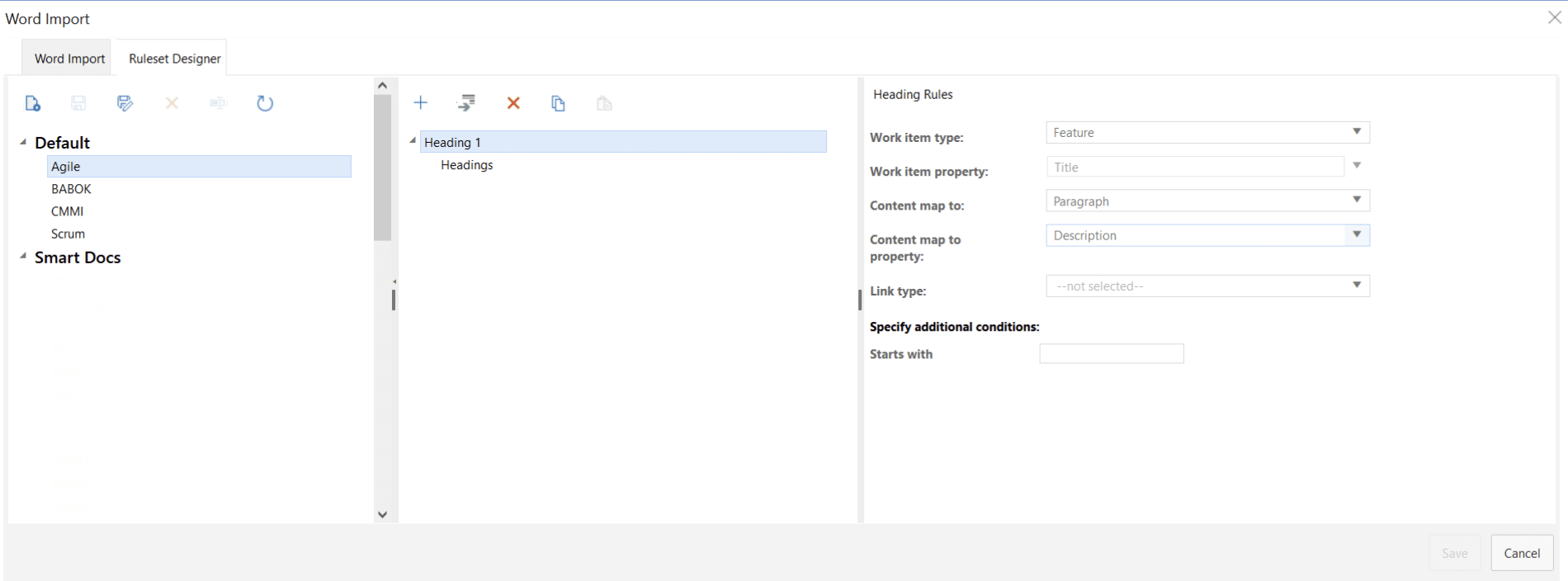
You can find more detailed instructions on how to use the Ruleset Designer tab here.
- Navigate back to Word Import Tab > Choose File
- Once the document loads, select the Ruleset file > Apply Ruleset
- Click Import > Select a template you will be using in Smart Docs
- Rename if required > Click OK.
This will result in a new Smart Doc complete with all work items, based on the sections identified in the mapping file. If you collapse the document, you will notice all the work item types have been pulled in and successfully organized. Thus, by defining your own rulesets in Modern Requirements, importing Word Docs has never been easier.
For more technical details around how to use and configure Word Import, please see our Support Article and the Ruleset Designer Support Doc. In the Support Article, you will find the standard rules of Work Item Mapping Configuration which are available in Modern Requirements4DevOps, and support on how to define the mapping in a ruleset file.
For a more detailed demonstration of this new feature and to learn about other existing product updates, watch the webinar on our latest release here.

