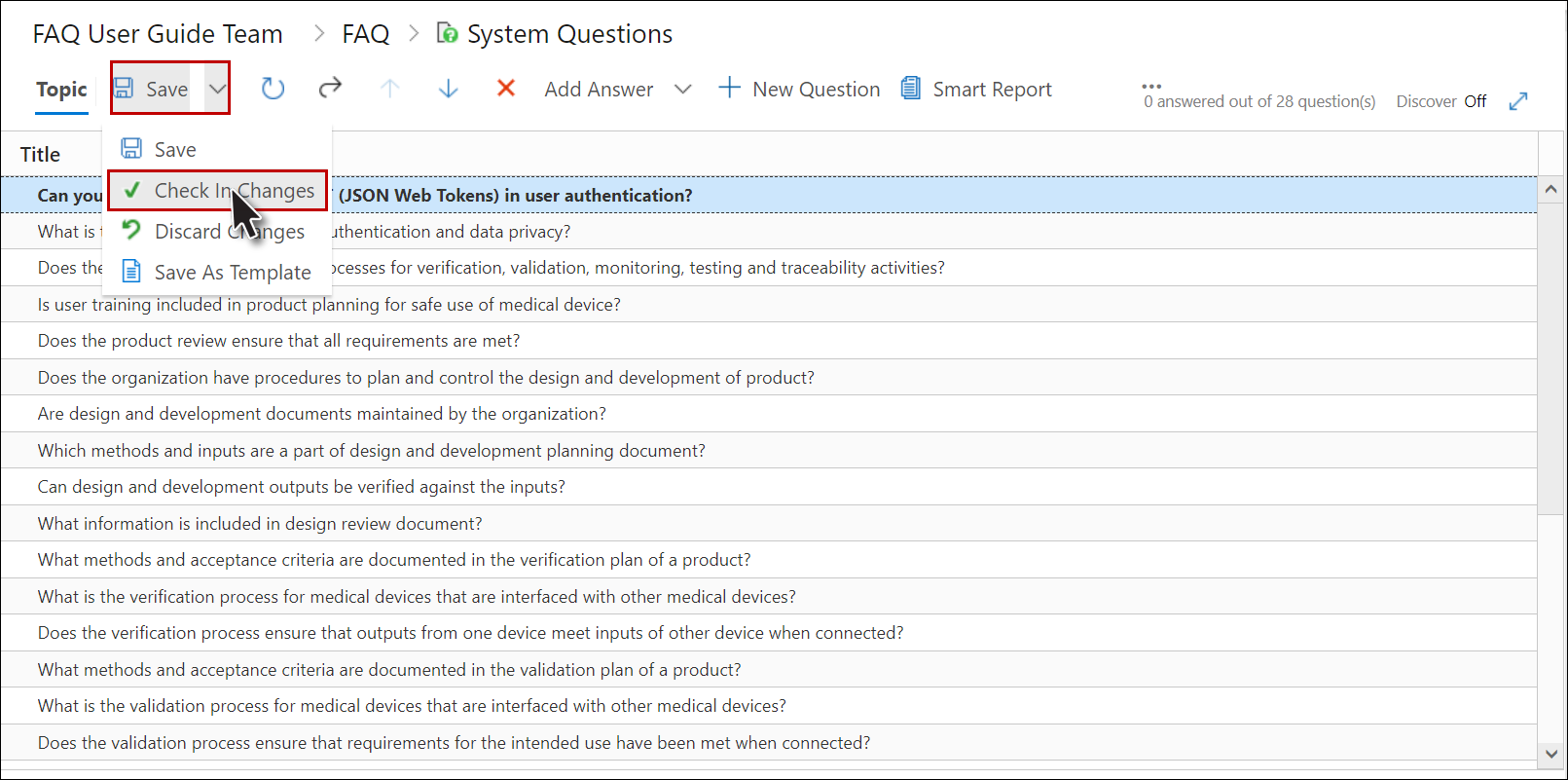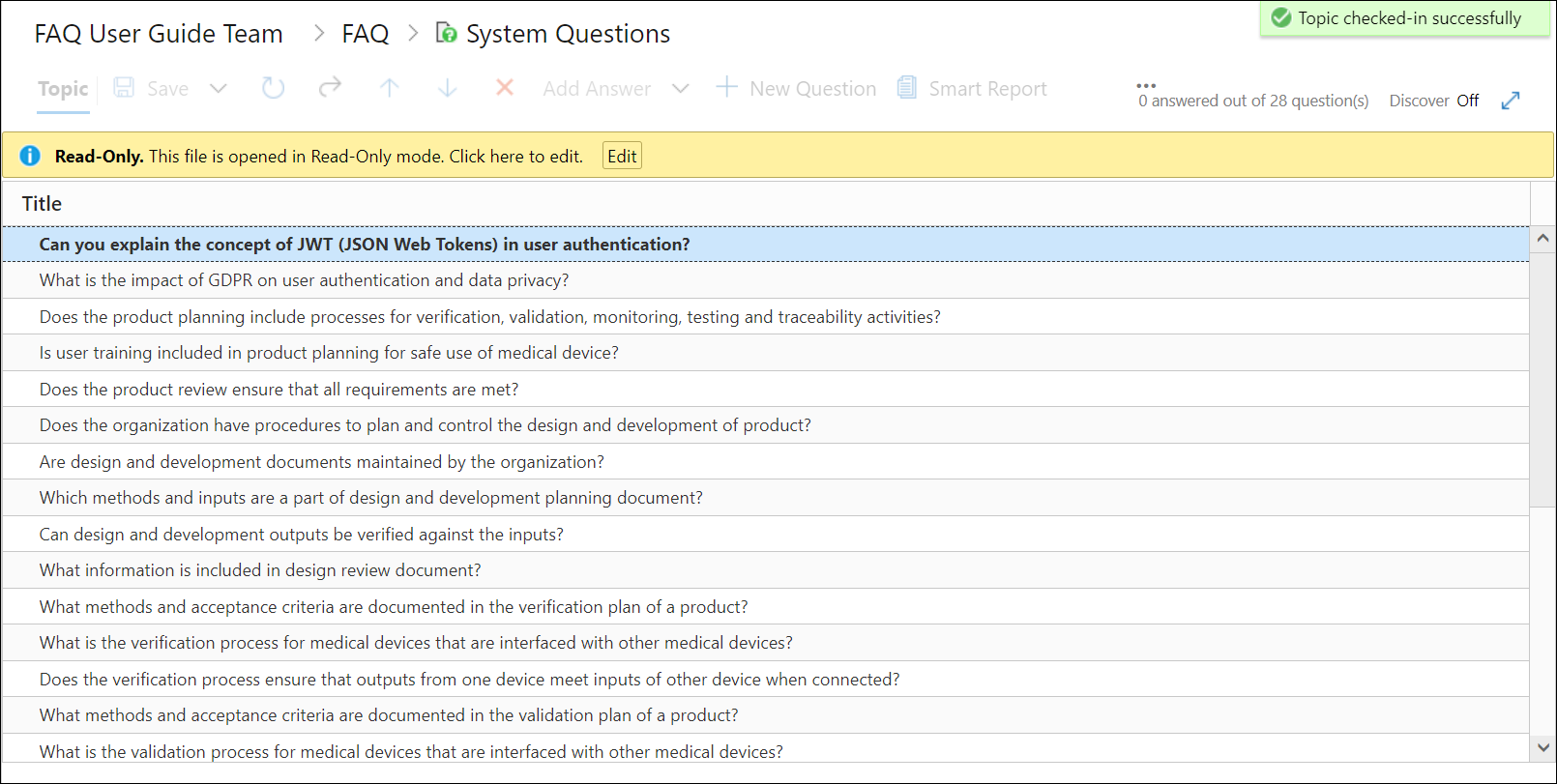Adding Questions
• An FAQ file (also called a topic file) can contain multiple questions.
• It is recommended to create multiple topic files, one each for a particular type of questions.
1. Open or create the desired Topic file from the FAQ browse page.
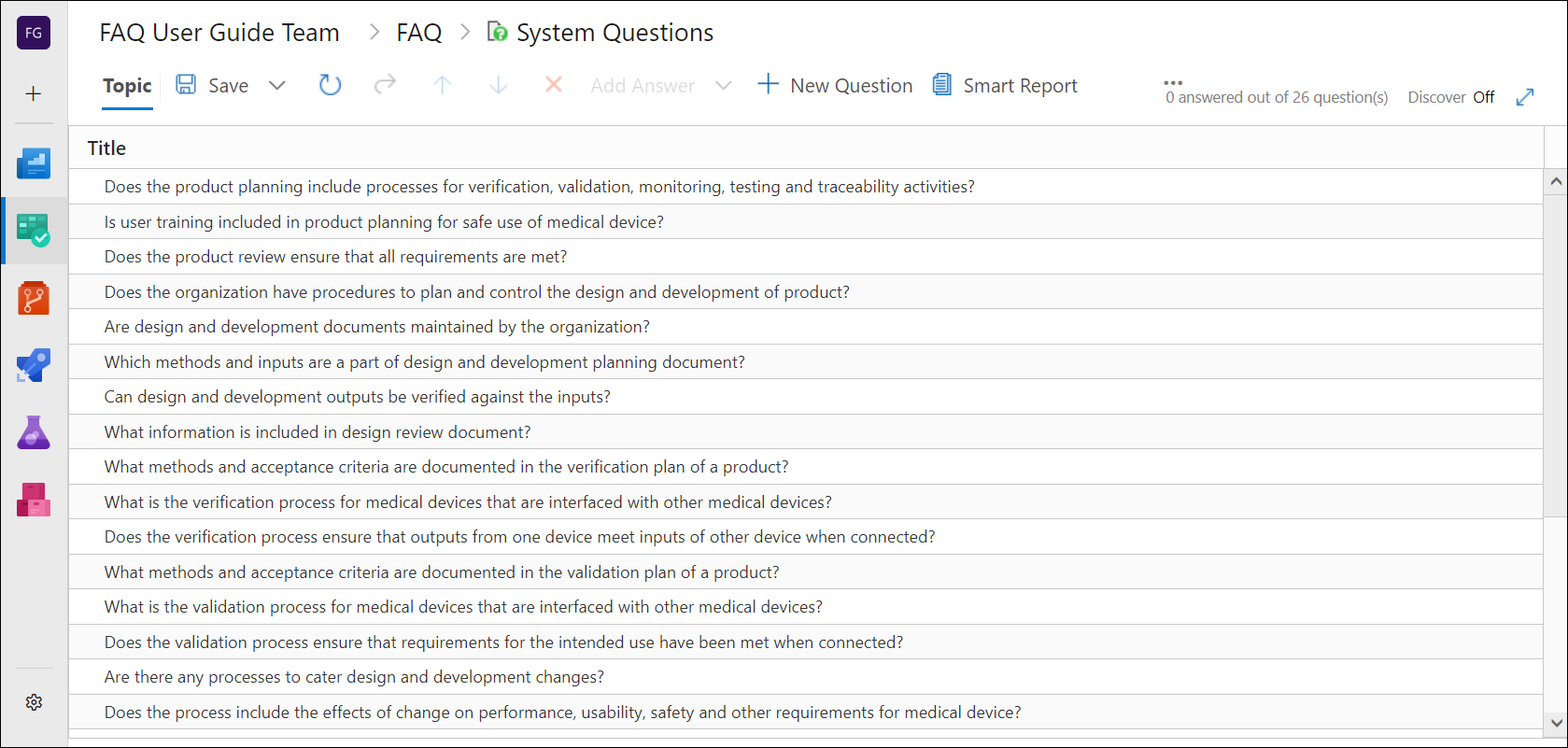
2. Click the “New Question” option in the toolbar.
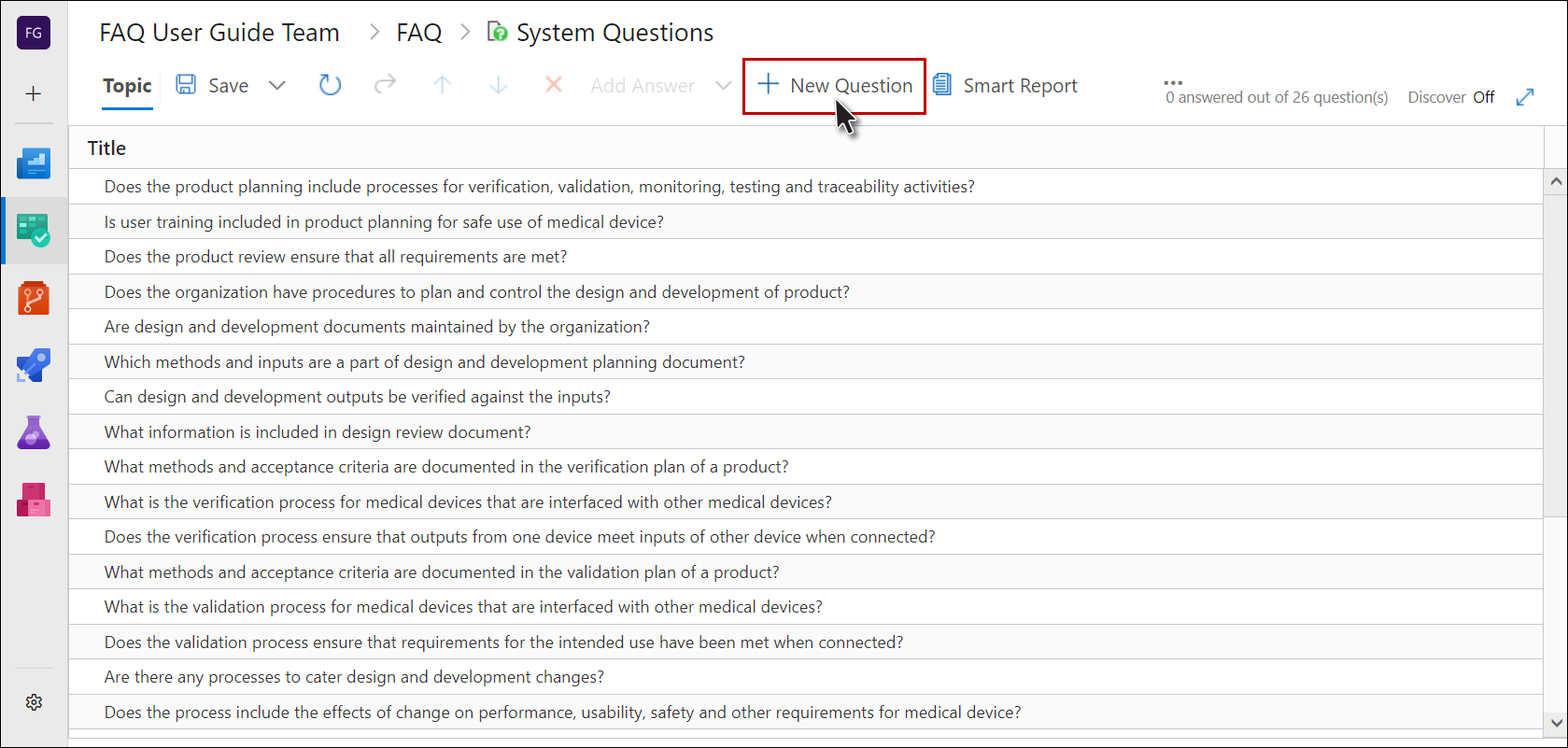
3. Enter the required information and click on the OK Button.
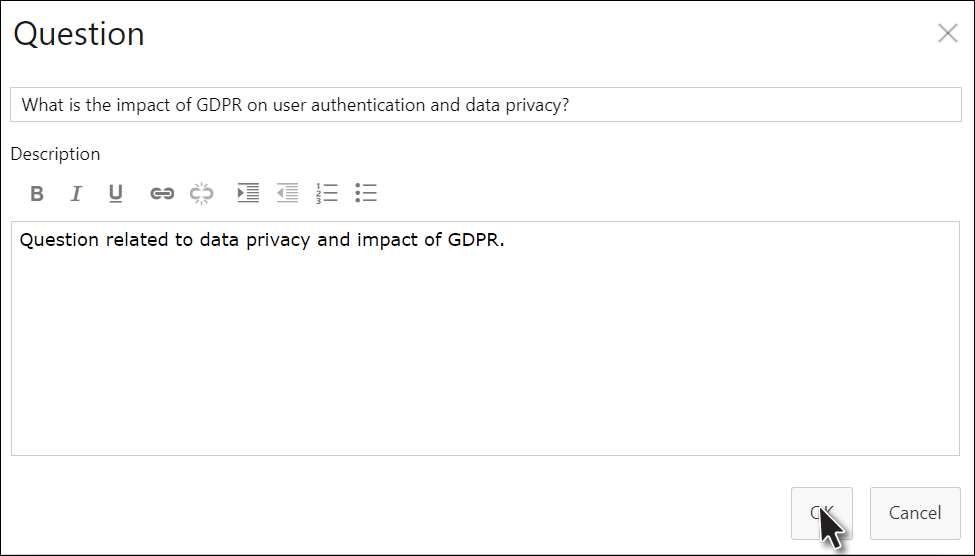
4. New question has been added into the FAQ file.
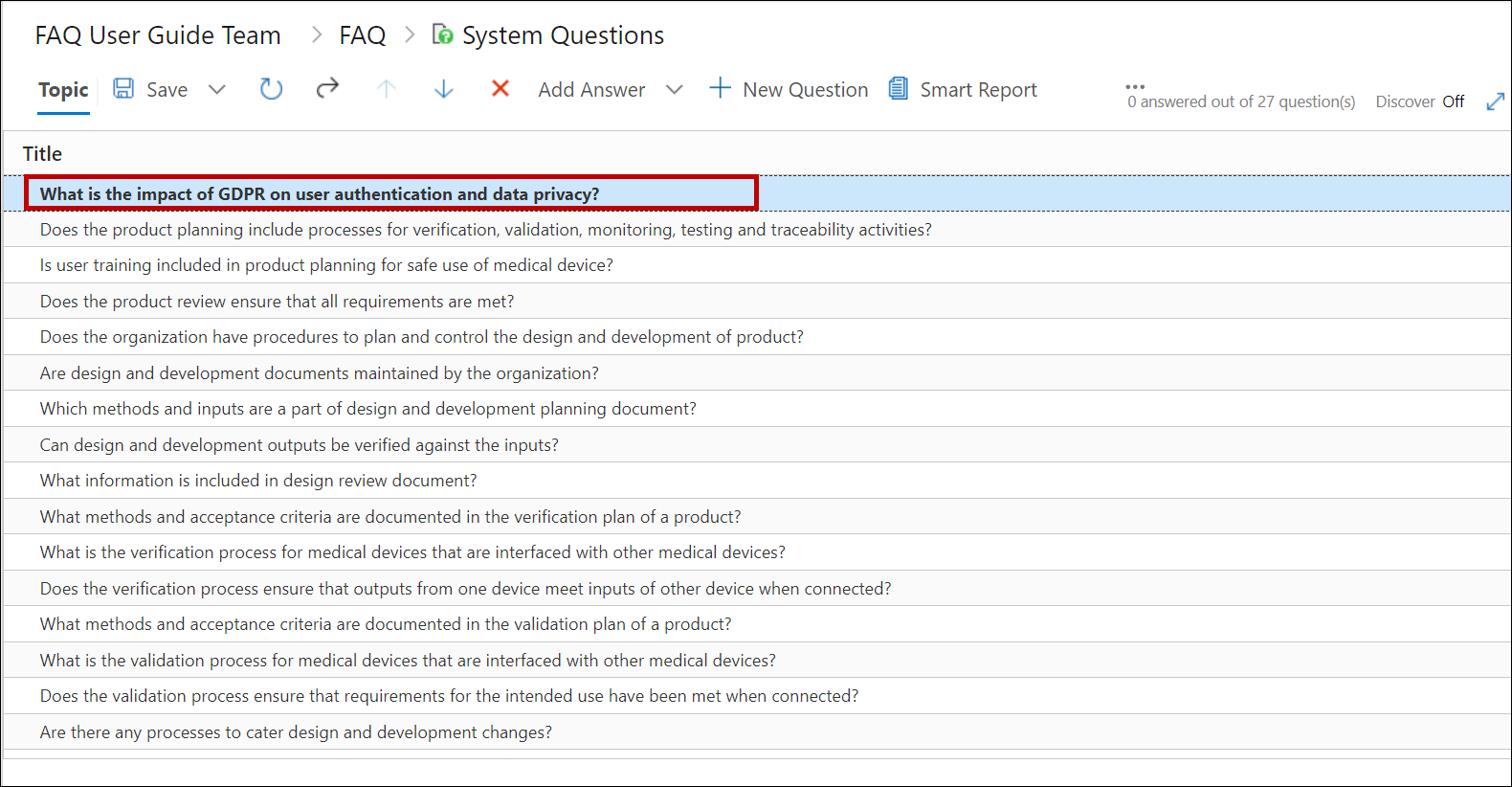
5. Repeat the process to include additional questions, if desired.
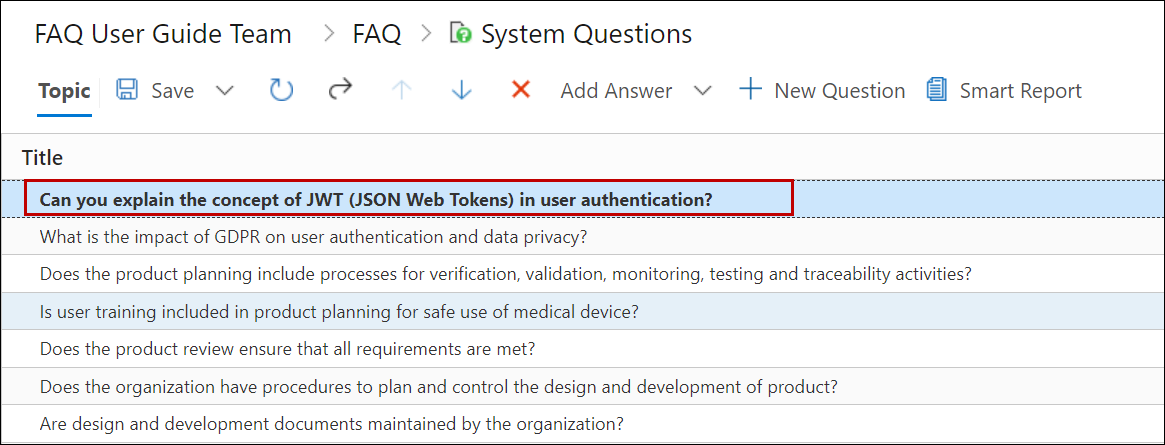
6. Click Save → Check In Changes to save the changes.