Comparing document versions
• Users can compare the current version of a document
1. Open the relevant document.
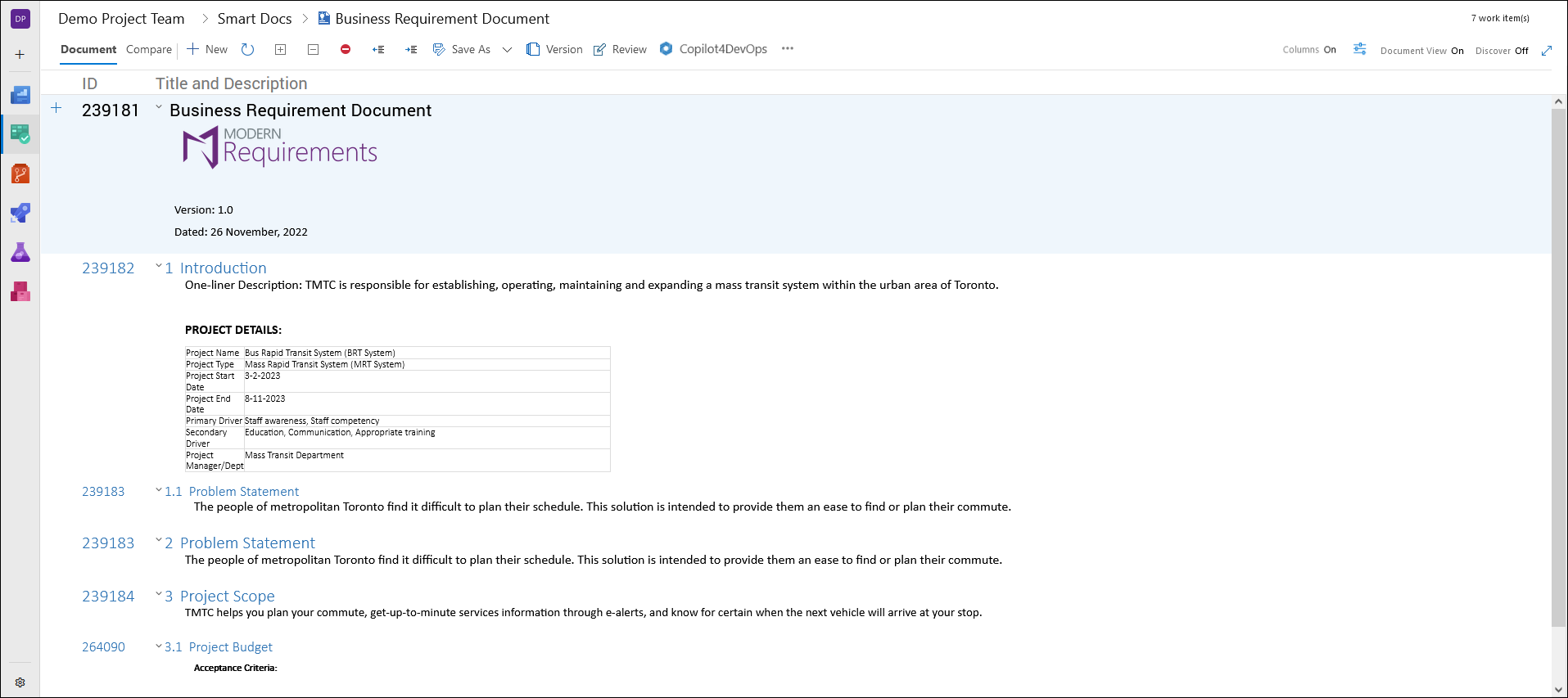
2. Click the Compare tab.
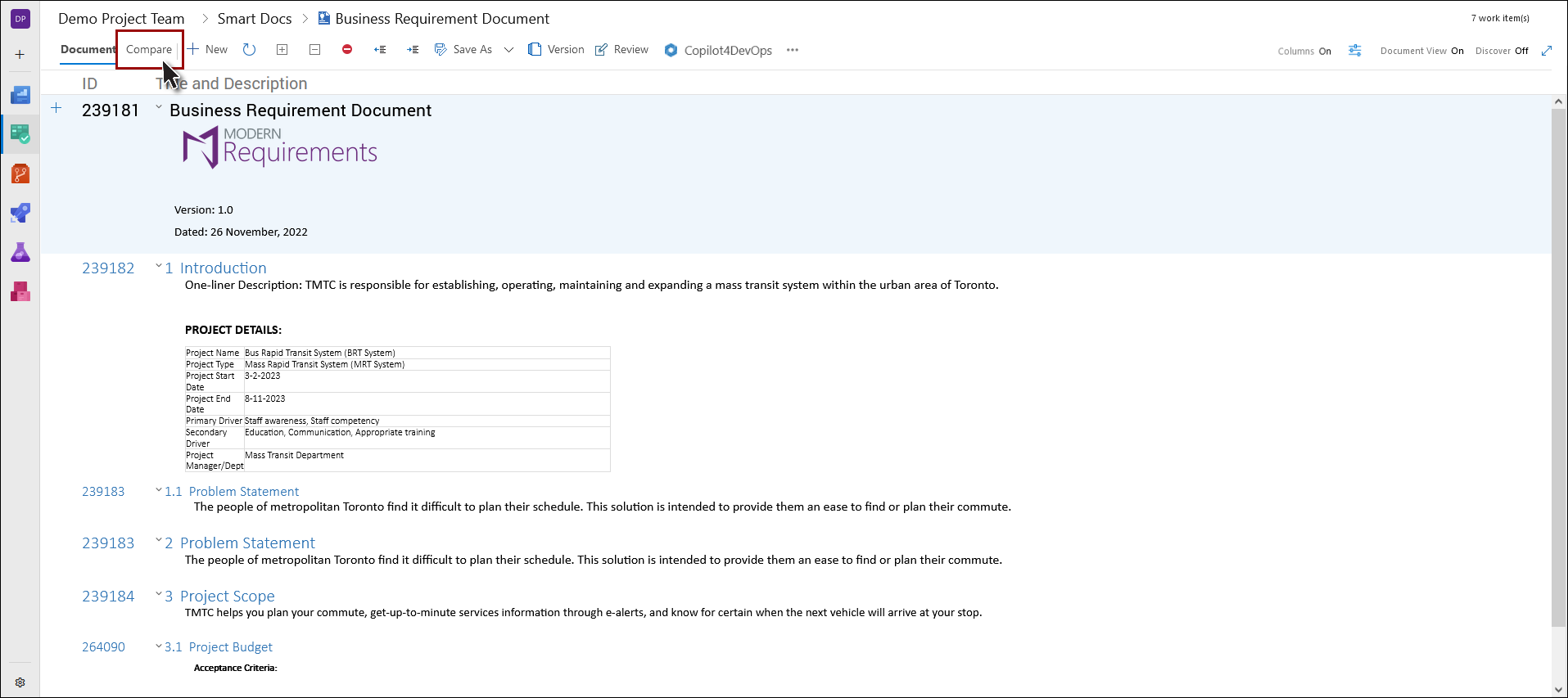
3. Click on the drop-down control.
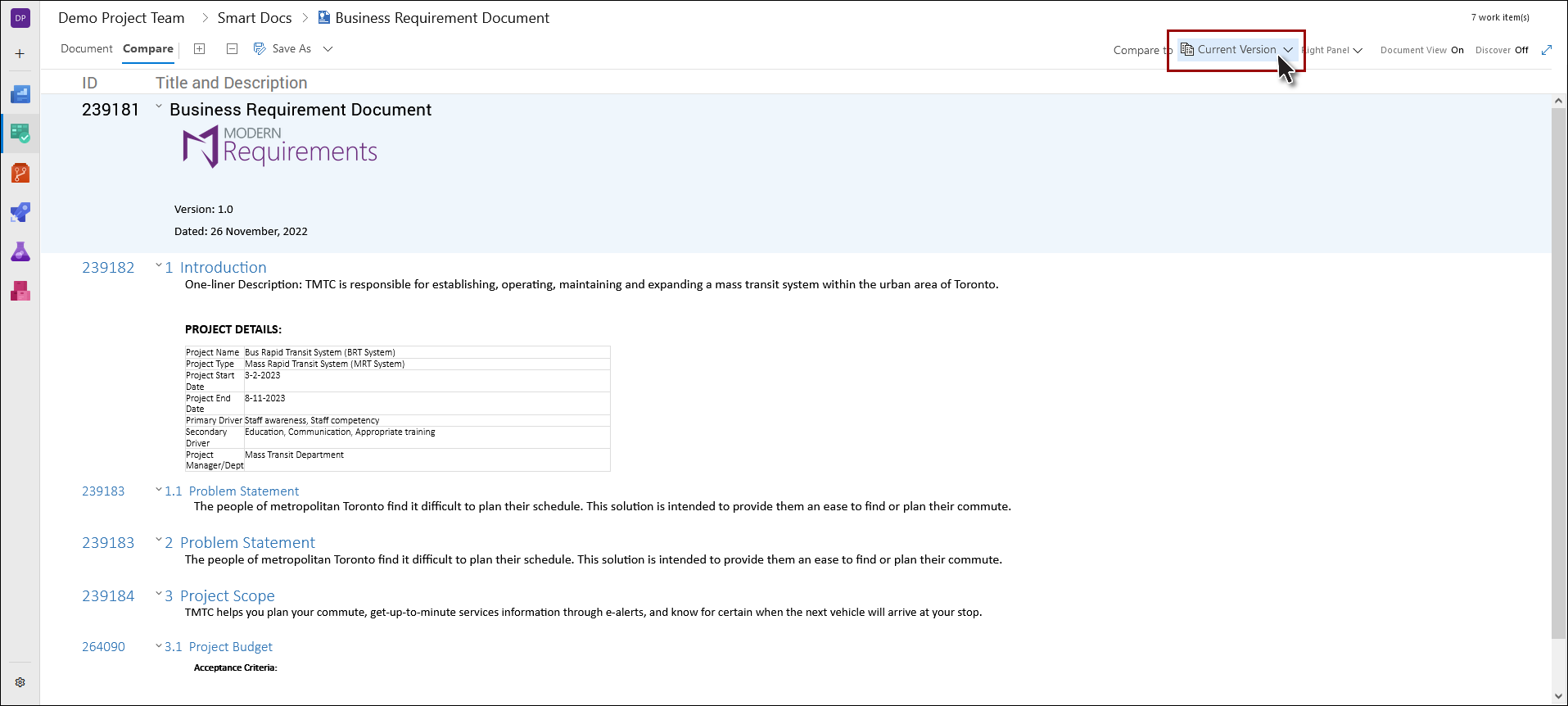
4. Select the desired revision from the list (to compare the current revision with).
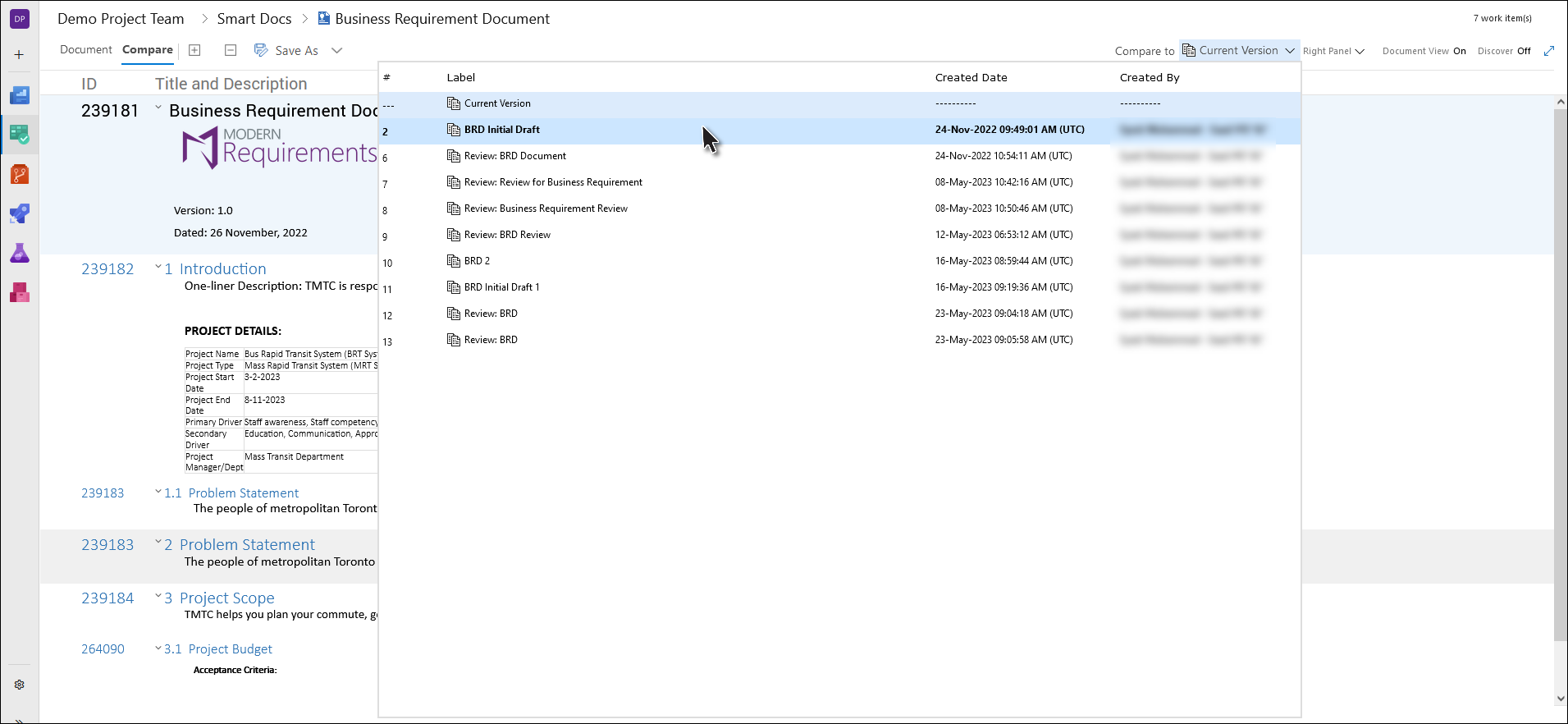
5. The differences are shown (in red font) between the current version and the selected version of the document.
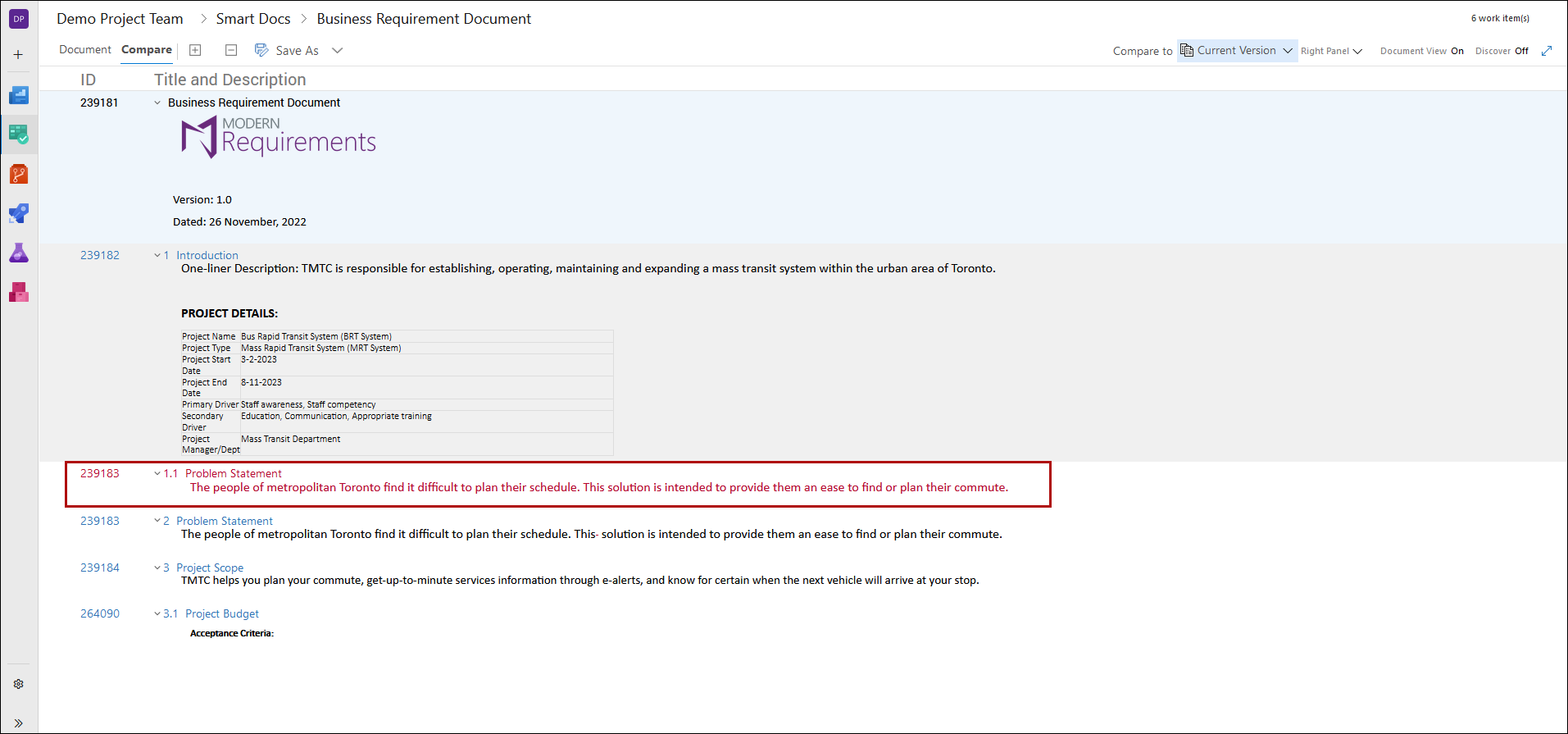
Note: The comparisons are always shown from the old to the newer versions of the document.