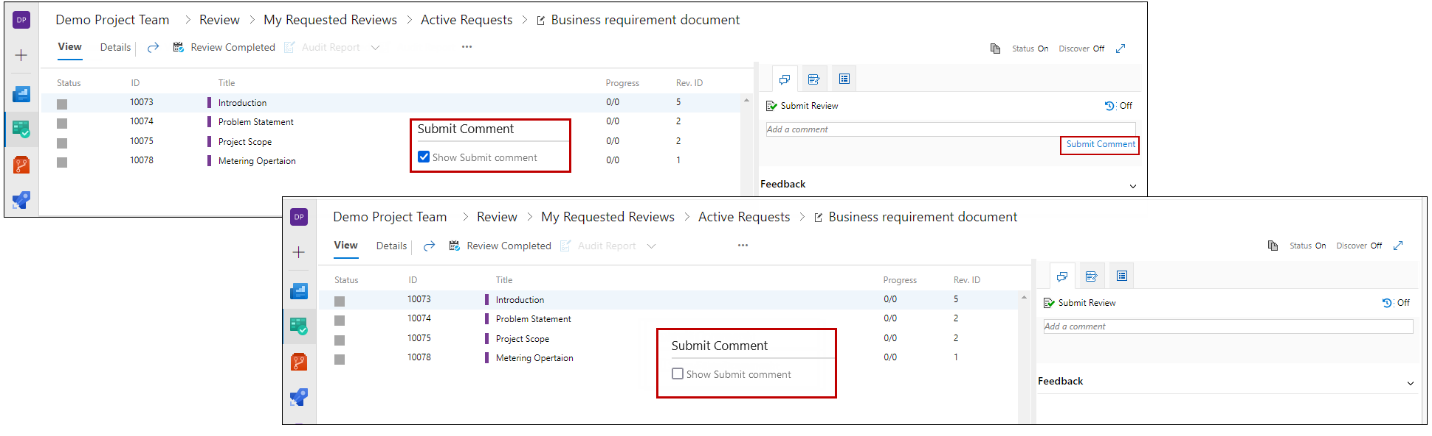Submit Comment
1. Navigate to the “Review” tab in the admin panel.
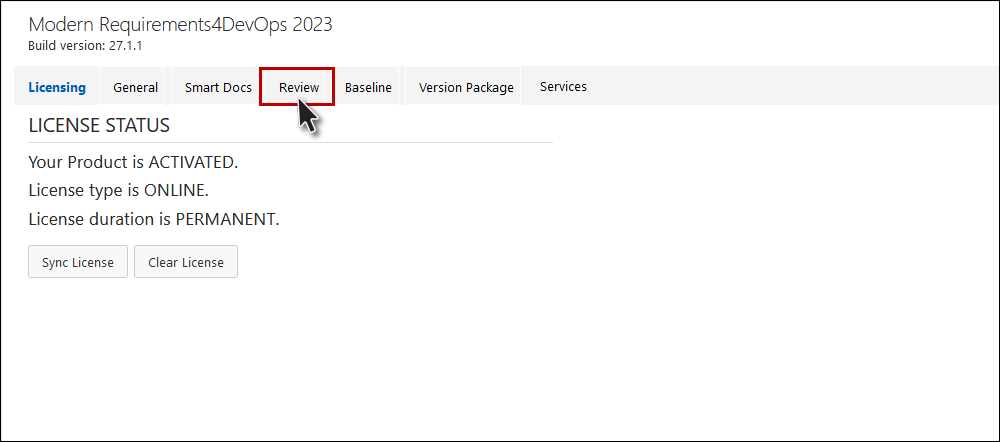
2. Scroll down to the “Submit Comment” section.
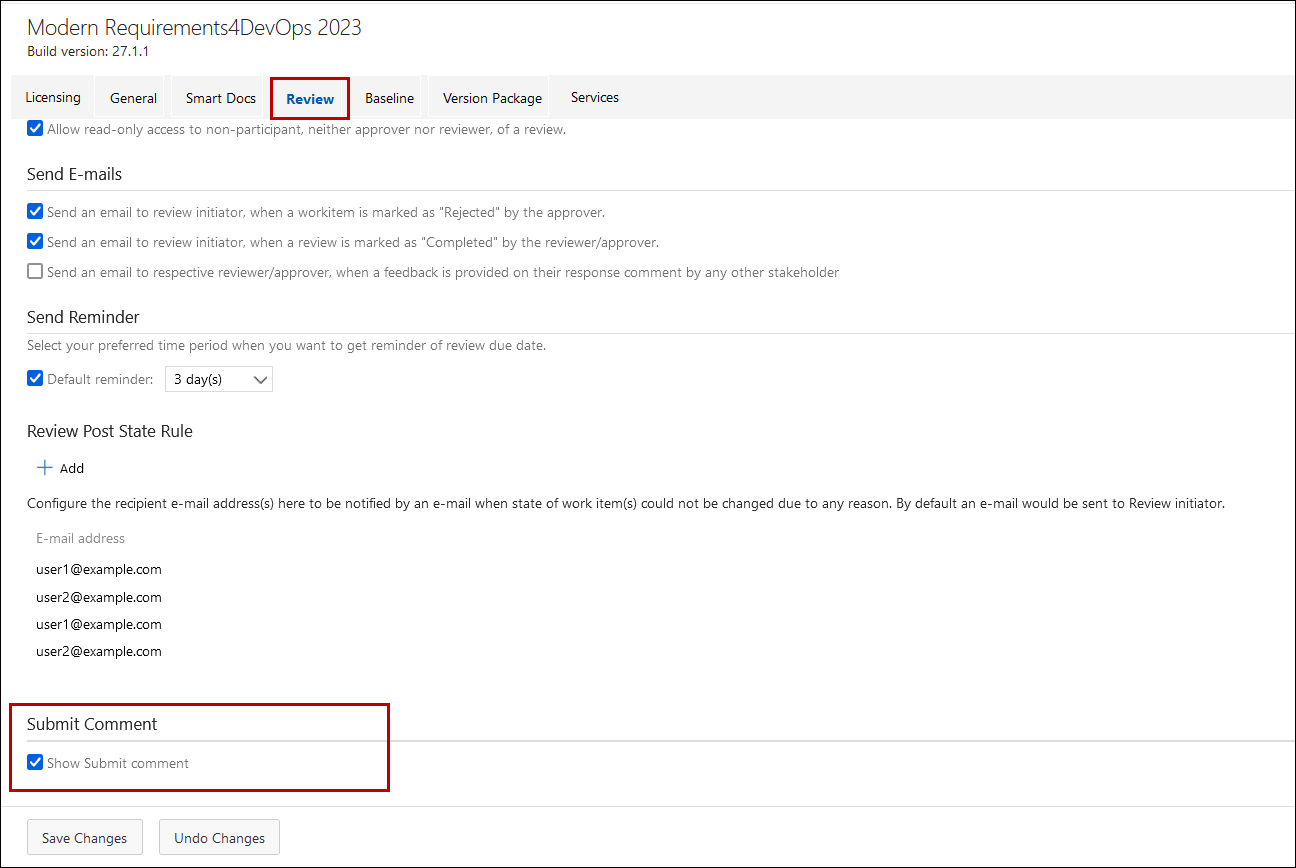
3. This feature provides users with the ability to toggle the visibility of the submit comment option within the Review module. By default, the checkbox associated with this option is selected, indicating that the submit comment option is visible. To hide the submit comment option from the review interface, users can simply uncheck this option.
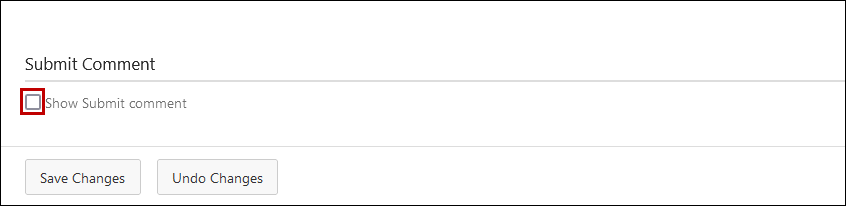
4. Now when you go to the Review module, this is how the ‘Submit Comment” setting will work in the Response tab.