Creating a new Use Case for reuse
If a user feels that a particular Use Case
• is required to be reused in the current Use Case
• but the desired Use Case is not yet created
then the user can create that Use Case and simultaneously reuse it in the current Use Case
• Modeling of the newly created Use Case can be done later on.
• The process is elaborated in the following steps:
1. Open/Create the desired Use Case by clicking on the + New Use Case option from the toolbar of the Use case browse page and enter required steps.
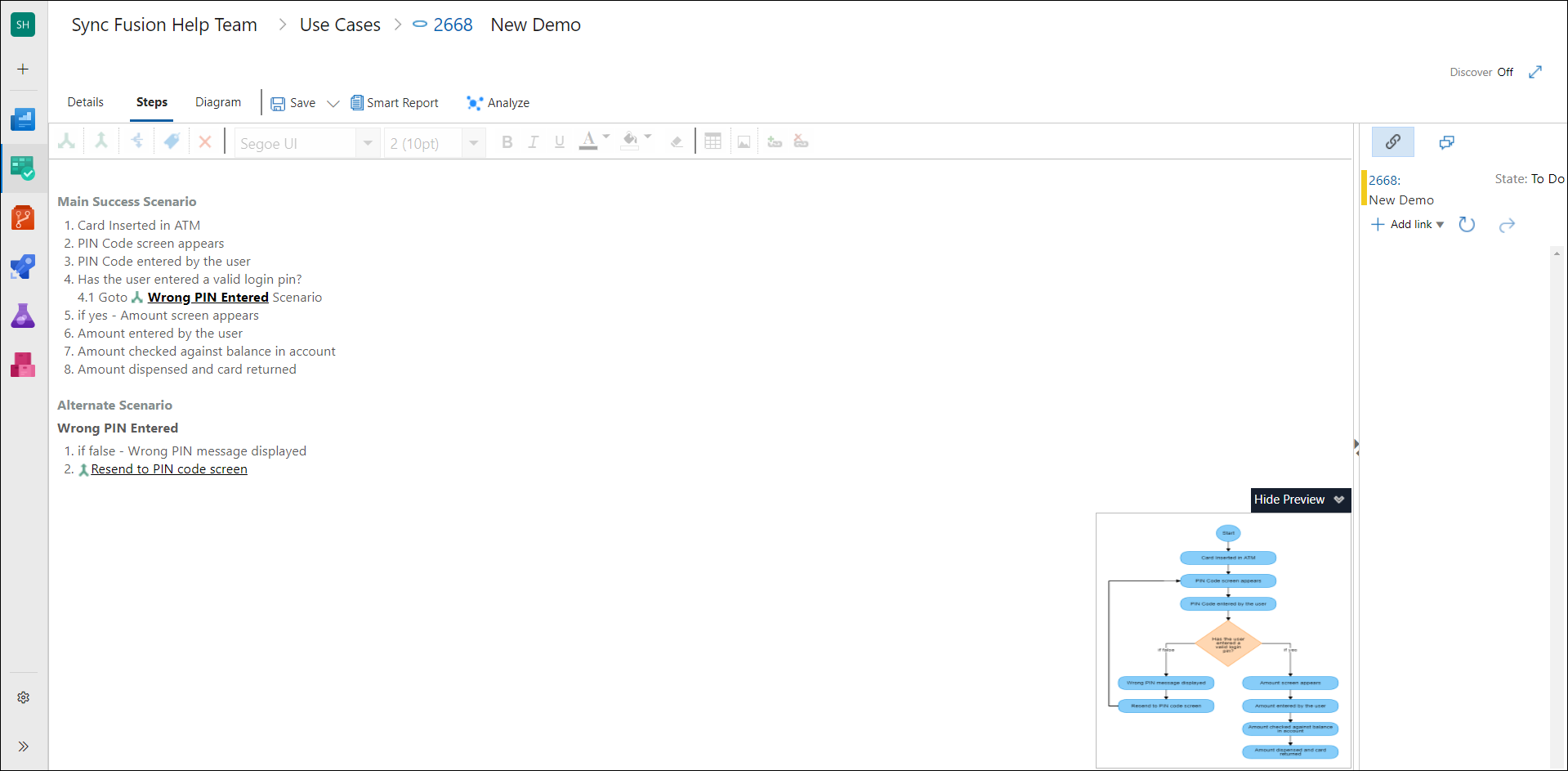
2. Take the cursor to the point where a new Use Case is to be called, and then click the Call Usecase option in the Steps menu bar..
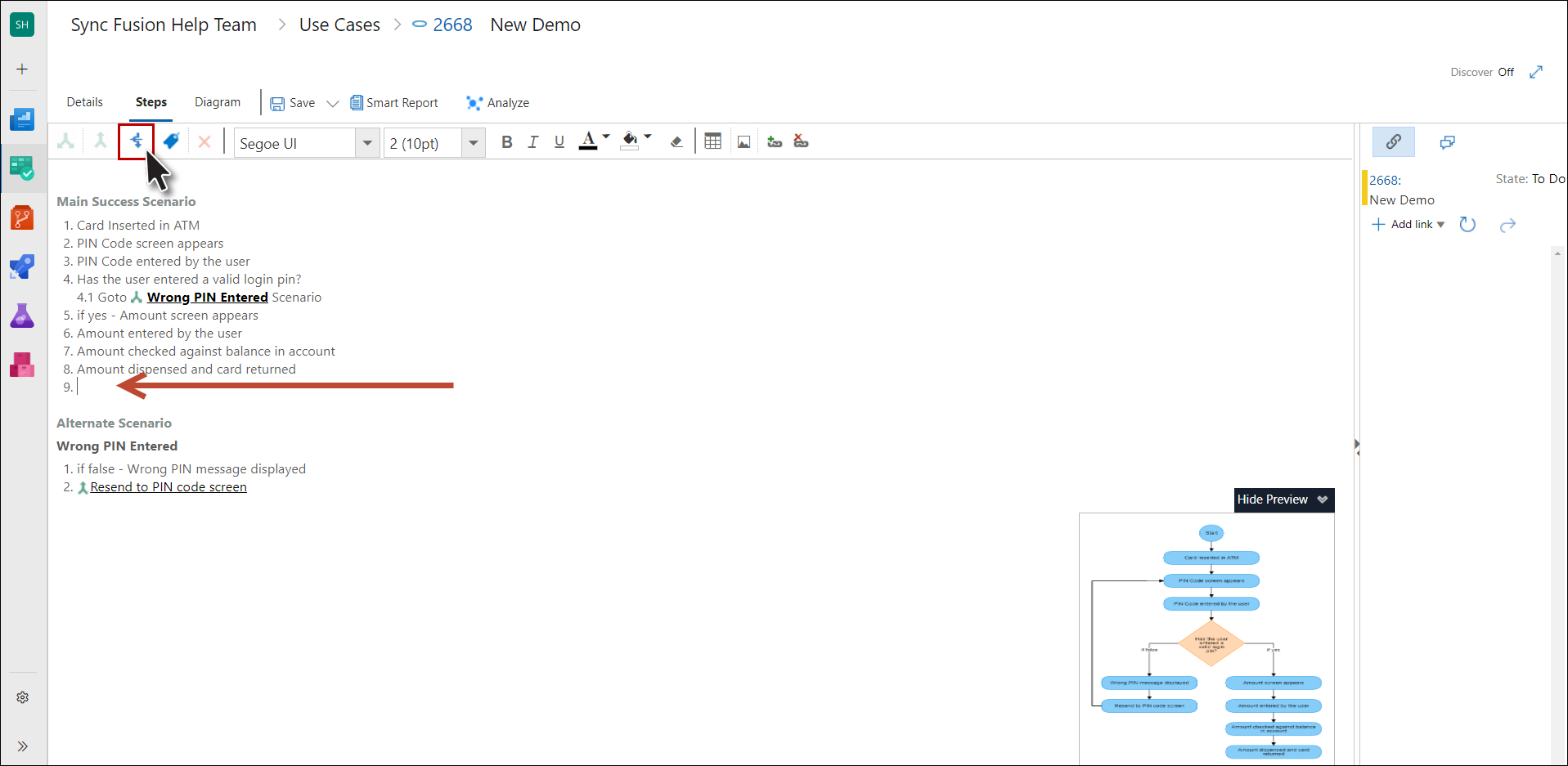
3. Enter name of the new Use Case (to be created and then called from the current Use Case) and click the OK Button.
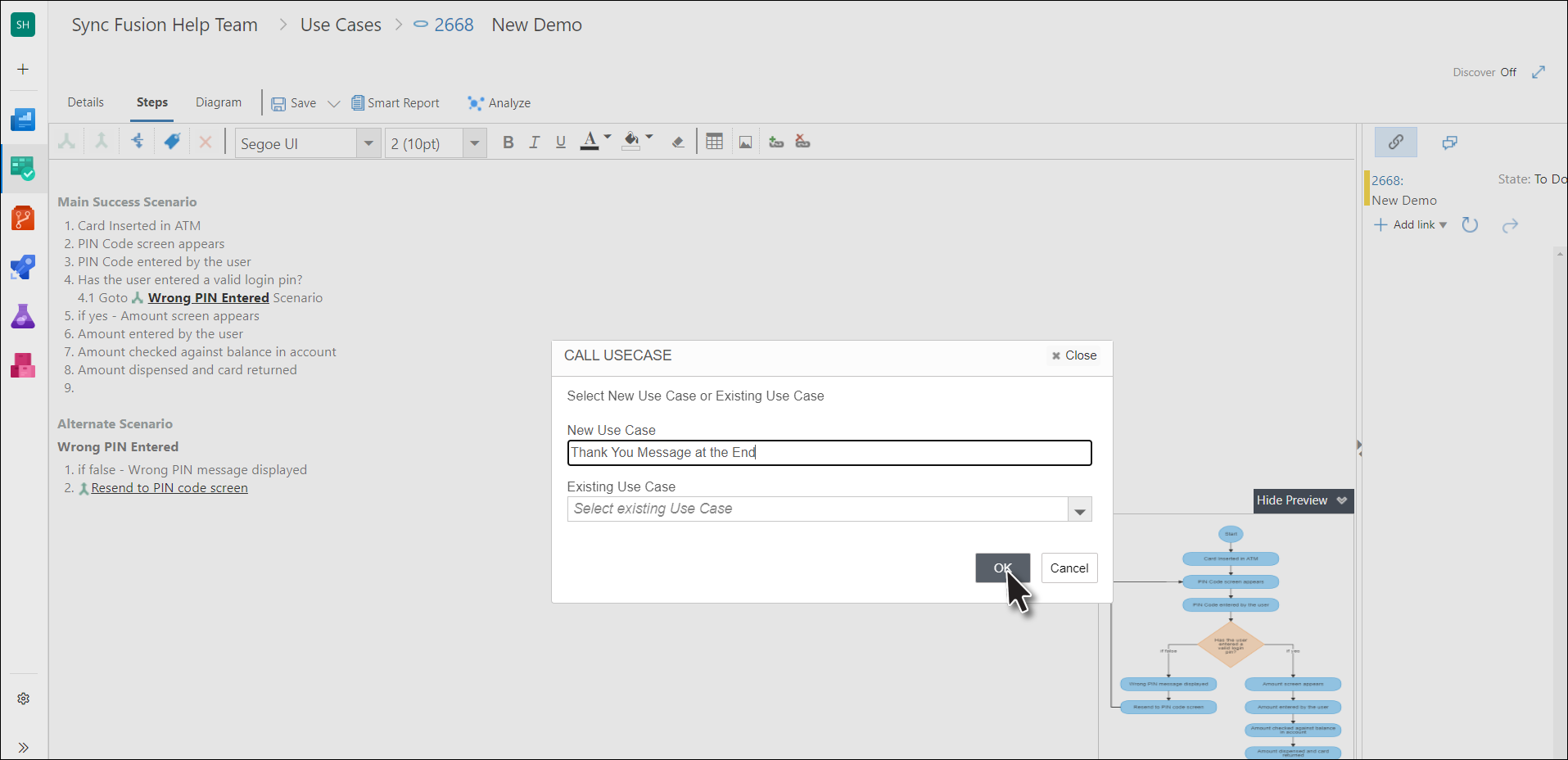
The Use Case is created and is reused (called) in the current Use Case.
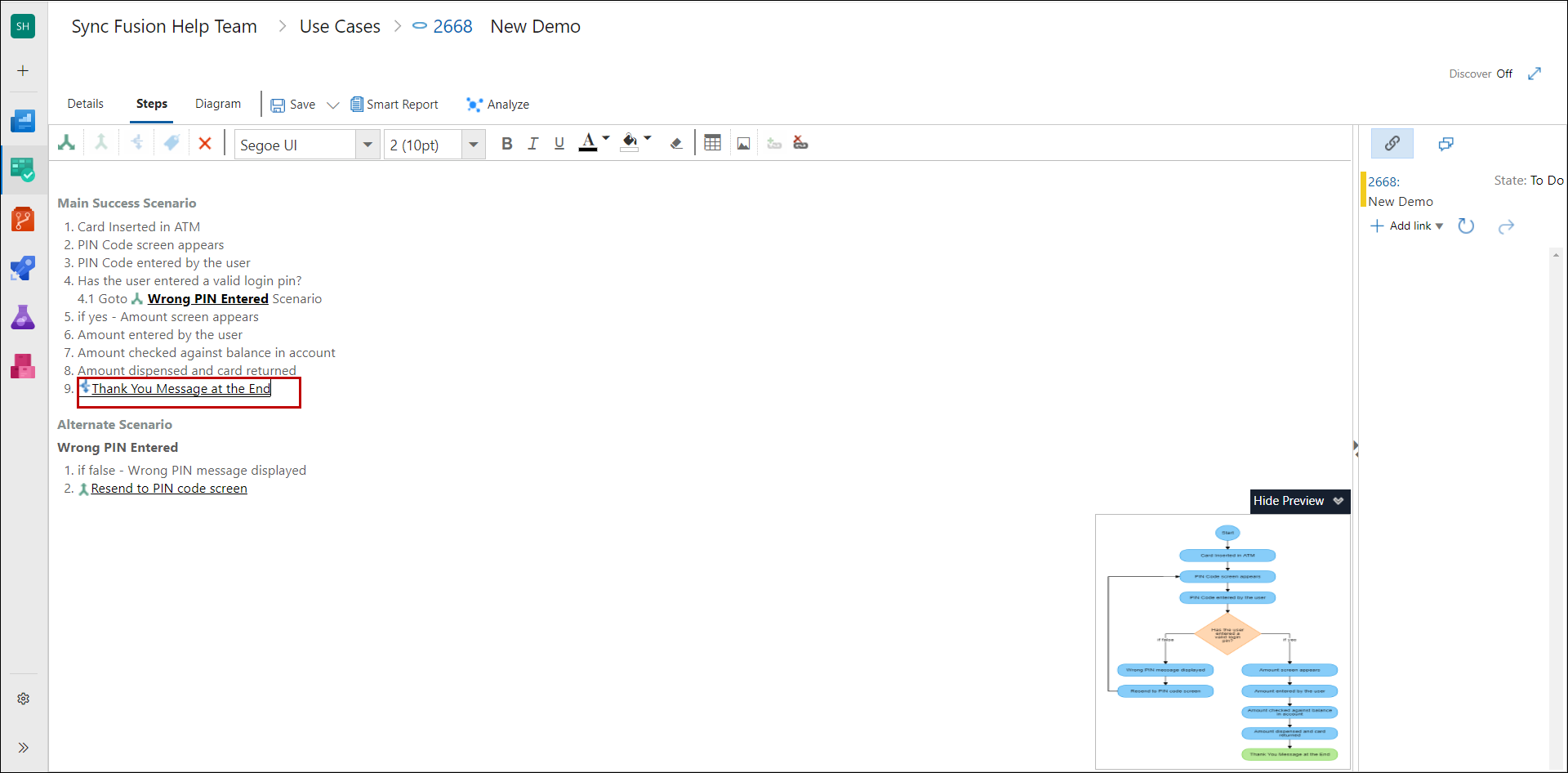
Users can now model the newly created Use Case.