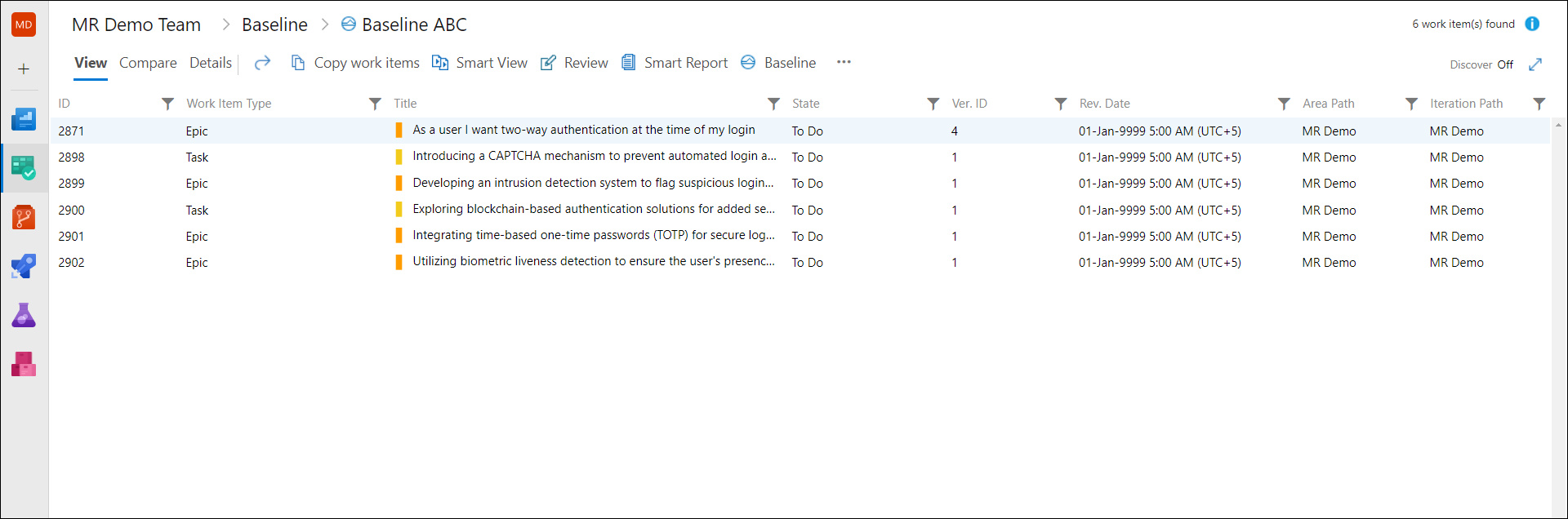Creating baselines
• Creating baseline is the fundamental option of the Baseline module.
• All the other options become functional after users have created some baselines.
• The process to create baselines is described in the following steps:
1. Click on the + New Baseline option.
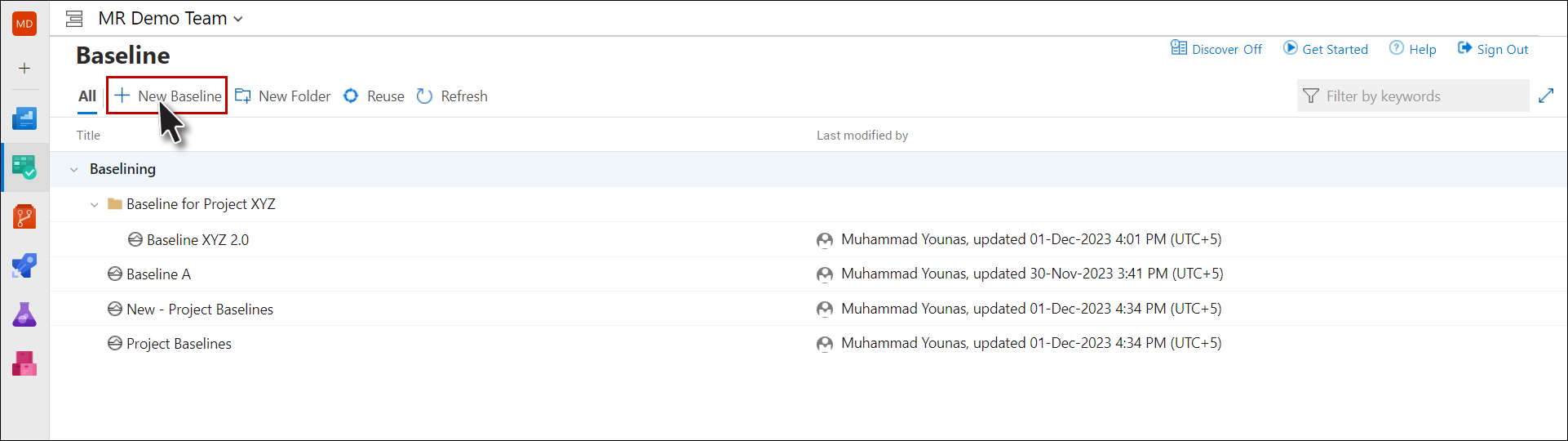
2. Enter required information for the new baseline and click the Next Button.
Note: The information given in this step can later be viewed through Details Tab.
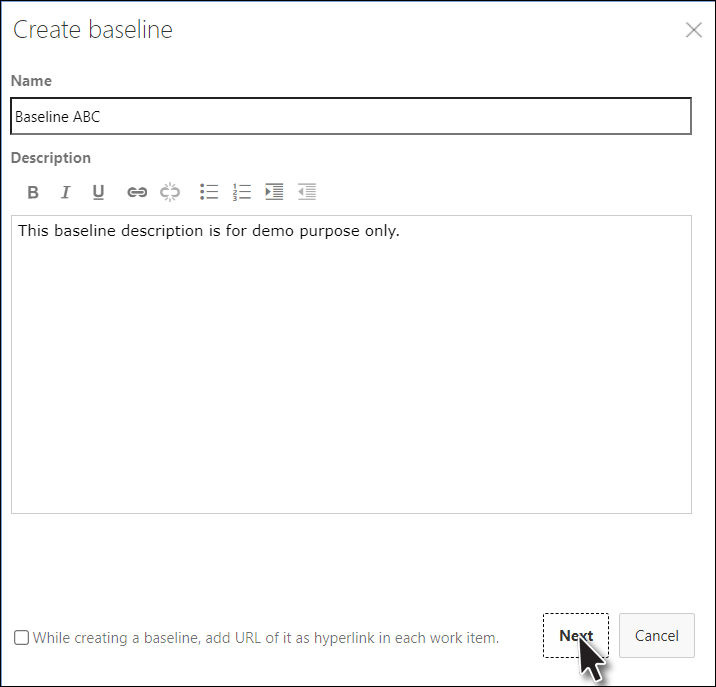
3. The Add Work Item pop up is now shown.
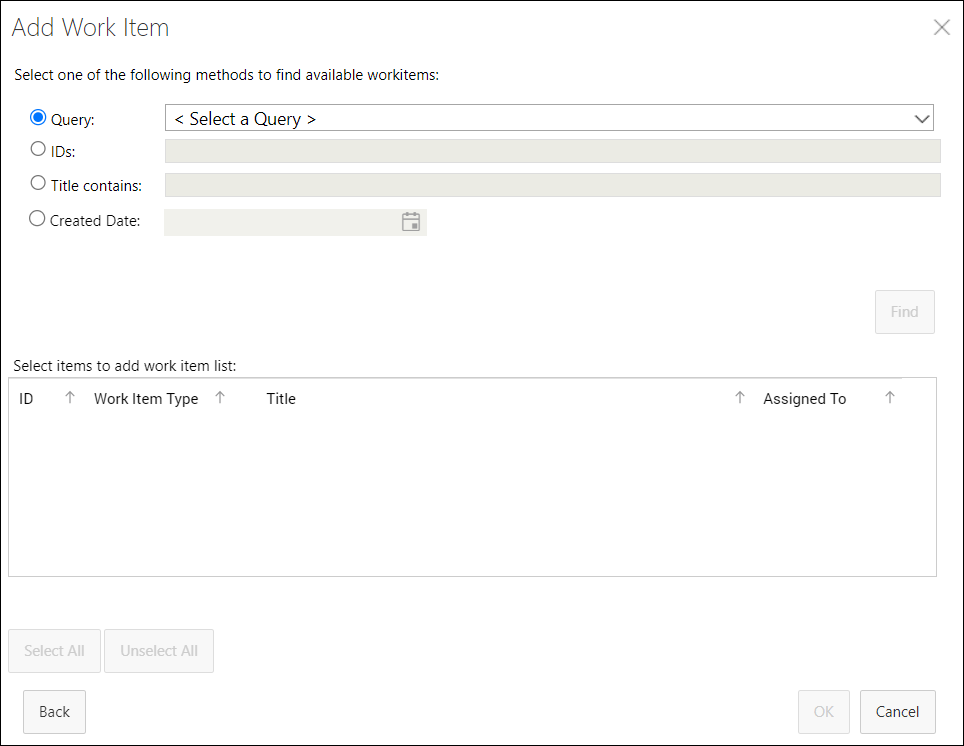
4. Enter relevant query, Work Item ID, its full/partial name, or its creation date and then click the Find Button.
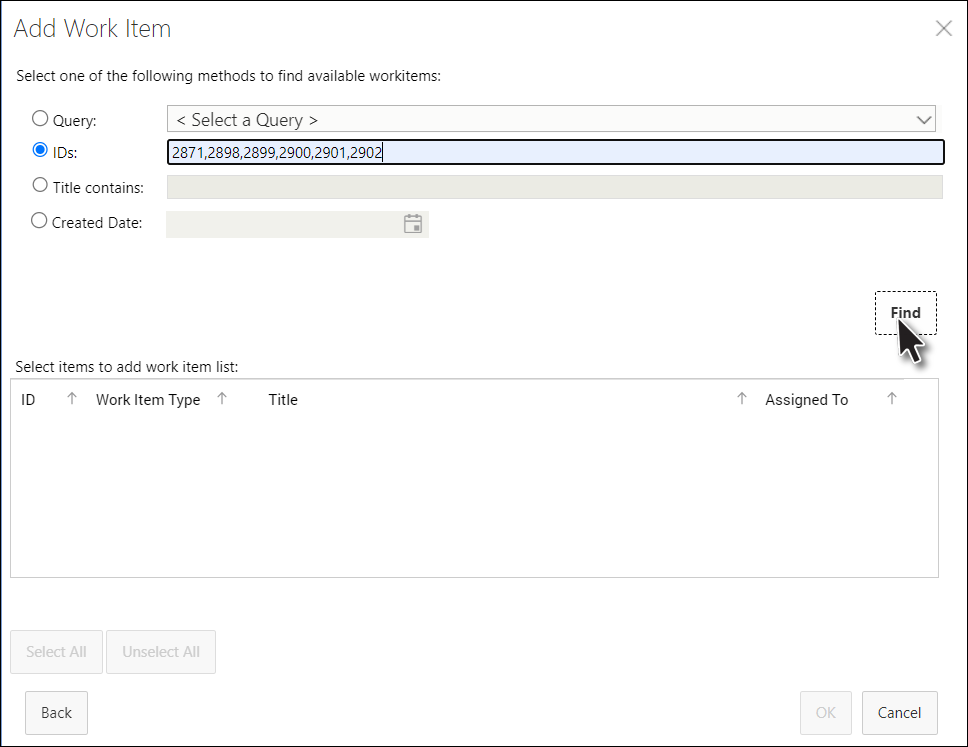
5. Select the desired Work Items from the query result and click the OK Button.
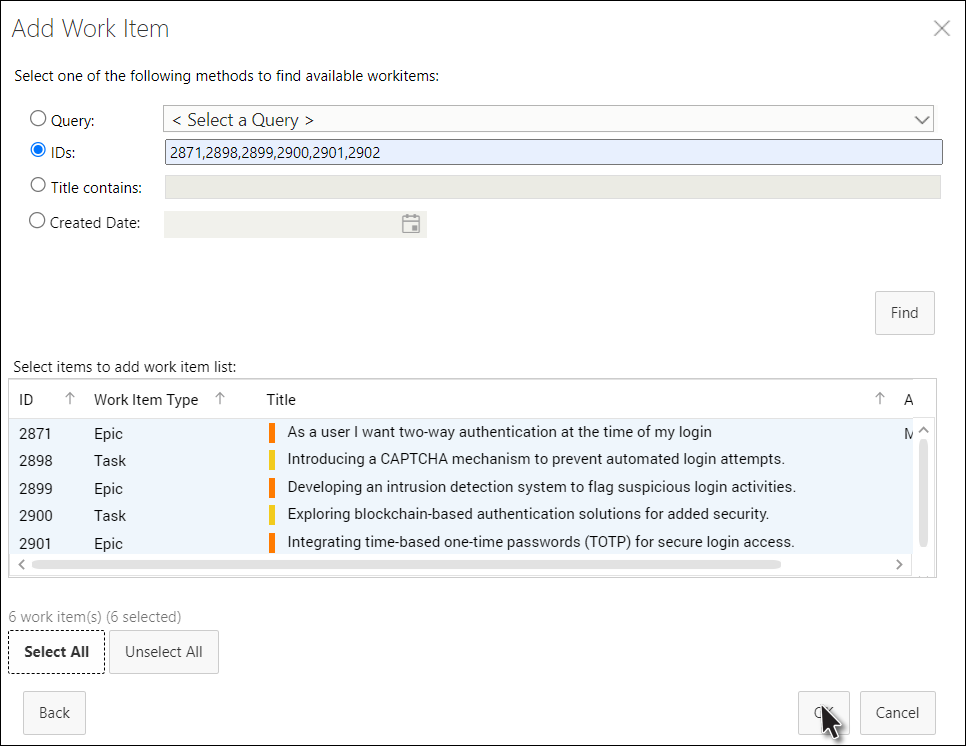
6. Now click on the Save button as shown in the image below.
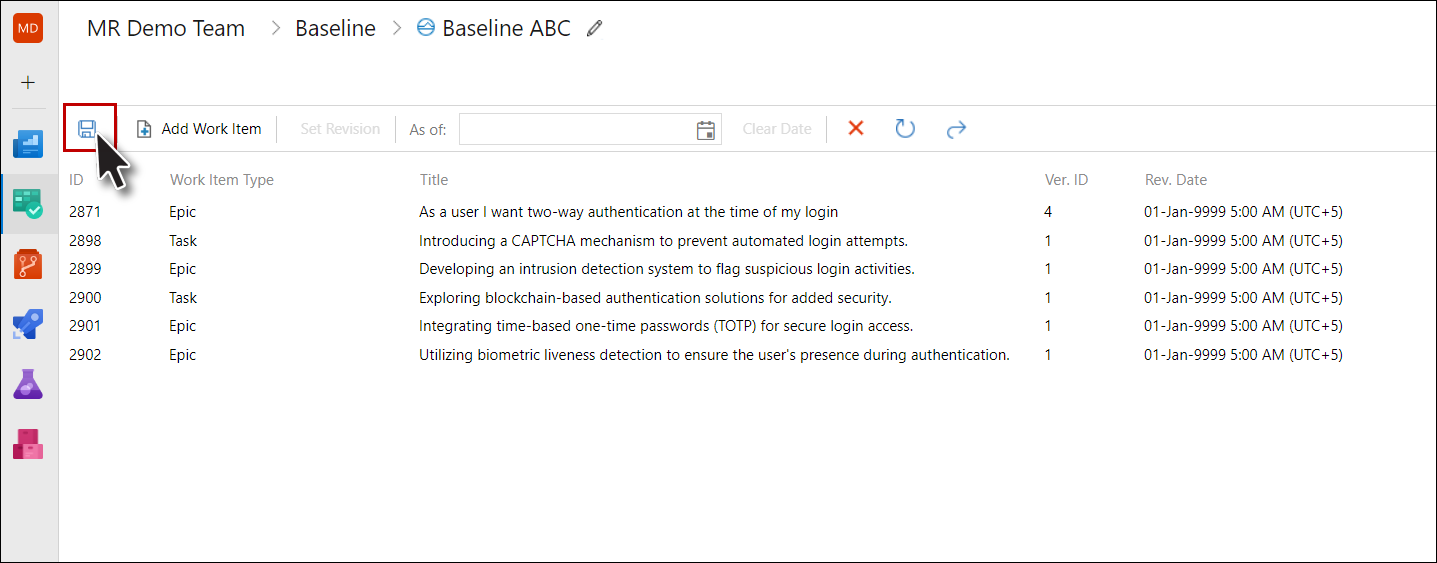
7. The baseline has been created and its details are shown.