Document View
• Once the Impact Assessment has been performed on all the work items, the user can view the Impact Assessment Report in the Document View Tab.
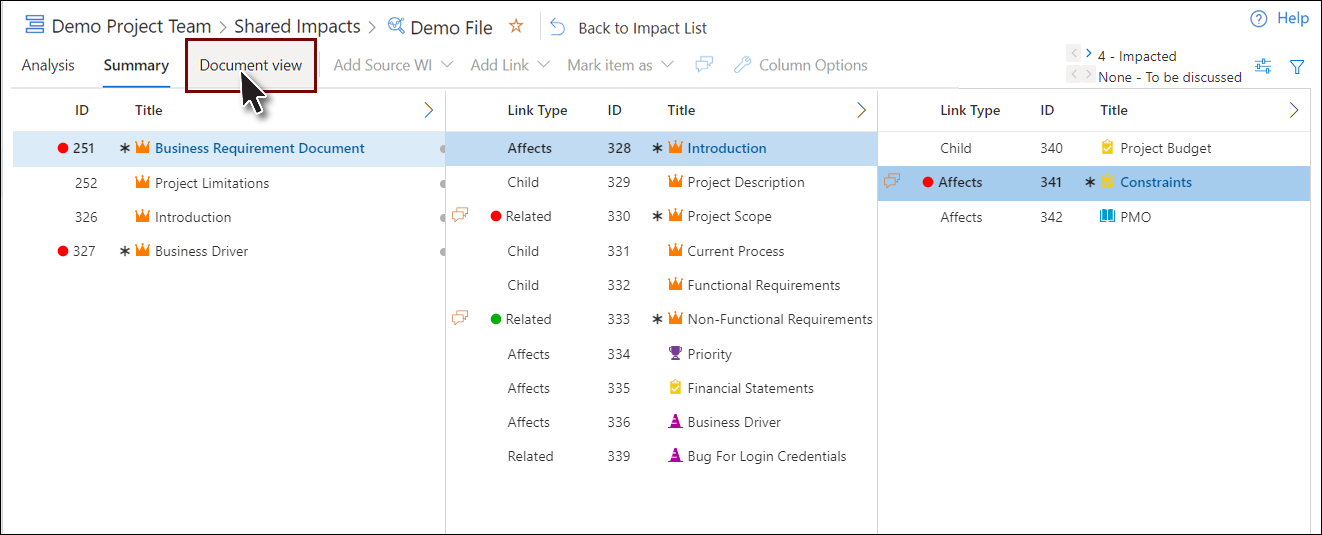
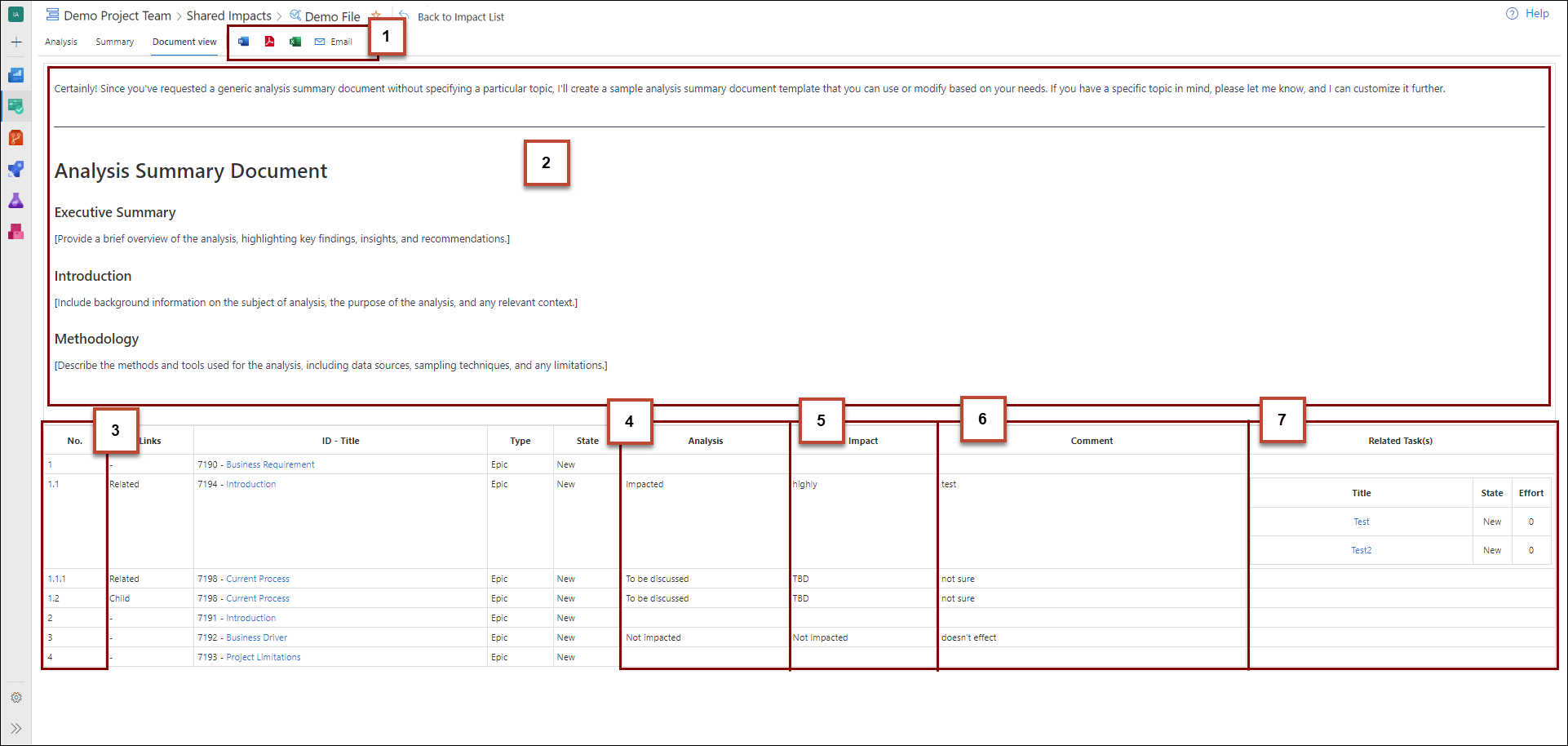
1. From the Document View tab, the user has the option to download the Impact Assessment Report in Word, Excel and PDF format and can also share it through E-mail.
2. The Summary sections allows users to take insightful notes related to Impact Assessment for informed decision-making.
3. The first column of the report shows the hierarchical chain of all the marked work items.
4. The analysis performed through the “Mark item as” option (i.e., Impacted, Not Impacted, and To be Discussed) will be reflected in the Analysis column.
5. The one-liner description entered by the user from the Add Comments window will reflect against the respective work item in the Impact column.
6. Comments added by the user from the Add Comments window will be reflected in Comment Column.
7. Related Task(s) are those which were created by the user in the Add Comments window after analyzing the Impact.
Note: The Document View will show all the columns and fields regardless of any filter that might have been set by the user.