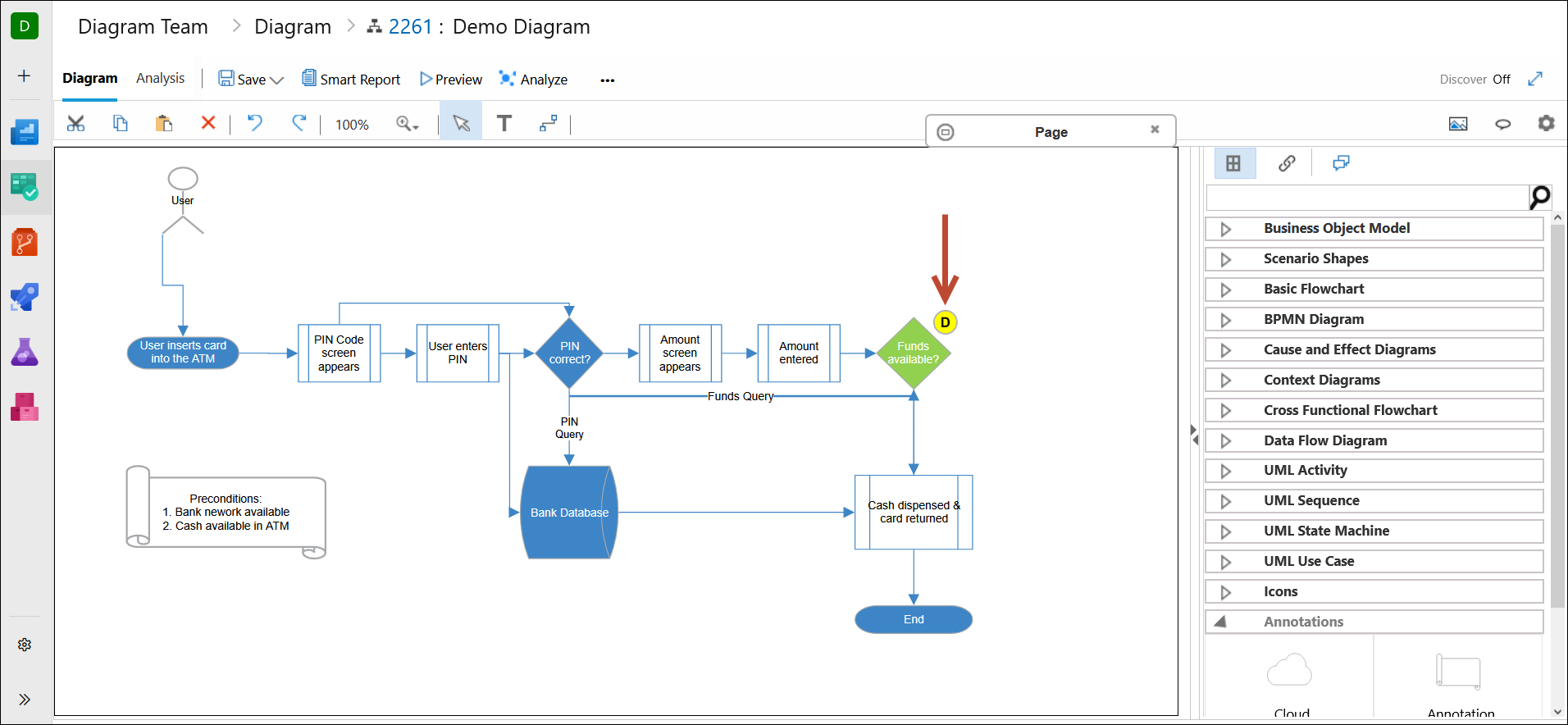Drill Down Shapes
• The Drill Down option is used to further elaborate the selected shape of a model.
• The option is implemented using the "Add Link" option in the Diagram Toolbar (highlighted in the following image).
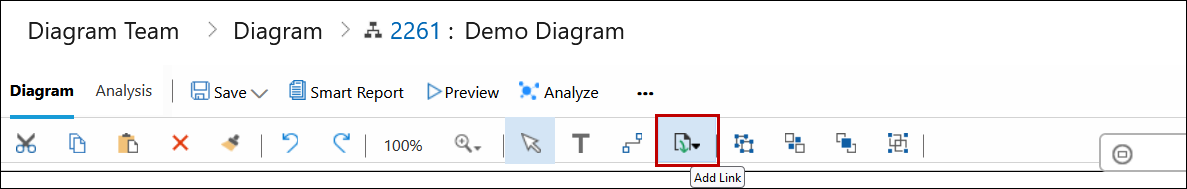
A shape can be drilled down to:
•A Mockup
• Another Diagram
• A Use Case
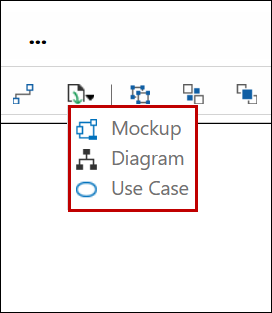
• Users can drill down to an existing file (type of elaboration mentioned above) or create a new one, on spot, during the process.
• The process to drill down a shape is elaborated in the following steps:
1. Open the relevant Diagram in editable mode.
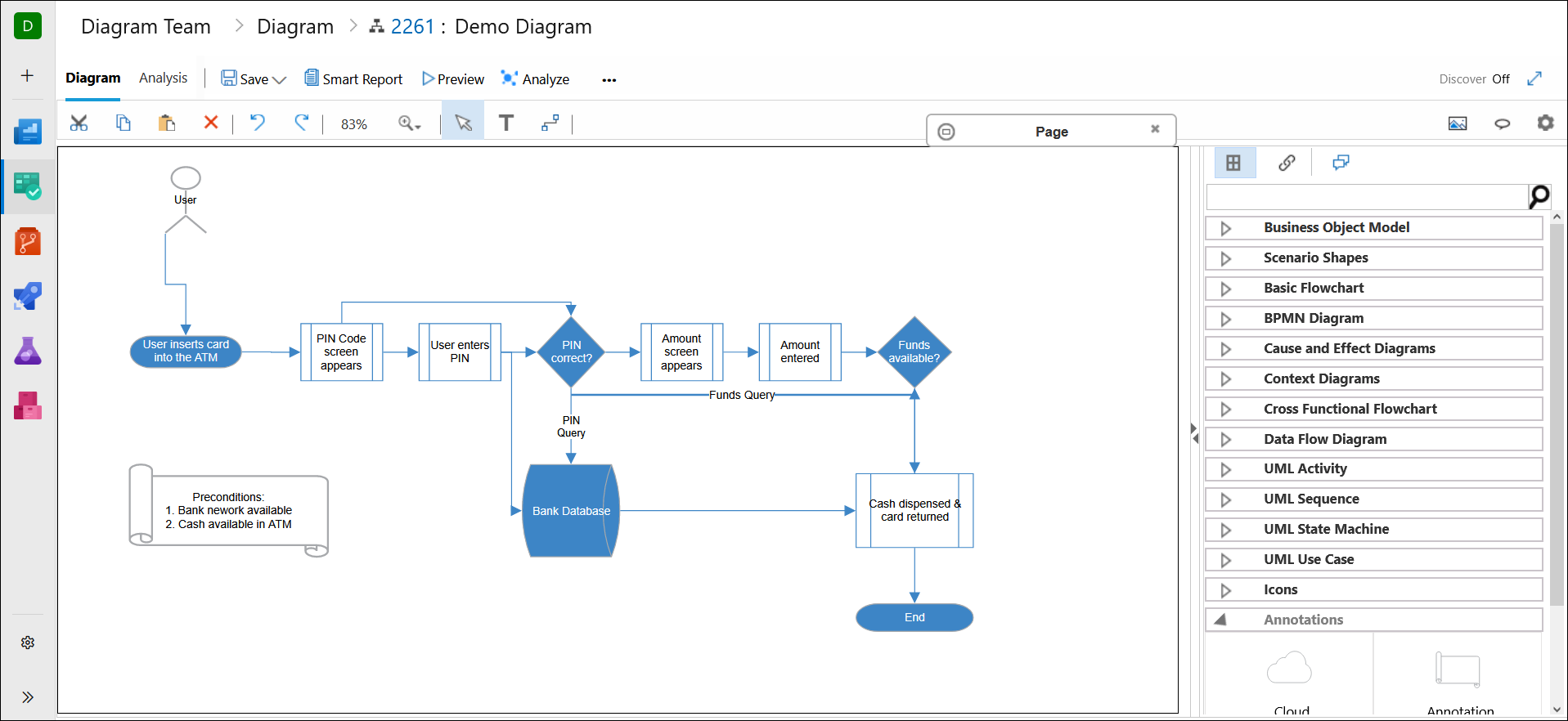
2. Select the desired shape to drill down.
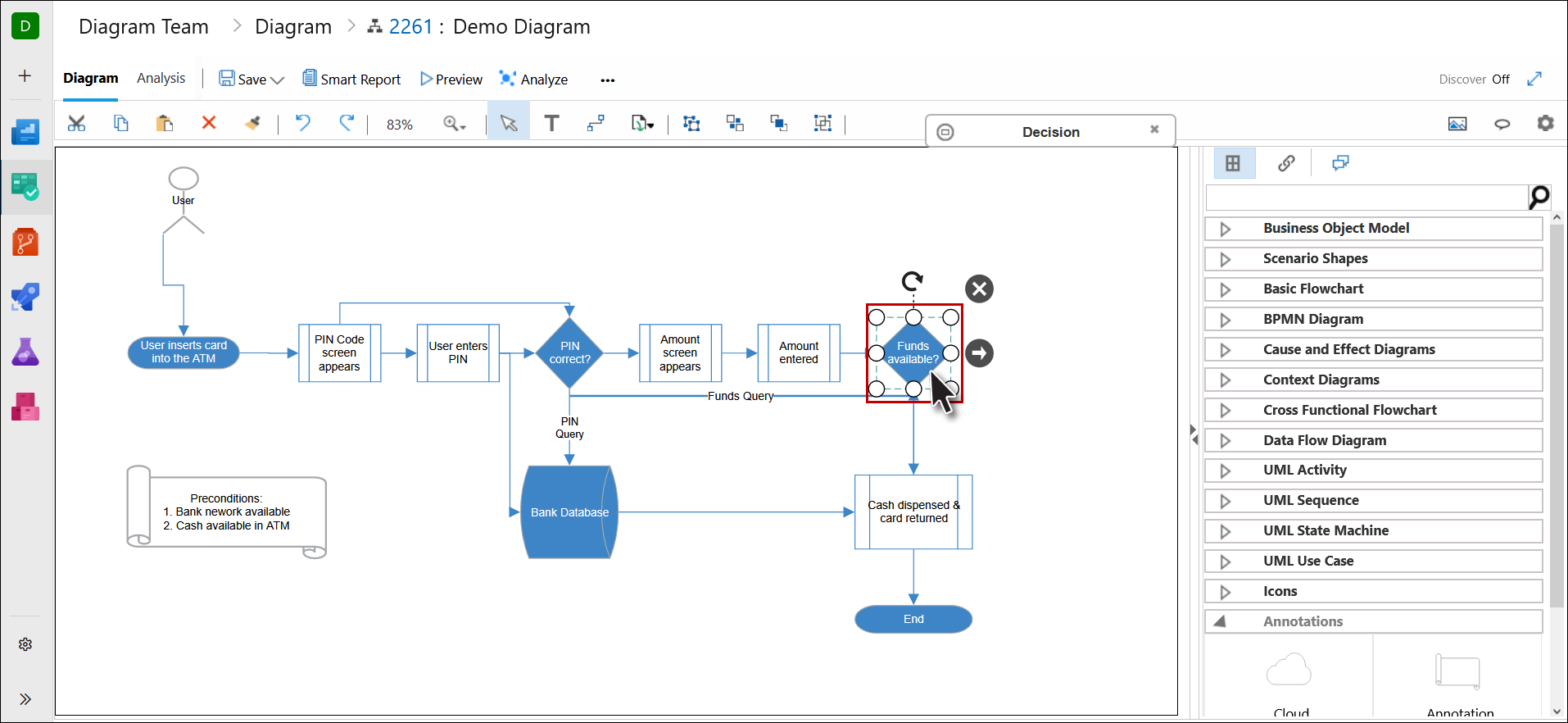
3. Click the Add Link option in the toolbar.
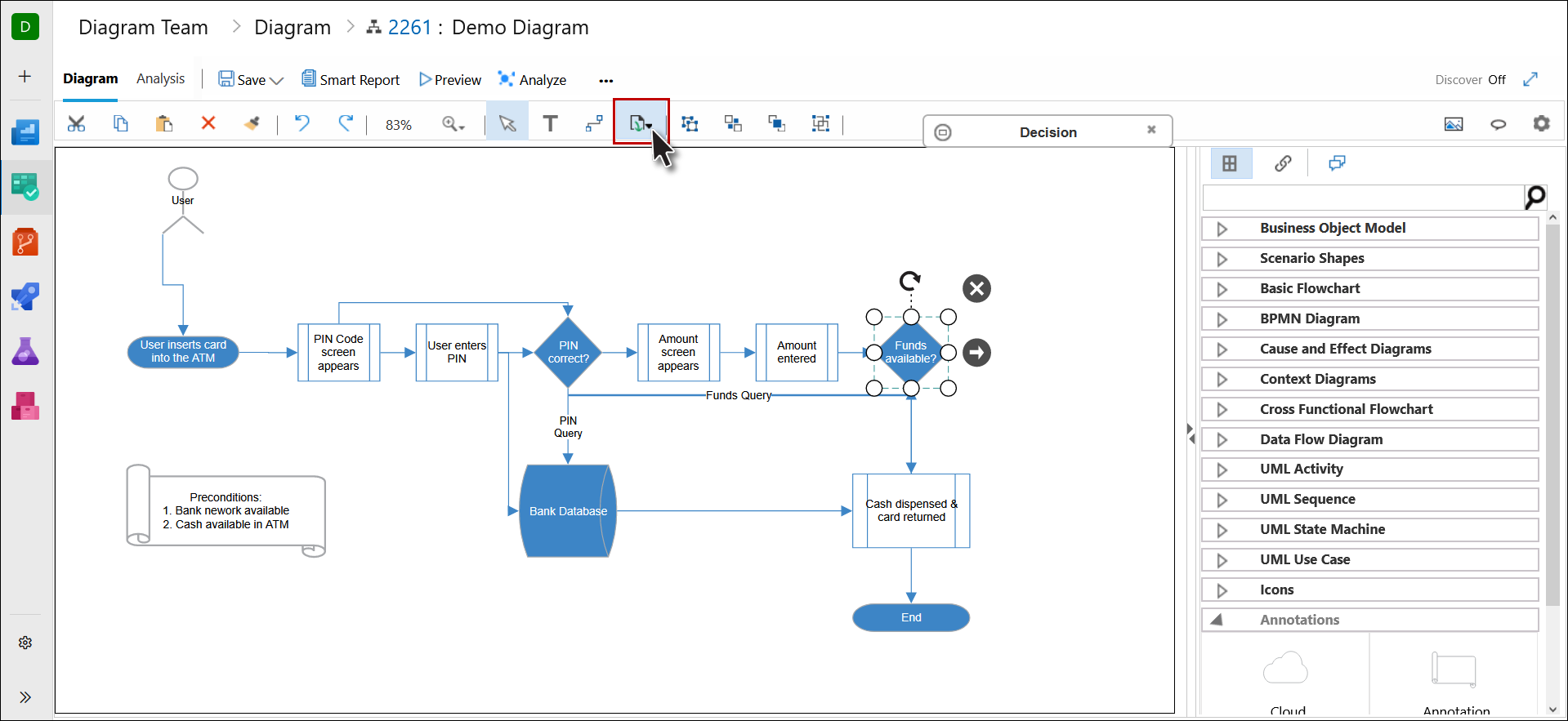
4. Select the desired type of elaboration from the drop down menu.
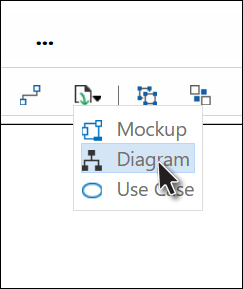
5. Select the existing file or provide name of a new one, and then click the OK Button.
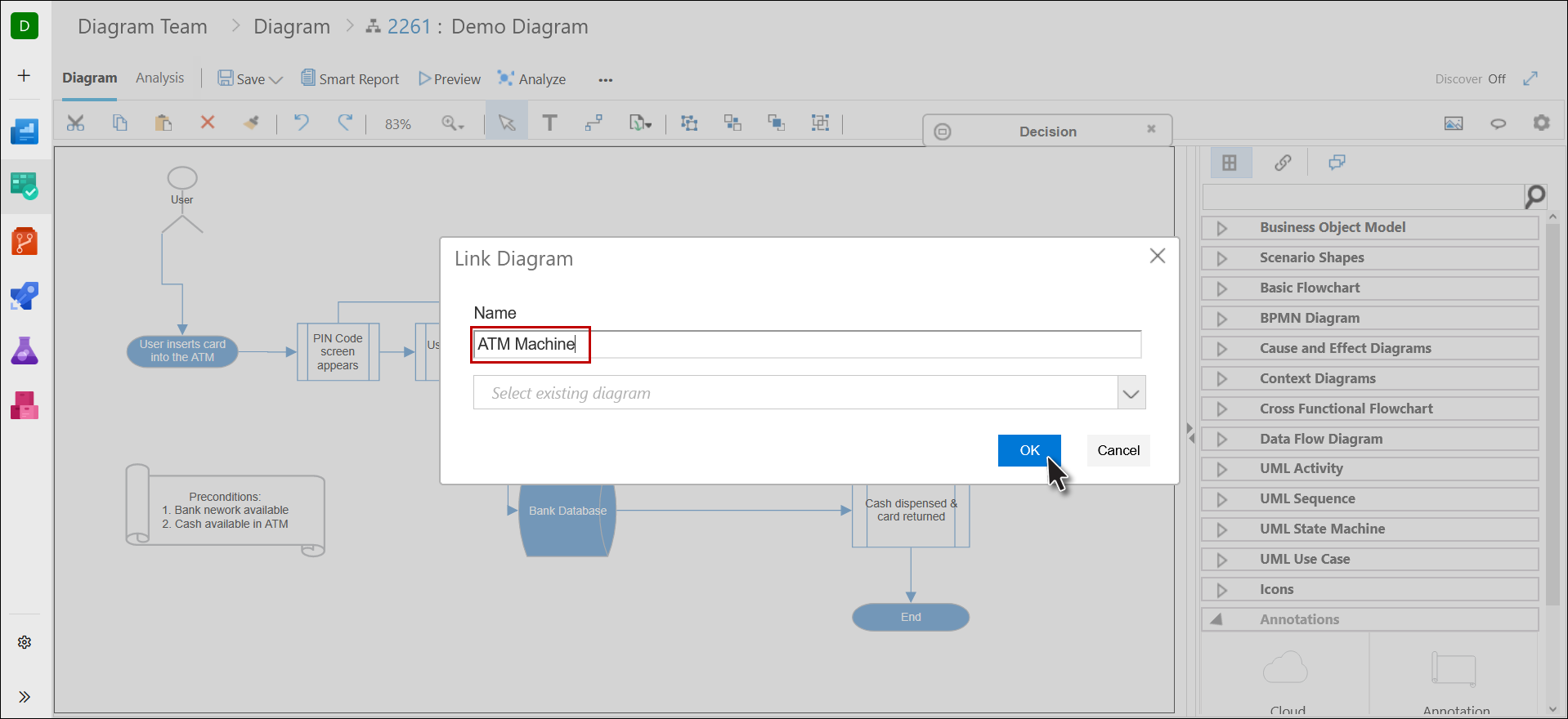
6. The selected shape is drilled down to the selected type (Diagram, Mockup or Use Case), and the initial letter of the file type is shown on the shape.