Links Tab
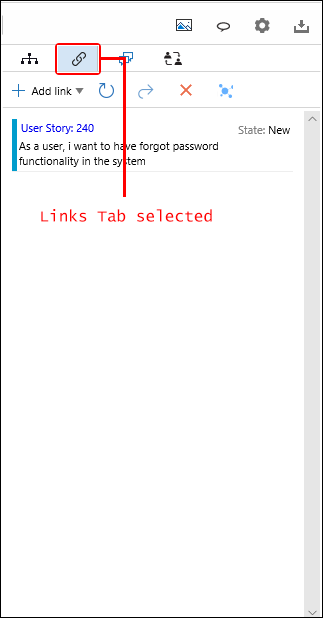
• Links Tab is used for linking selected controls/page with Work Items.
• Linking Work Items with mockup entities (Page, controls etc.) and can be done in two ways:
1. Create a new Linked Work Item and link it to the selected page/control
2. Link an existing Work Item with the selected page/control
Links Tab Toolbar

|
|
Add Link |
Used to link selected control (or mockup page) with a new or existing Work Item |
|
|
Refresh |
Get latest version of linked work items from TFS server |
|
|
Open |
Opens the selected Work Item in editable mode |
|
|
Delete |
Breaks the link between the control and the work item |
|
|
Analyze |
Invokes Impact Analyzer |