Updating an Existing review
• If need arises, users can now modify an existing review by
• Adding/removing approvers or reviewers
• Changing the due date etc.
• The reviewers/approvers that have already given their feedback shall be disabled and can't be removed from a review.
• After a review has been modified all relevant stakeholders are notified through an auto-generated email.
• The process is elaborated in the following steps:
1. Open the desired review and click the Details Tab.

2. Click the Update Review button.

3. Add/Remove approvers and reviewers or make other changes
Note: The reviewers/approvers that have already given their feedback shall be disabled and can't be removed from the review. The highlighted part of the Review Message is a predefined text and any change in it will not be a part of the review message.
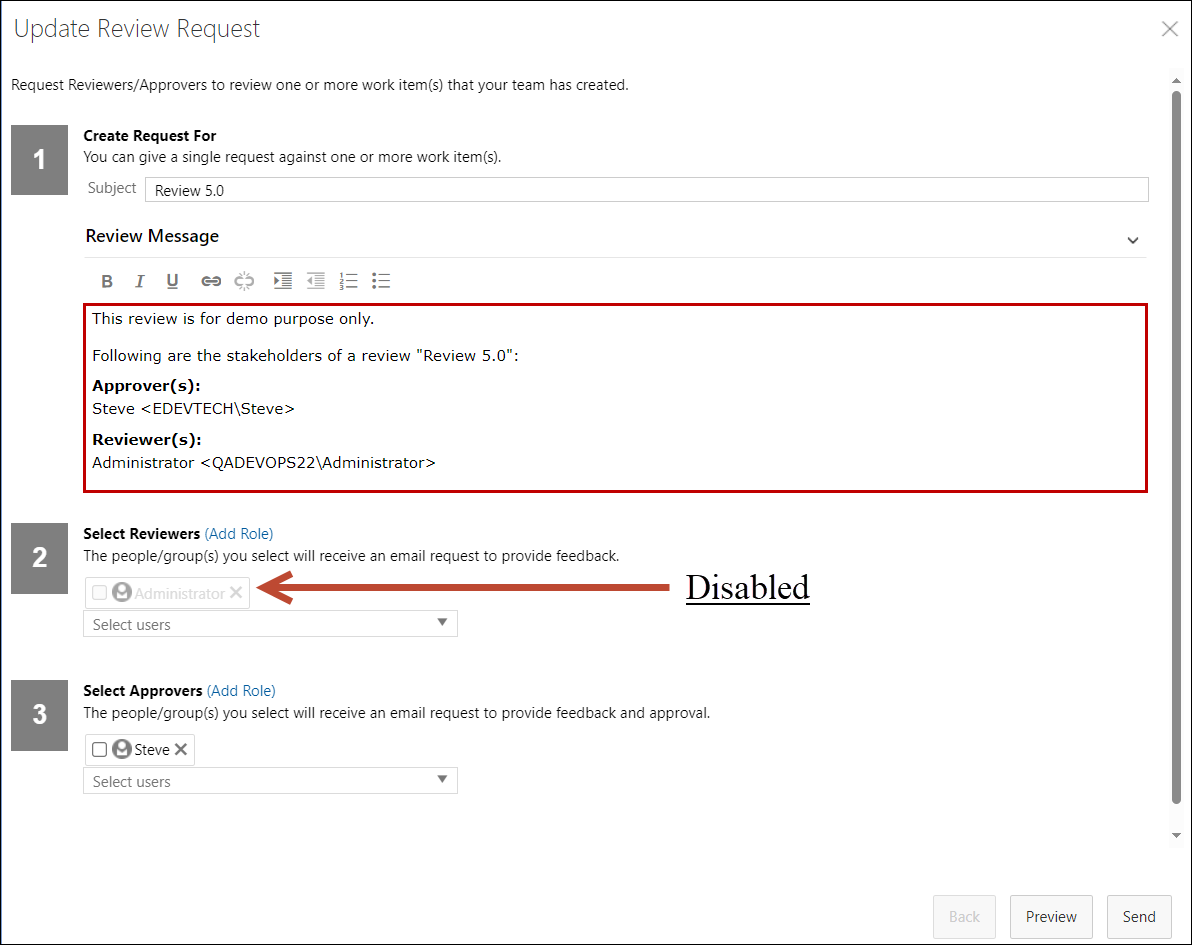
4. Update review as desired. In case any existing participant is to be removed, confirm the action by clicking Delete.
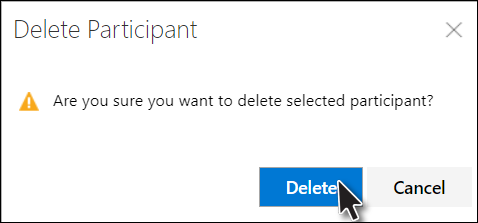
5. After updating the review,click the Preview button.
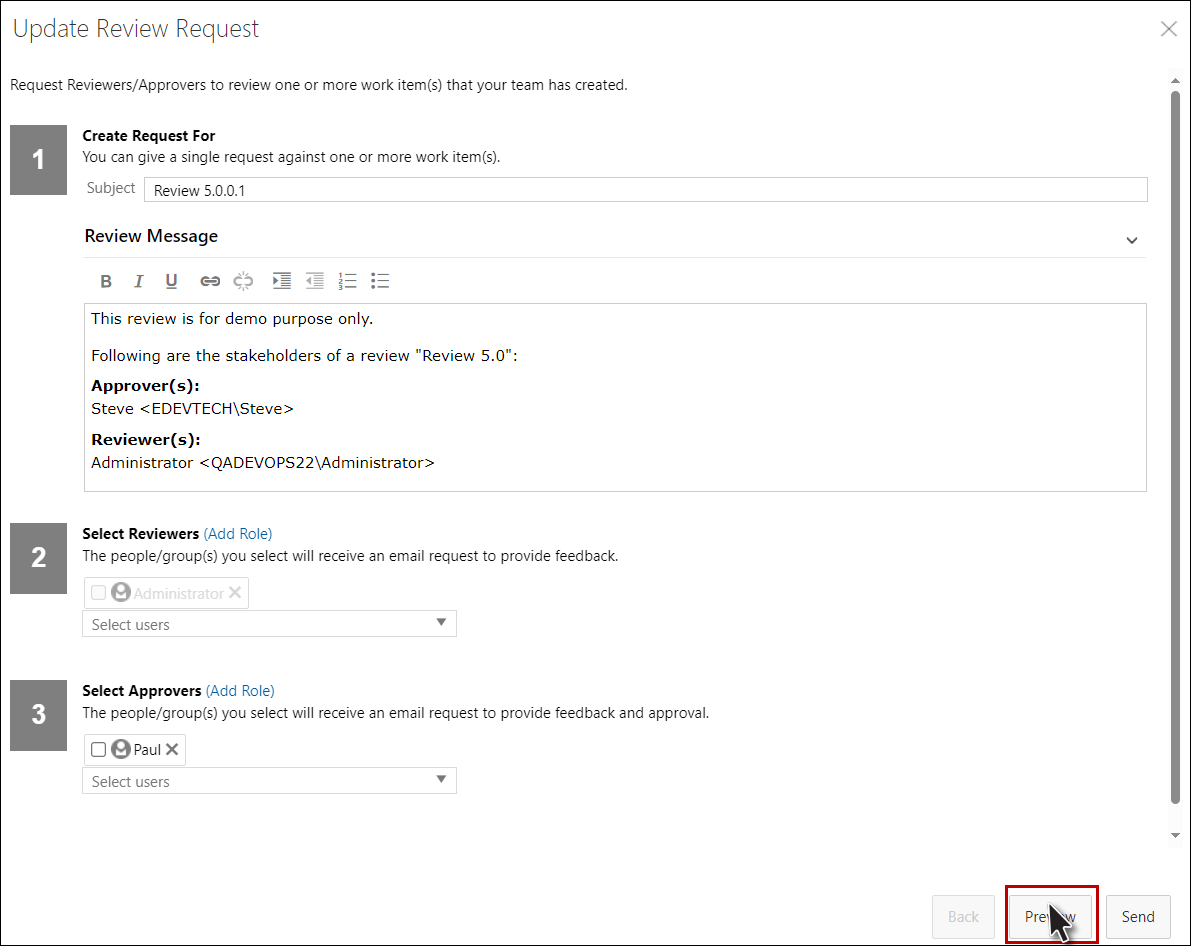
6. Click the Send button.
In preview, only the subject is editable. All other information such as preview message, recipients, etc. are shown in read-only format. If these need to be edited then the user has to go back and alter the relevant options.
List of reviewer/approvers in email body shall show display name along with domain and username.

7. The review is updated.
• The Approver/Reviewer sections in the Details tab are also updated accordingly.
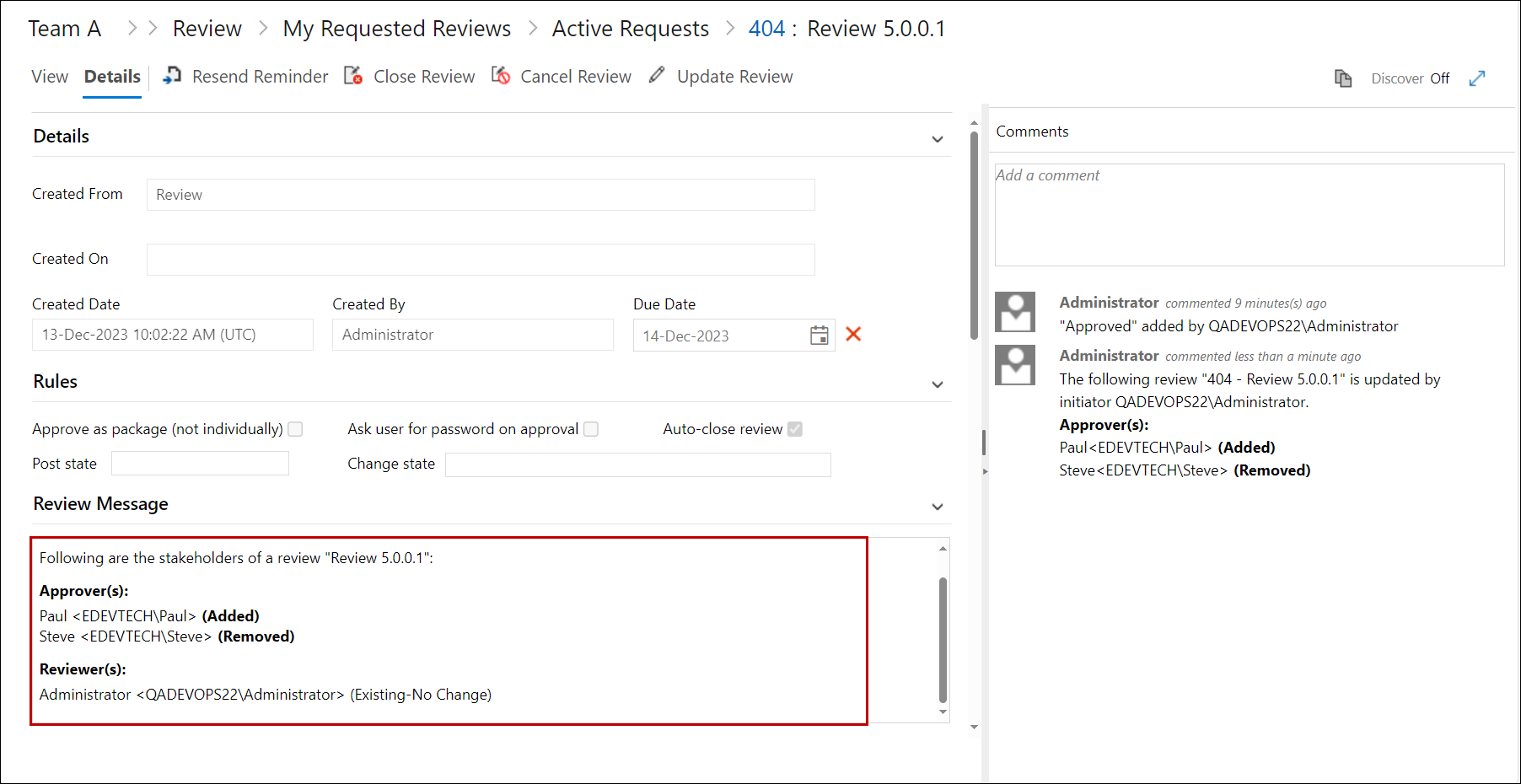
• The removed stakeholders appear in red .
