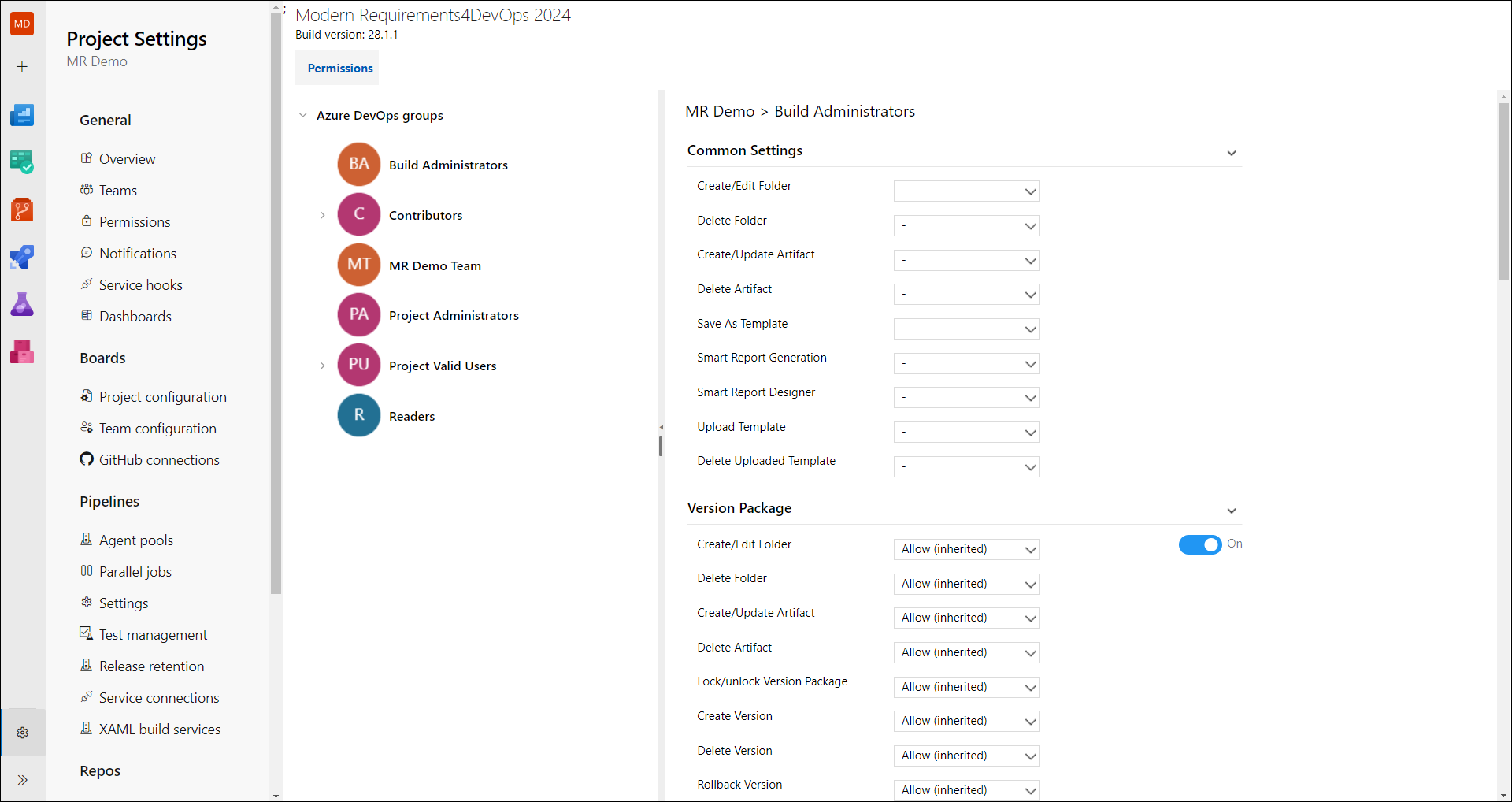Rights Management
Rights Management within Modern Requirements4DevOps revolves around the administration of permissions.
• This functionality is utilized to allocate specific privileges to pertinent stakeholders involved in the ongoing project.
• Notably, rights management is confined to the project level and does not extend to the broader scope of the Azure DevOps Organization (TFS Collection).
• Currently, this feature is operational across five distinct modules: Smart Docs, Baseline, Reporting, Trace Analysis, Review and Version Packages.
Within these modules, team members are assignable one of three distinct rights:
1. Allow: This explicitly grants users permission to access designated group features within the module(s) of Modern Requirements4DevOps.
2. Deny: In contrast, this explicit setting restricts users from accessing specified group features in the module(s) of Modern Requirements4DevOps.
3. Not Set: Implicitly, this designation denies users the ability to access specified group features within the module(s) of Modern Requirements4DevOps.
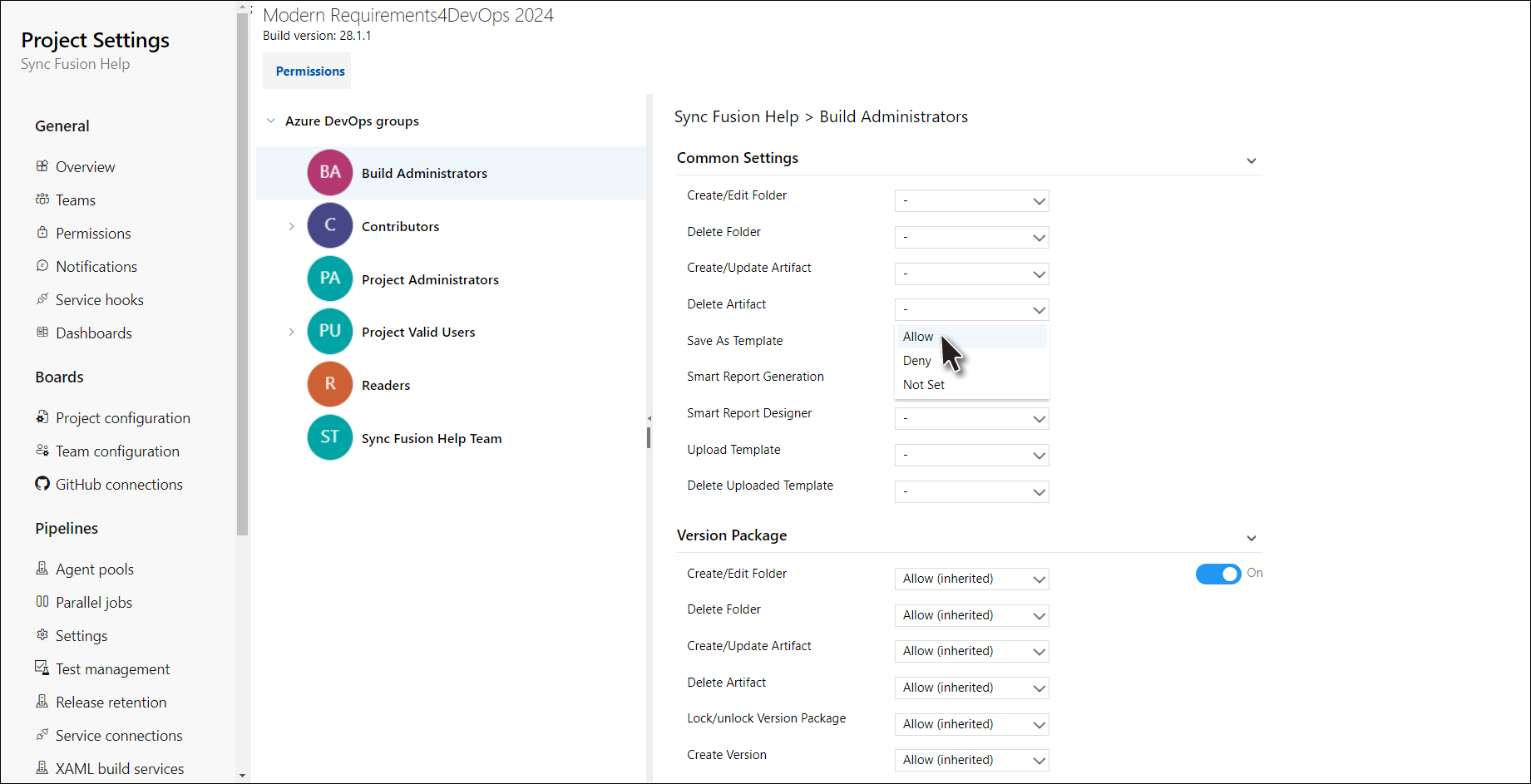
The permissions configured for a specific group or team apply universally to all users within the corresponding group or team. As a default setting, the permissions for all group features within each module of Modern Requirements are preconfigured to 'Allow' for both the "Project Valid users" and "Project Administrators" groups.
Note: The default permissions allocated to the "Project Administrators" group are immutable and operate autonomously from any inheritance stemming from its parent group.
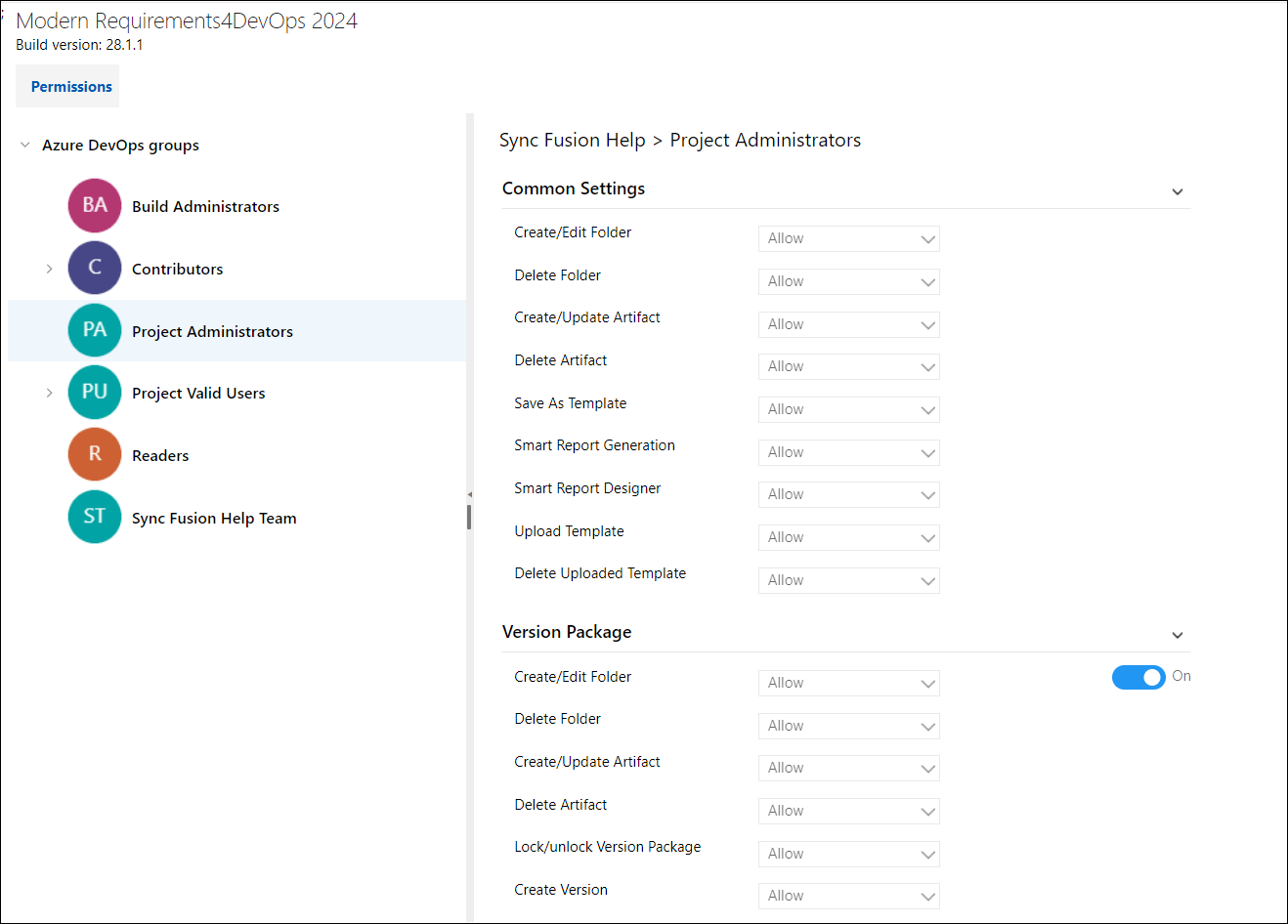
Accessing Permissions
1. While on Project's Home Page, click on the "Project Settings" option (as shown in the image below).
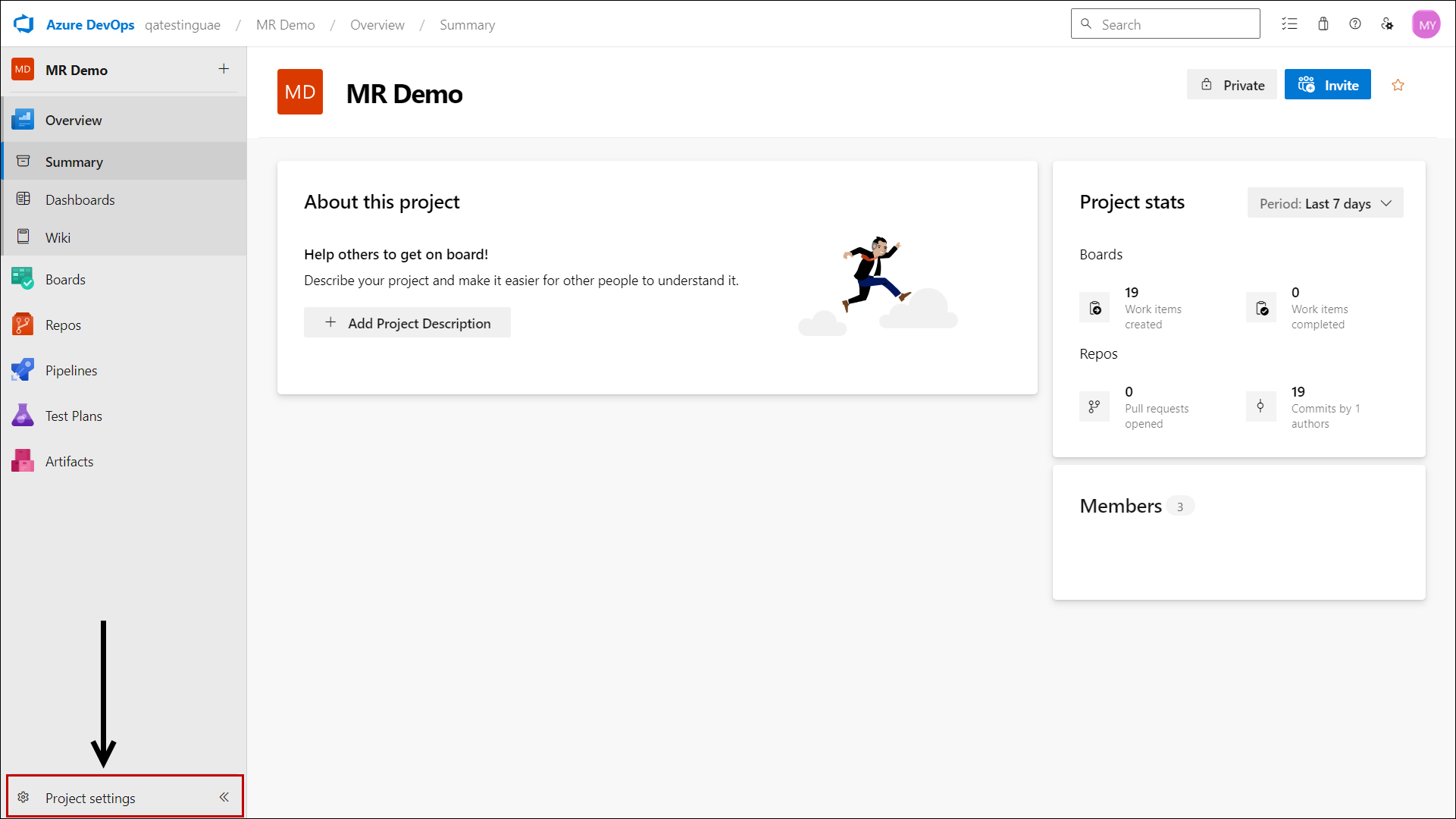
The Project settings page (for Modern Requirements4DevOps domain) will now be shown. Click on the "Modern Requirements4DevOps" options on the bottom left.
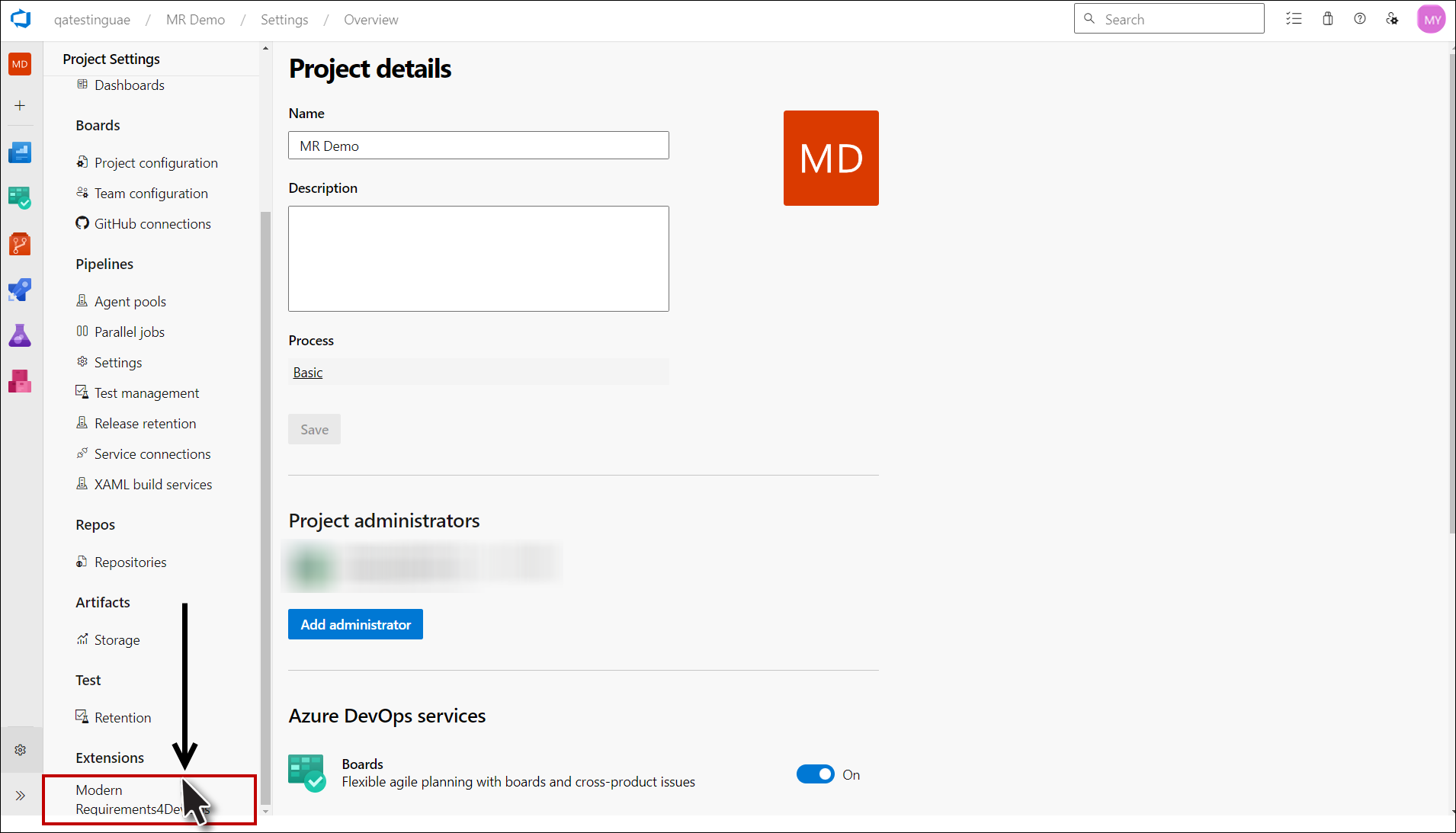
The Permissions page for rights management in Modern Requirements4DevOps is now displayed.