Sending Feedback Request
• Sending a feedback request is the first step in maintaining the feedbacks for a particular mockup in simulation
• Users can send feedback requests for multiple mockups or scenarios, simultaneously. The stakeholders would receive a single email from Modern Requirements4DevOps for their feedback about all the mockups.
• To send the Feedback Request user can invoke the option from inside Simulation Module
• It is not necessary to open a mockup to generate Feedback Request for it.
Invoking the option
1. Click on the Feedback Request button on the browse page.
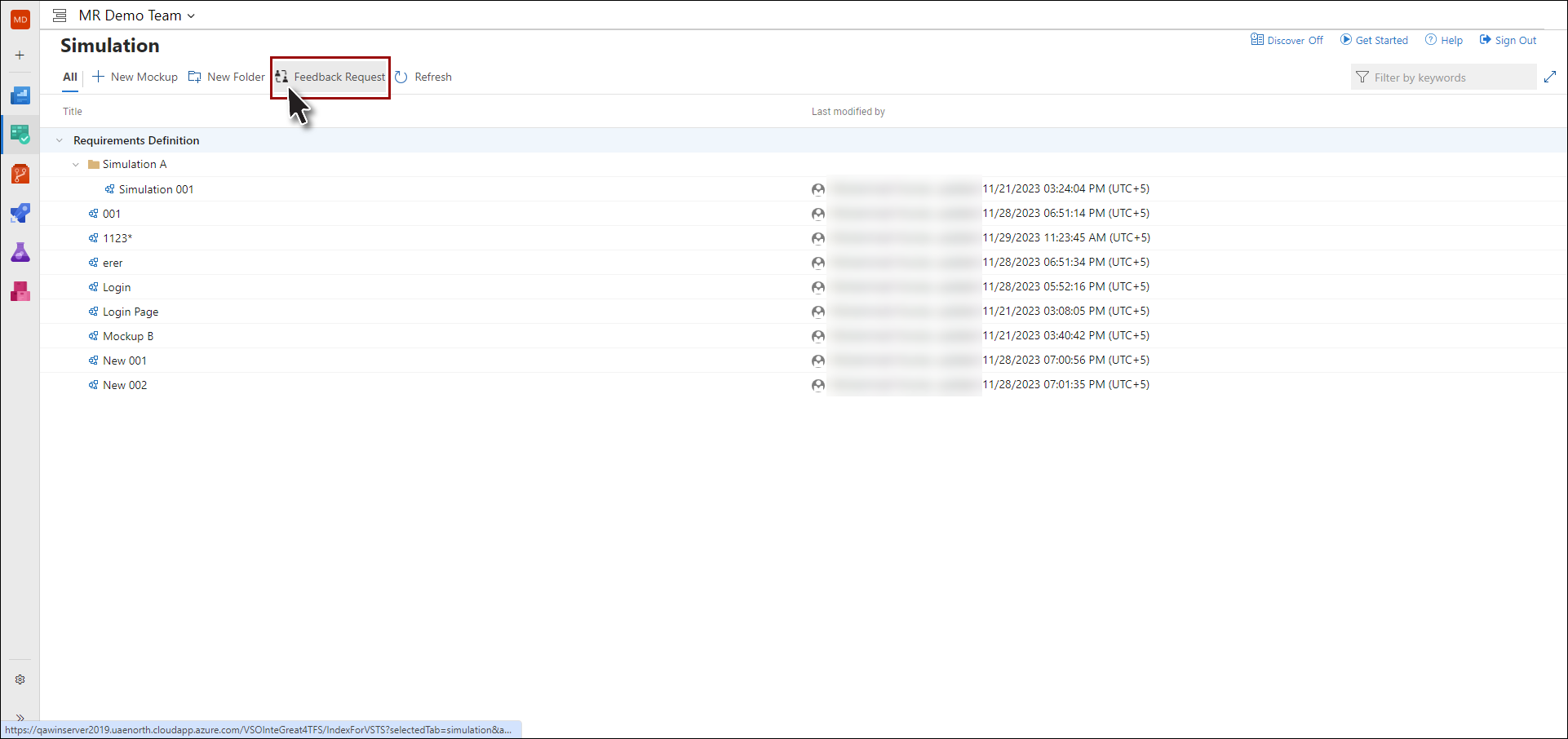
2. Request Feedback window is shown.
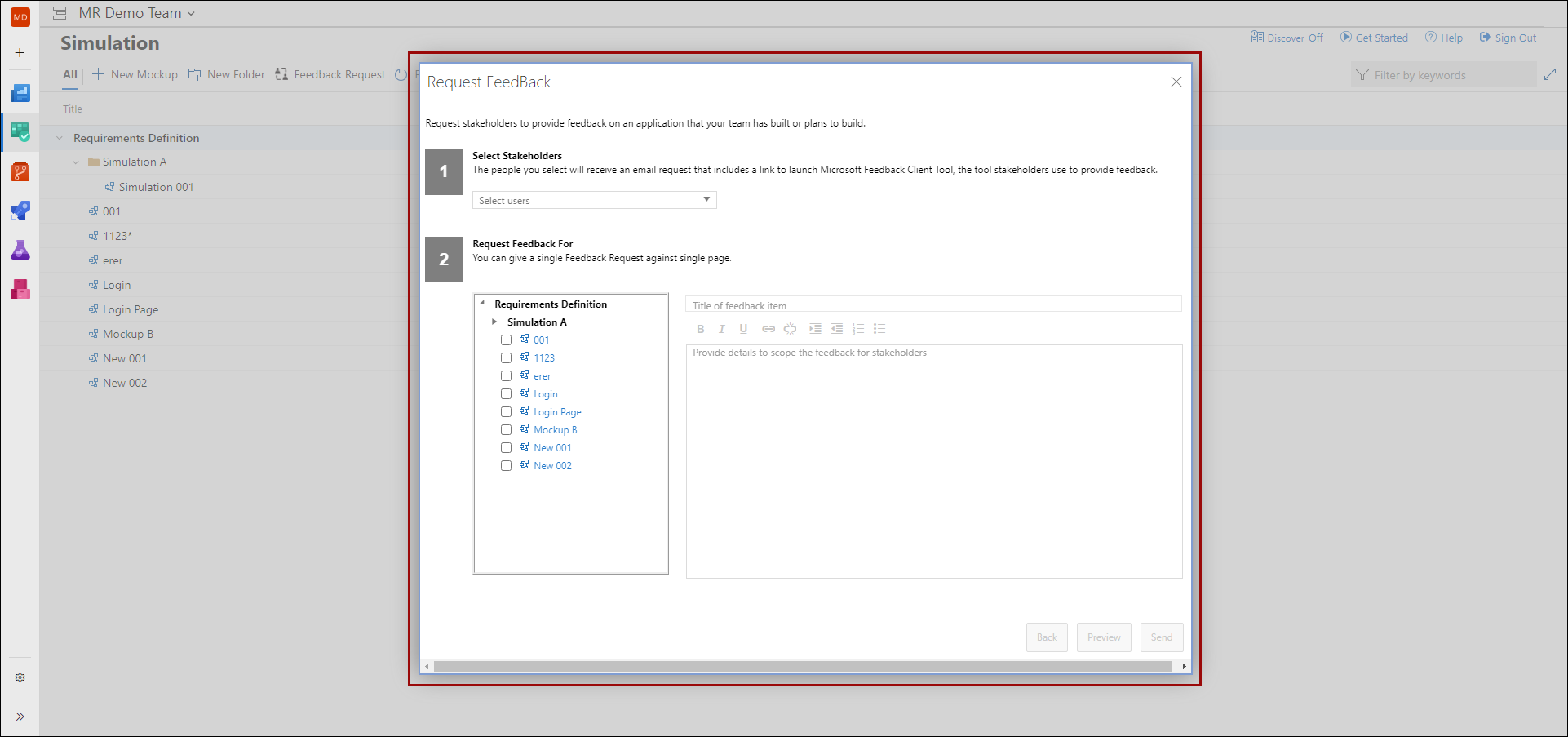
3. Start typing the name of the stakeholders and then select the desired Stakeholder from the list.
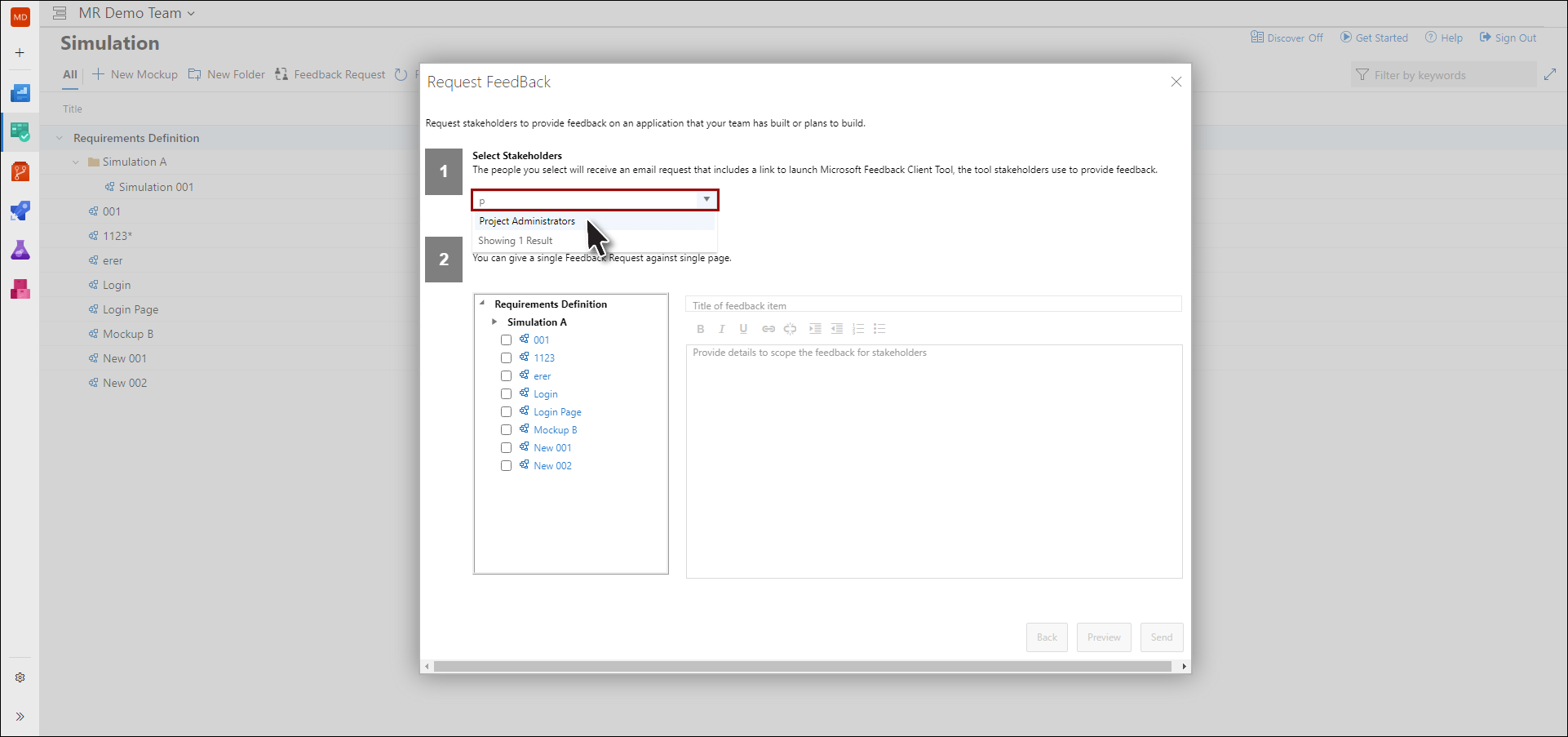
4. Repeat step 1 until all the desired stakeholders are selected.
5. Select the mockup for which the feedback is being requested.
Note: Multiple mockups can be selected
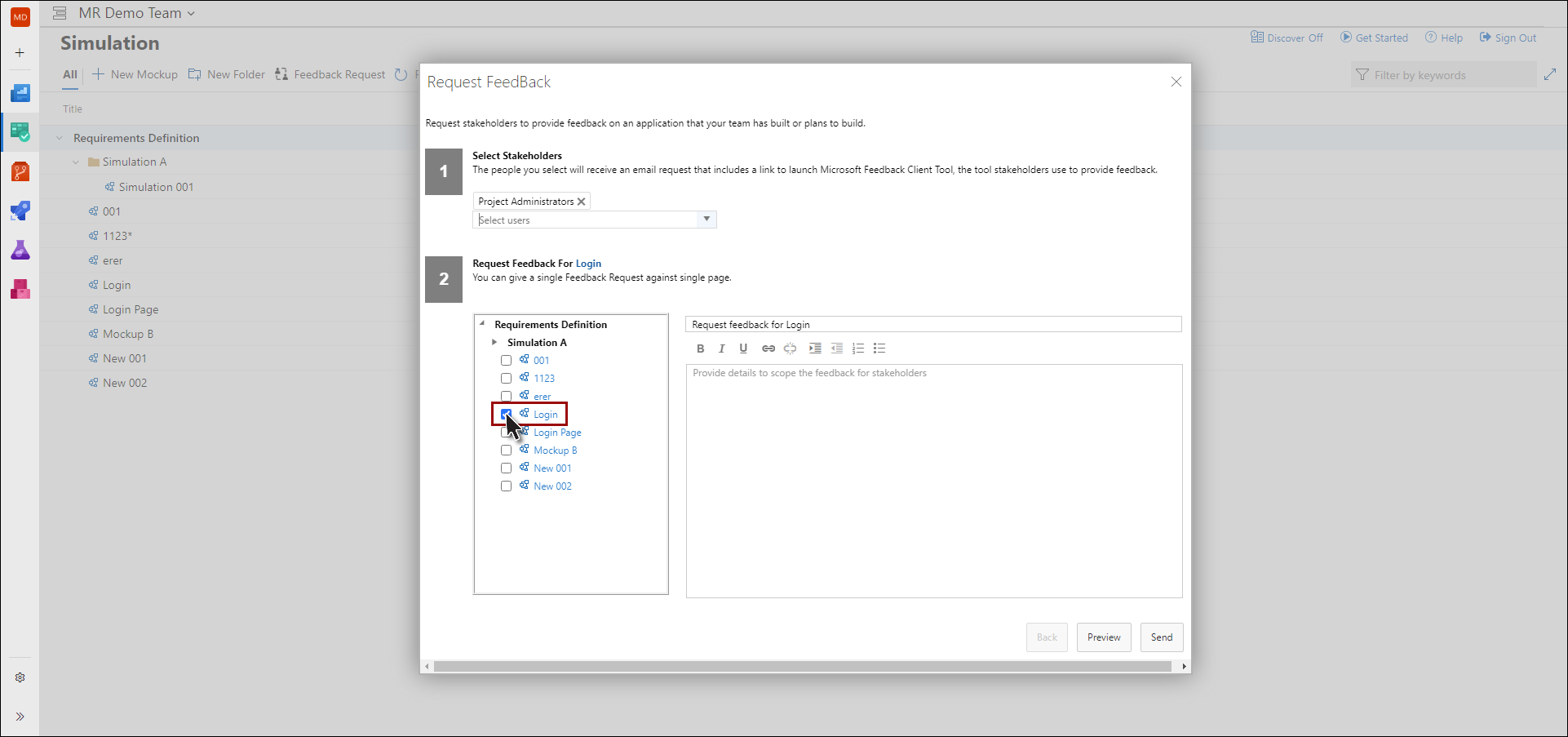
6. Give a suitable email subject and provide message text.
An automated email subject is already provided. Users can edit it or use it as is.
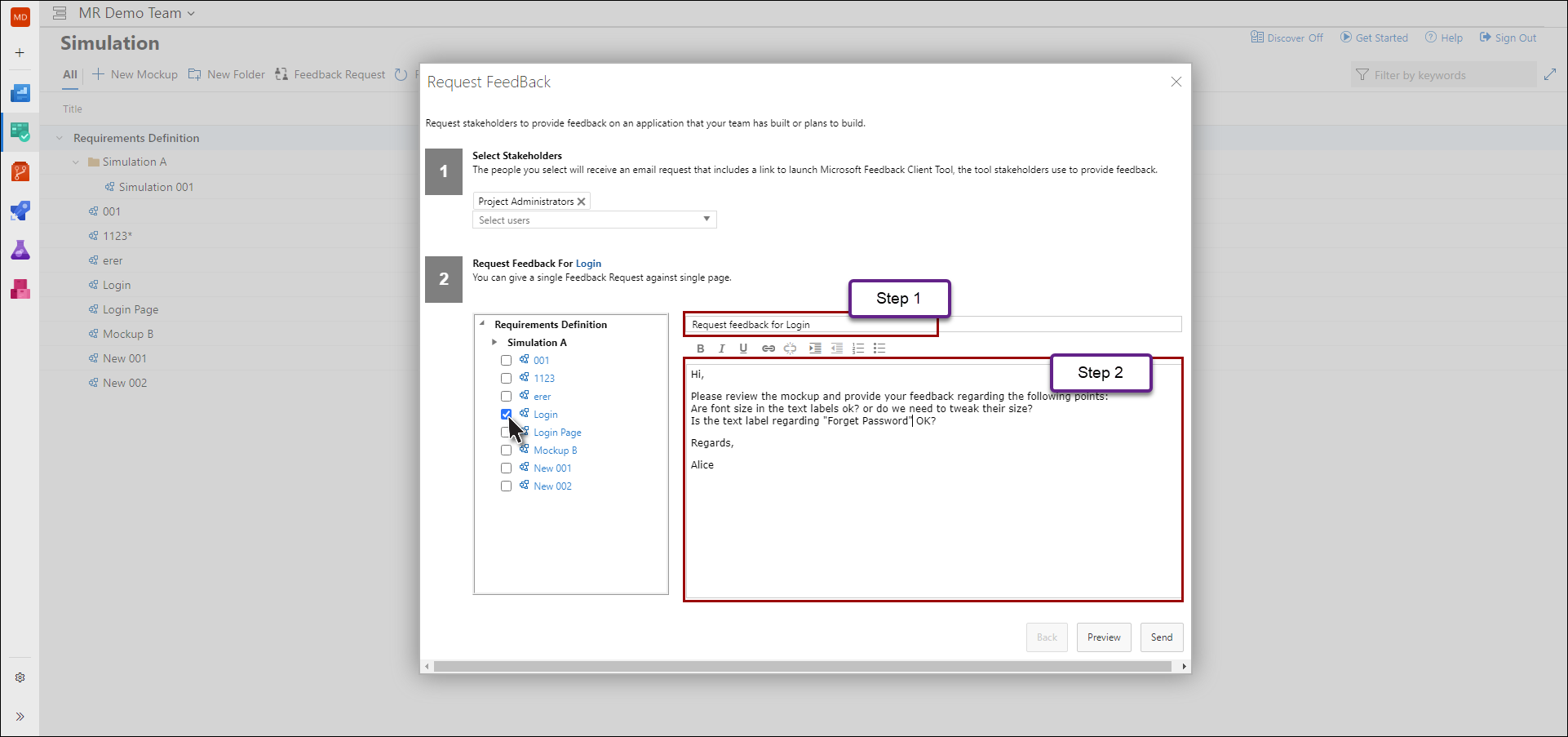
7. Repeat step 4 for all the mockups (in case the feedback request is being sent for multiple mockups).
8. Click the Send Button.
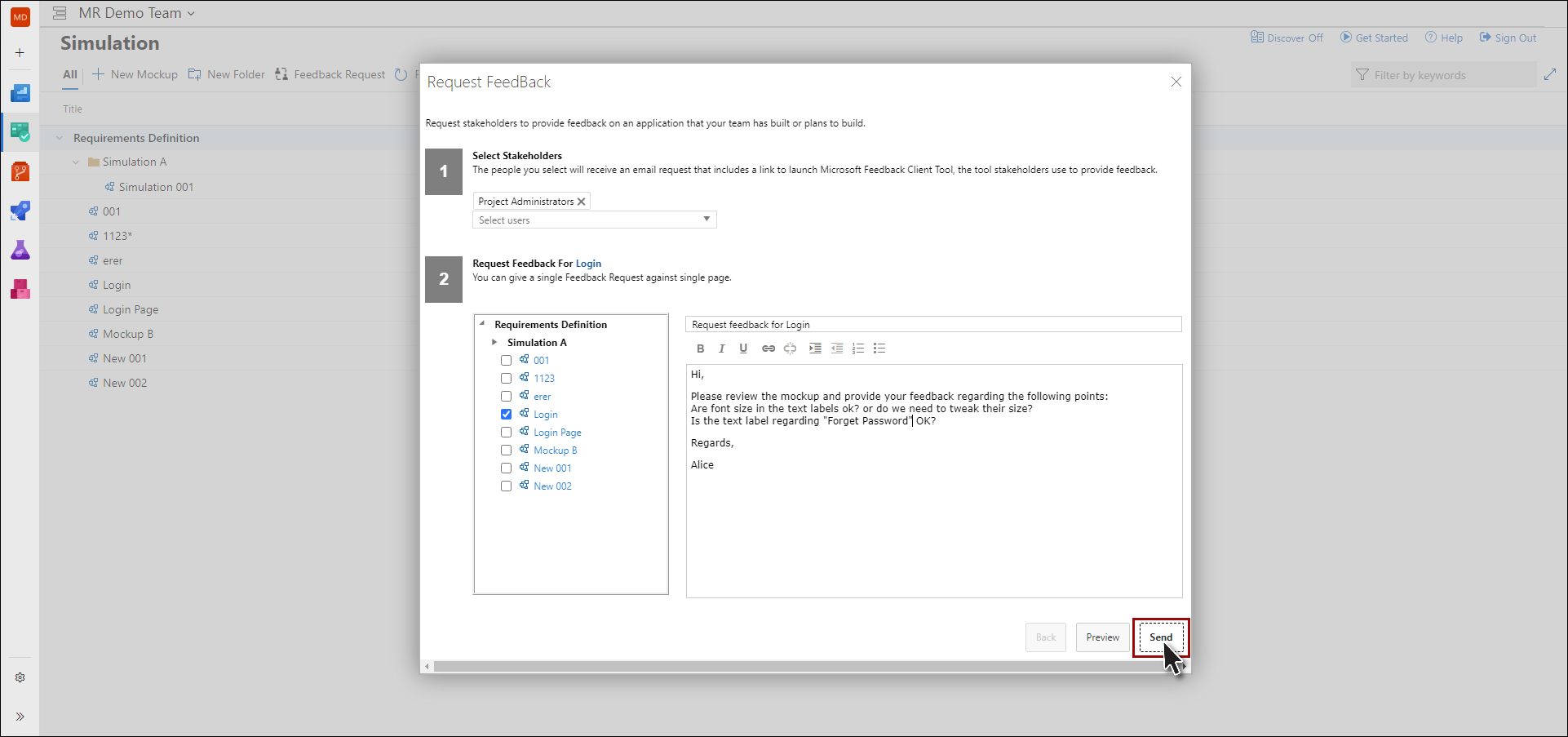
The Feedback Request window is closed after sending the request.