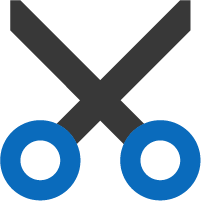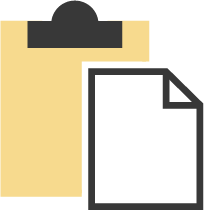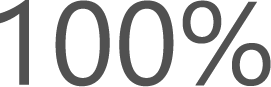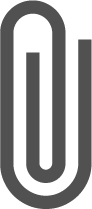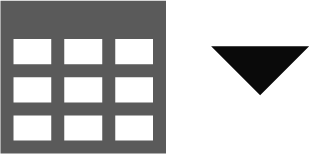Smart Note UI
Smart Note Browse Page
This page is used to manage pages in the folder hierarchy.
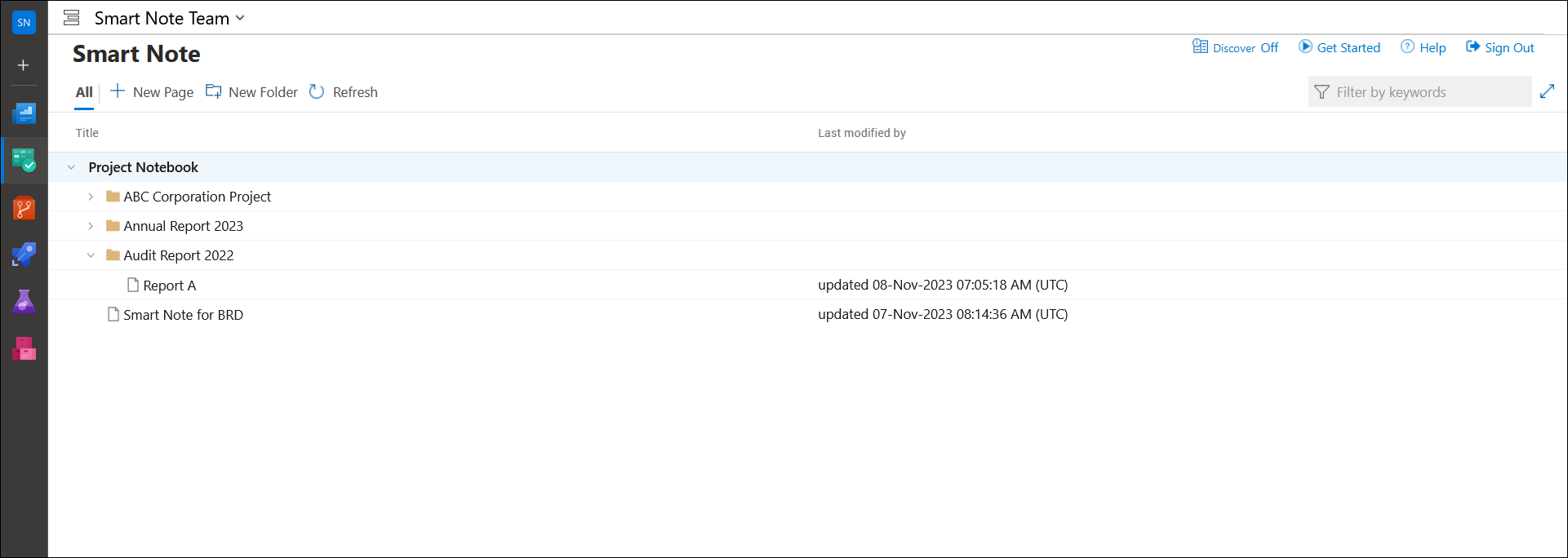
Browse Page Toolbar Options
|
All |
All the page shall be shown under this tab and all toolbar options shall be shown when this tab is selected. |
|
 |
New Page |
Used to create a new Page |
 |
New Folder |
Used to create a new folder |
 |
Refresh |
Refreshes the model list on the browse page |
Smart Note UI

|
1 |
Smart Note Toolbar | Used to Save the file and generate a Smart Report |
|
2 |
Smart Note Menu bar | Used to apply various options or insert tags in the User Area |
|
3 |
Notes Area | Used to save desired information that is organized using various tags |
Smart Note Toolbar

|
|
Save |
Used to invoke save options |
|
|
Smart Report | Used to invoke Smart Report |
Smart Note Menu bar

|
|
Cut |
Cuts the selected text/text box |
|
|
Copy |
Copies the selected text/text box |
|
|
Paste |
Pastes the selected text/text box |
|
|
Delete |
Deletes the selected text/text box |
|
|
Undo |
Undo the last action |
|
|
Redo |
Redo the last action |
|
|
Current Zoom %age |
Shows the current zoom percentage |
|
|
Zoom |
Used to adjust zoom percentage |

|
Tag |
Used to insert text editor with a predefined image header or with a predefined formatting |
|
|
Attach File |
Used to attach a file |
|
|
Table |
Used to insert a table |
|
|
Insert Image |
Used to insert an image |
|
|
Insert/Edit Hyperlink |
Used to insert or edit a hyperlink |
|
|
Delete Hyperlink |
Used to delete a hyperlink |