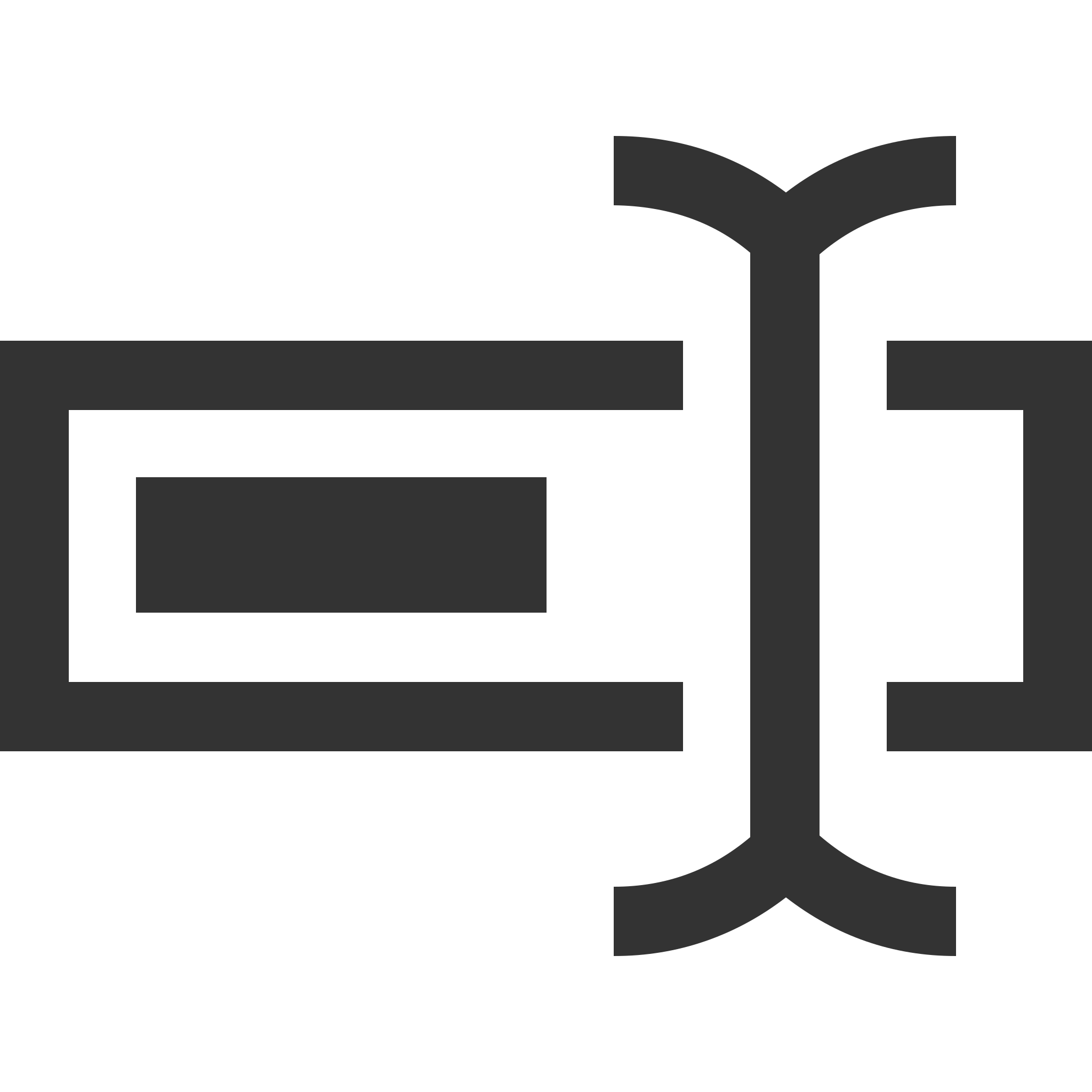Smart Docs Template
1. Click on Smart Docs Template tab.
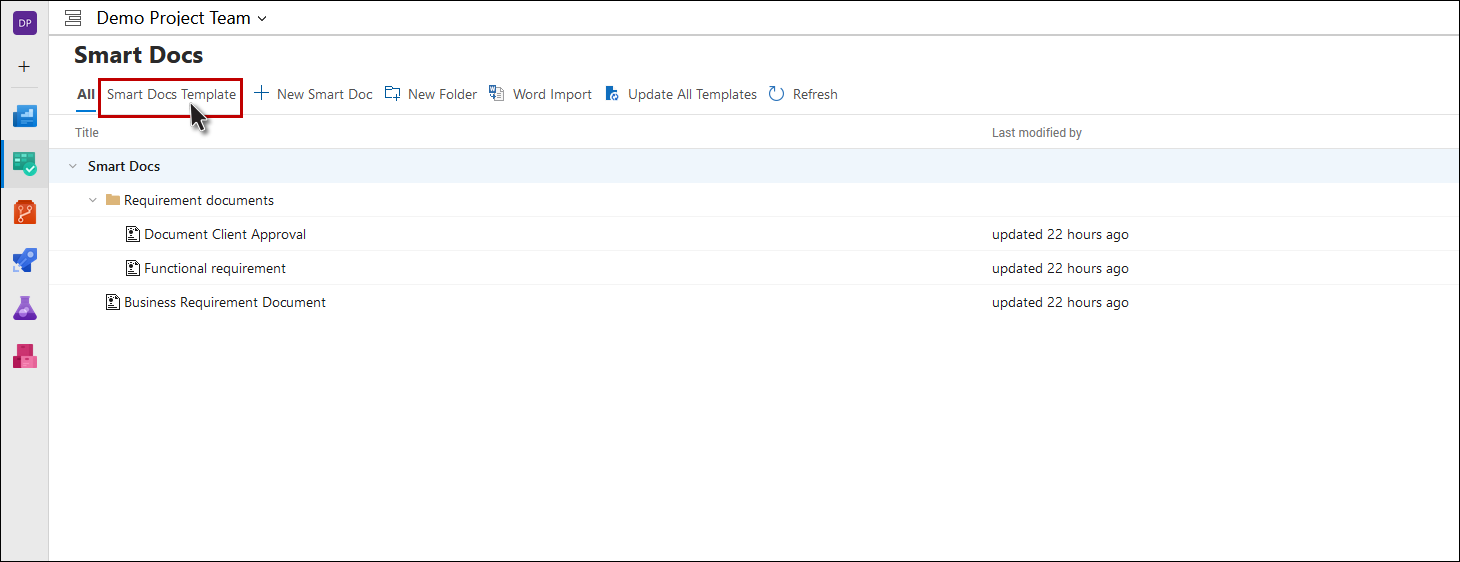
2. The smart docs templates are shown under the hierarchy of Basic, Meta, Document, and Recycle Bin.
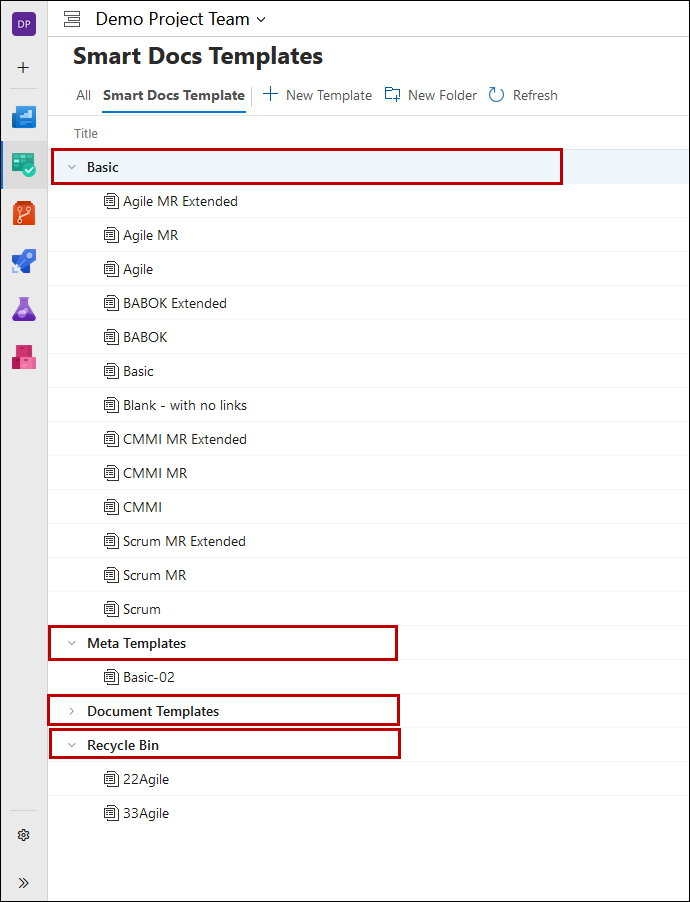
• Basic system templates can be edited and saved as a new template but are not allowed to be edited and saved (with original name) by the users.
• Smart Docs Template page is used to select the template for editing and to save it as a Meta Template (after editing is done).
• The document templates created through ‘Save As Document Template’ option from Smart Docs tool bar show up under the ‘Document Templates’ node and users can edit the existing templates through templates panel and save those changes in the same existing template or can also save those templates as new document templates.
• The deleted Meta & Document templates are moved to ‘Recycle Bin’ from where users can choose to restore them to their respective Meta/Document Templates nodes or permently deleted from "Recycle Bin" node.
• Meta/Document template(s) that have one or more Smart Docs file(s) associated with them cannot be permanently deleted from "Recycle Bin" node.
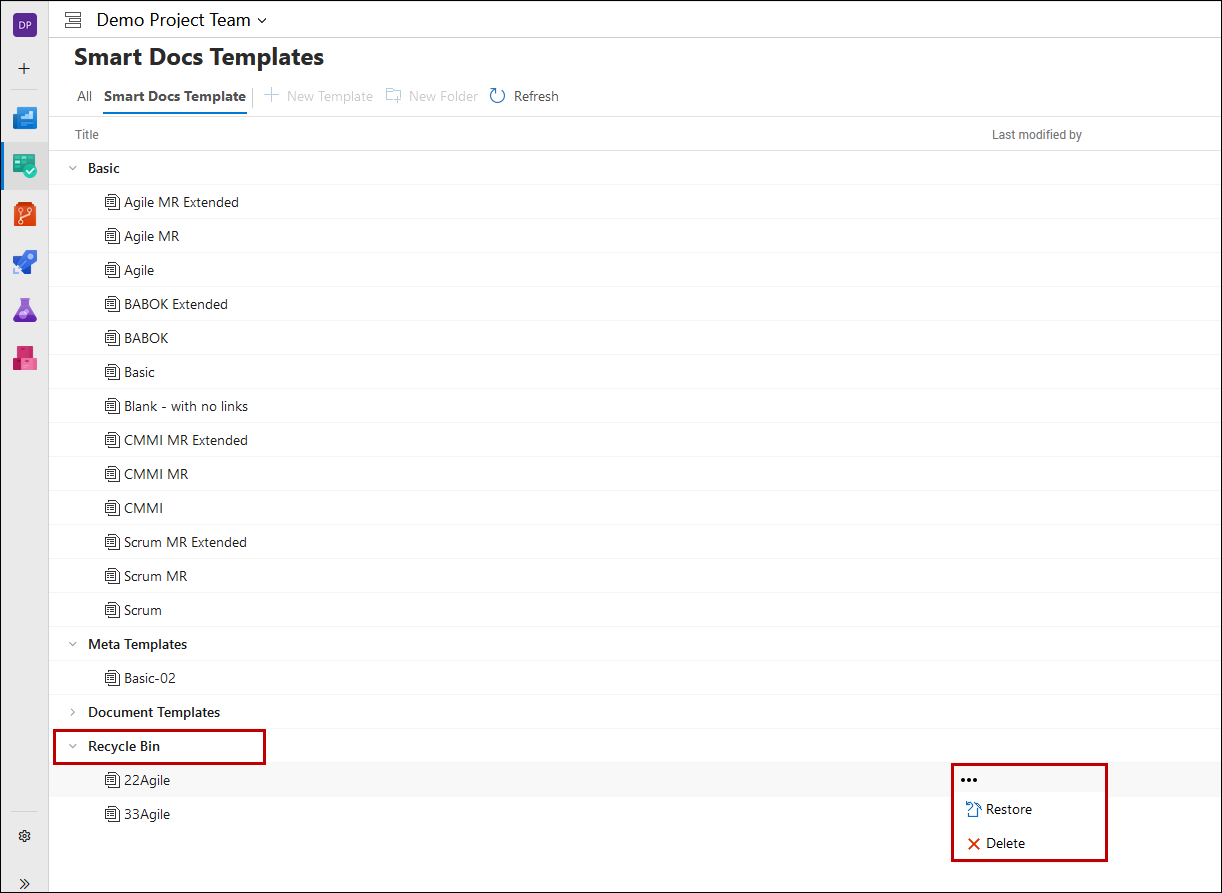
Toolbar Options
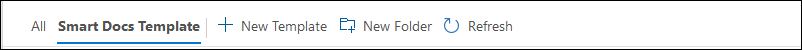
|
|
New Folder |
Used to create a new folder |
|
|
New Template |
Creates a new blank template for designing |
|
|
Refresh |
Refreshes the list of templates available in the Smart Docs Templates |
Context Menu Options
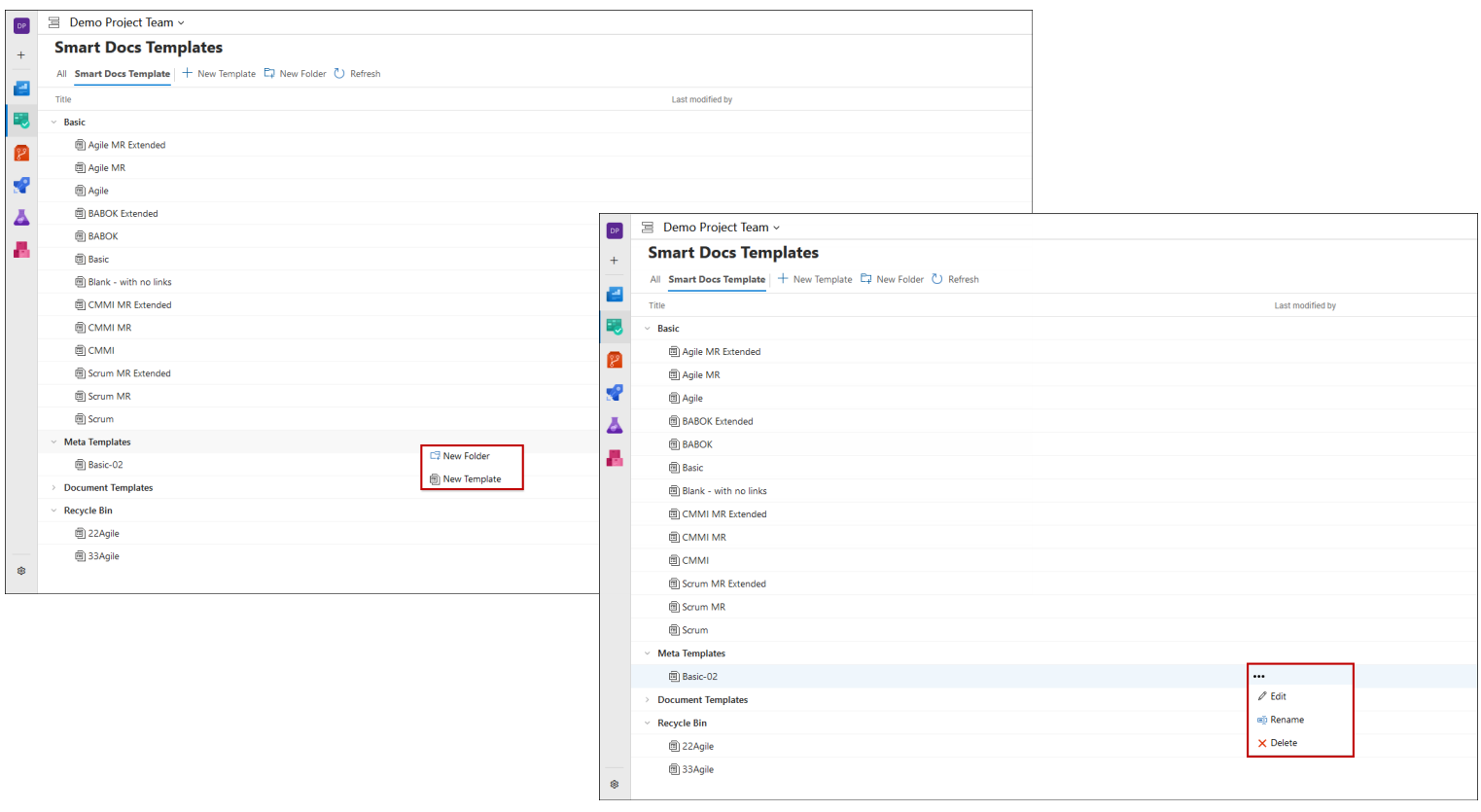
Note: The context menu does not appear for the default/basic system templates.
|
|
New Folder |
Used to create a new folder under the selected node. This shall appear only on the root folder or sub-folder node. |
|
|
New Template |
Creates a new blank template for designing under the selected node. This shall appear only on the root folder or sub-folder node. |
|
|
Delete |
Deletes the current template. |
|
|
Rename |
Renames the selected template. |
|
|
Edit |
Edit the selected template. |
• Smart Docs supports following types of templates:
1. Basic templates (that are shipped with Modern Requirements4DevOps).
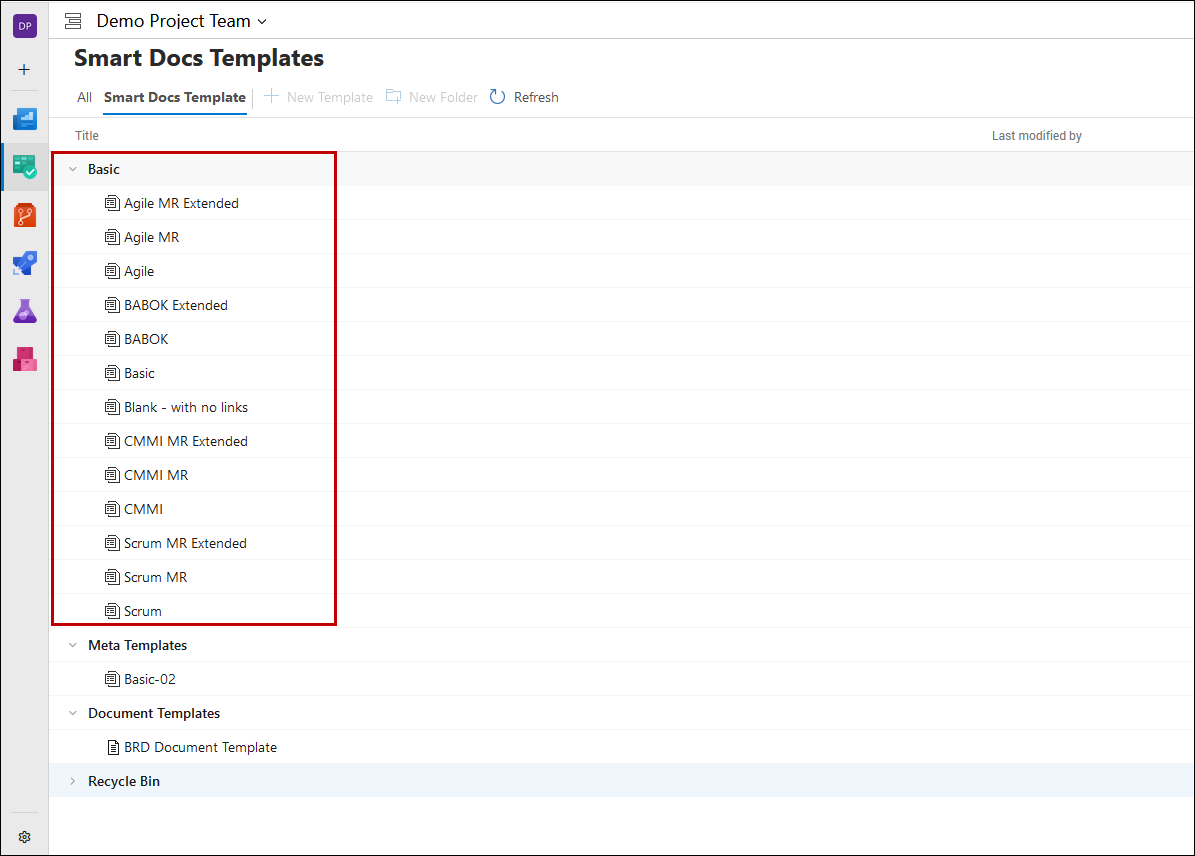
2. Meta Templates that are customized basic templates. These appear under Meta Templates
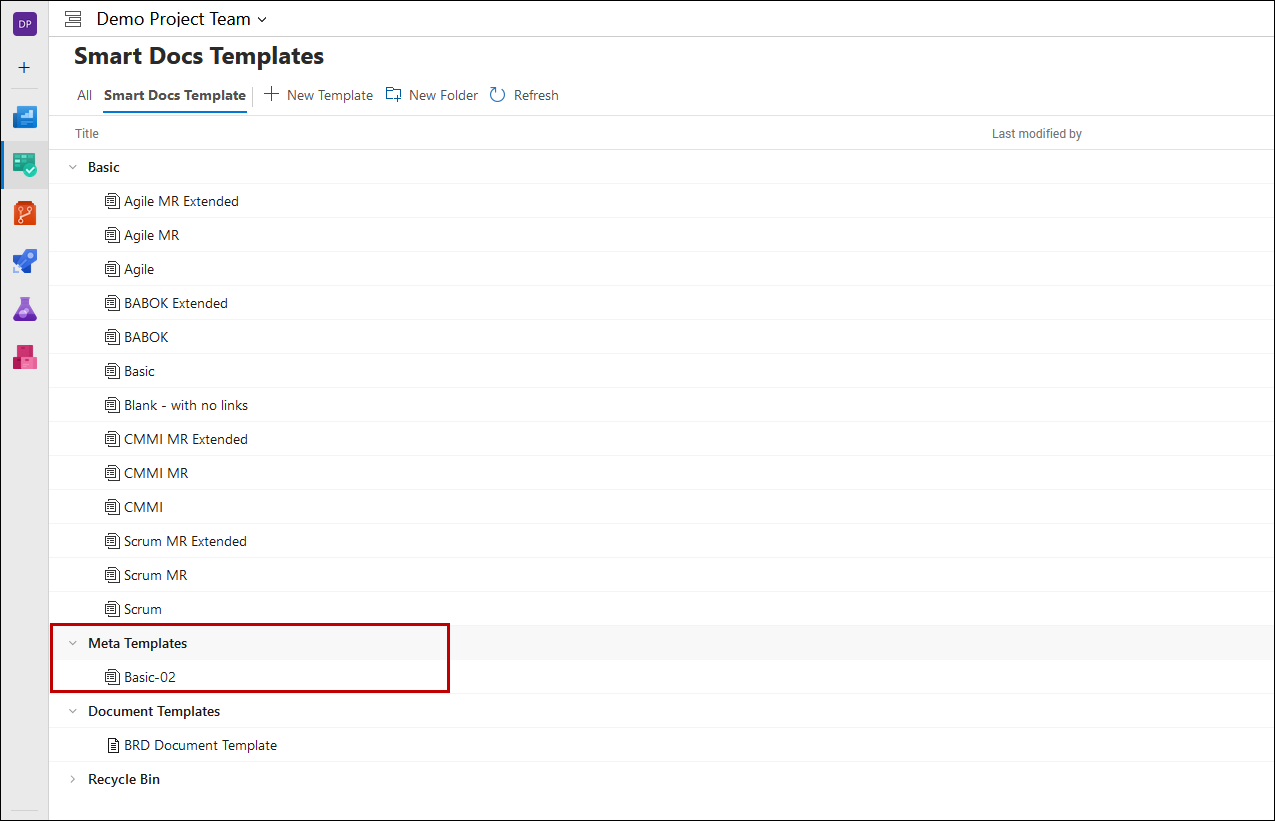
3. Custom Templates created by the users using Save as Document Template command. These appear under Document Templates.
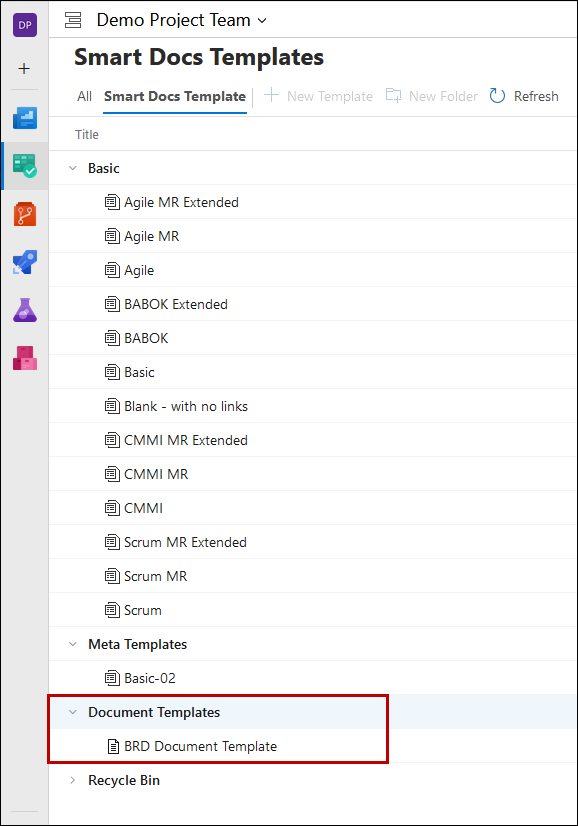
Note: The Smart Docs Template feature is used to create these Smart Dos Templates.