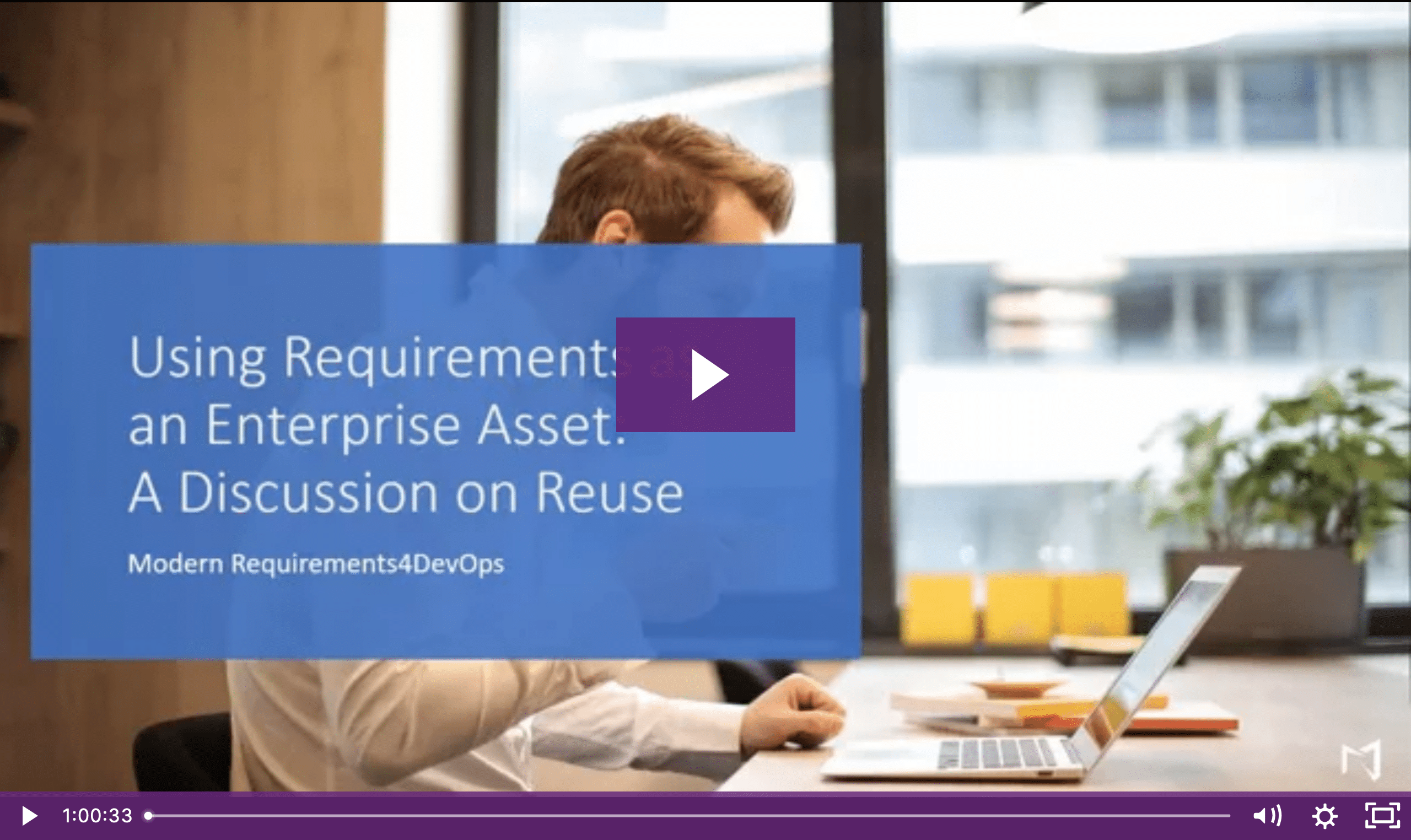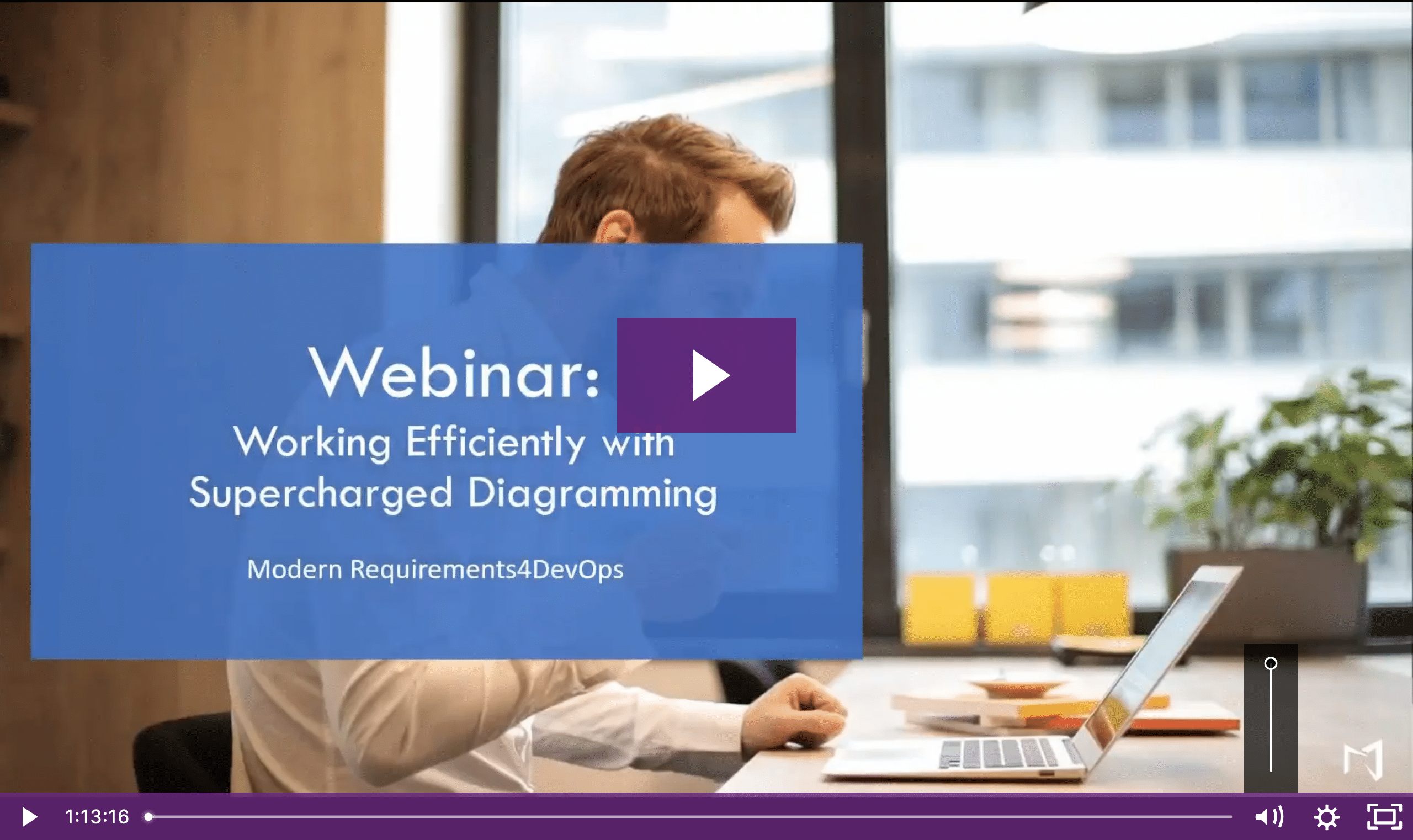Managing Suspicious Requirements with Automatic Flagging
Managing Suspicious Requirements with Automatic Flagging Dirty Flag / Suspect Link is a component of MR Services (formerly called MR Agent) that is used to identify work items that might be affected by the changing of a linked work item so that relevant stakeholders may review the impacted work items. For example, if a user story […]