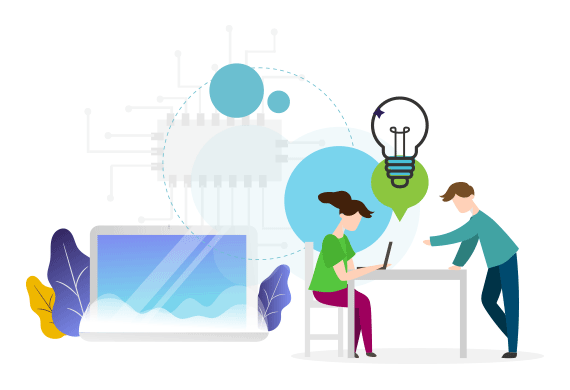MR Services
Tutorials
Using the Custom ID Feature
Assuming you have hundreds of even thousands of requirement Work Items in your project, how to recognize them more efficiently? The intent of Custom ID, a feature in MR Services, is to make a requirement ID more readable and descriptive. The Custom ID property offers an easy method of identifying all the necessary information of a given Work Item all within one field. Watch the video to see the use scenarios and configuration process of Custom ID.
Using the Email Monitor Feature
The Email Monitor, a feature in MR Services, provides access to your project through a medium that does not exist in Azure DevOps. That is, it allows you to communicate with your project via email. Teams often encounter situations where they are emailing about a Work Item that should be created, and often they are able to use emails to drive towards a conclusive requirement that should be added into their project. Watch the video to see the use scenarios and configuration process of Email Monitor.
Using the Suspect Link Feature
The Suspect Link (formerly called Dirty Flag), a feature in MR Services, contributes to your projects success by making the impact of Work Item changes both query-able and, generally, more noticeable. This feature is meant to implicitly highlight any requirements that might be affected by the changing of a linked requirement. You can consider this feature as one method of doing impact assessment on changing requirements within your project. Watch the video to see the use scenarios and configuration process of Suspect Link.
Using the MatCal Feature
Using the Automatic Risk Scoring Feature
Subscribe to our Monthly Newsletter!