Step 1: Creating a new Traceability Matrix
• Creating a new traceability is the first step in viewing and managing traceabilities in Modern Requirements4DevOps
• This step leads to the Traceability Editor page. The traceability is not actually created until the selection criteria is set and the query is saved on the Traceability Editor page.
1. Click +New Traceability option on the toolbar.
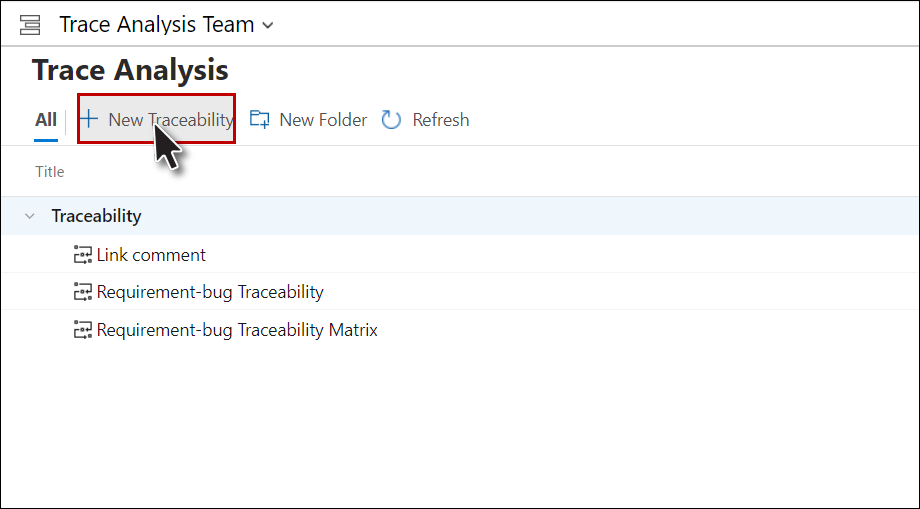
2. Enter a suitable name for the traceablility and click on the OK button.
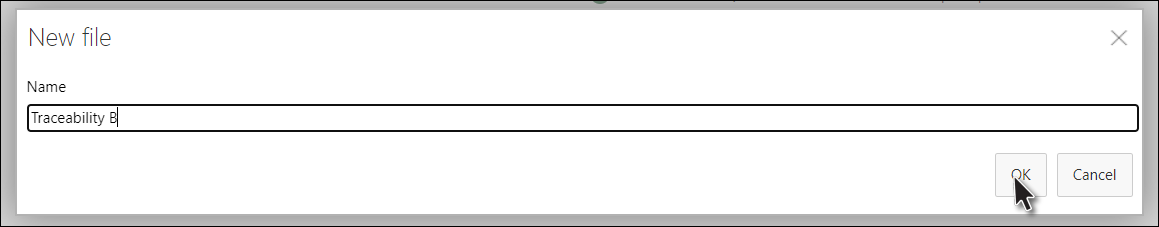
3. The user is taken to the Traceability Editor page.
