Viewing Feedback Responses
• The feedback responses given by the stakeholders are arranged under the Feedback Response Tab in the Smart Panel.
• Each response has a corresponding Work Item that is linked to the original Work Item created when the feedback request was generated.
• Unlike the feedback request, users have to open the respective mockup in order to view the feedback responses.
• Follow these steps to view the feedback responses.
1. Open the relevant mockup.
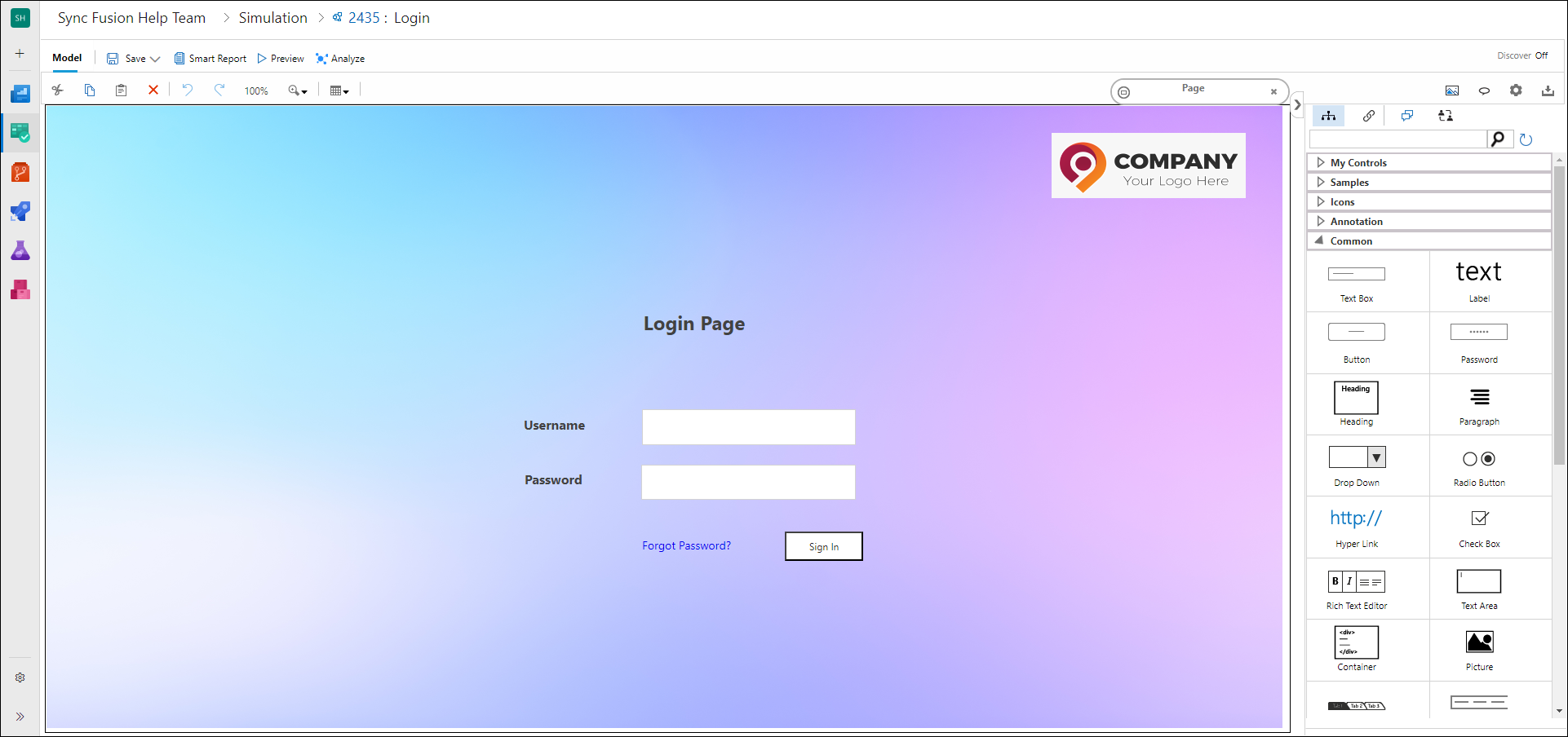
2. Select the Feedback Response Tab in the Smart Panel.
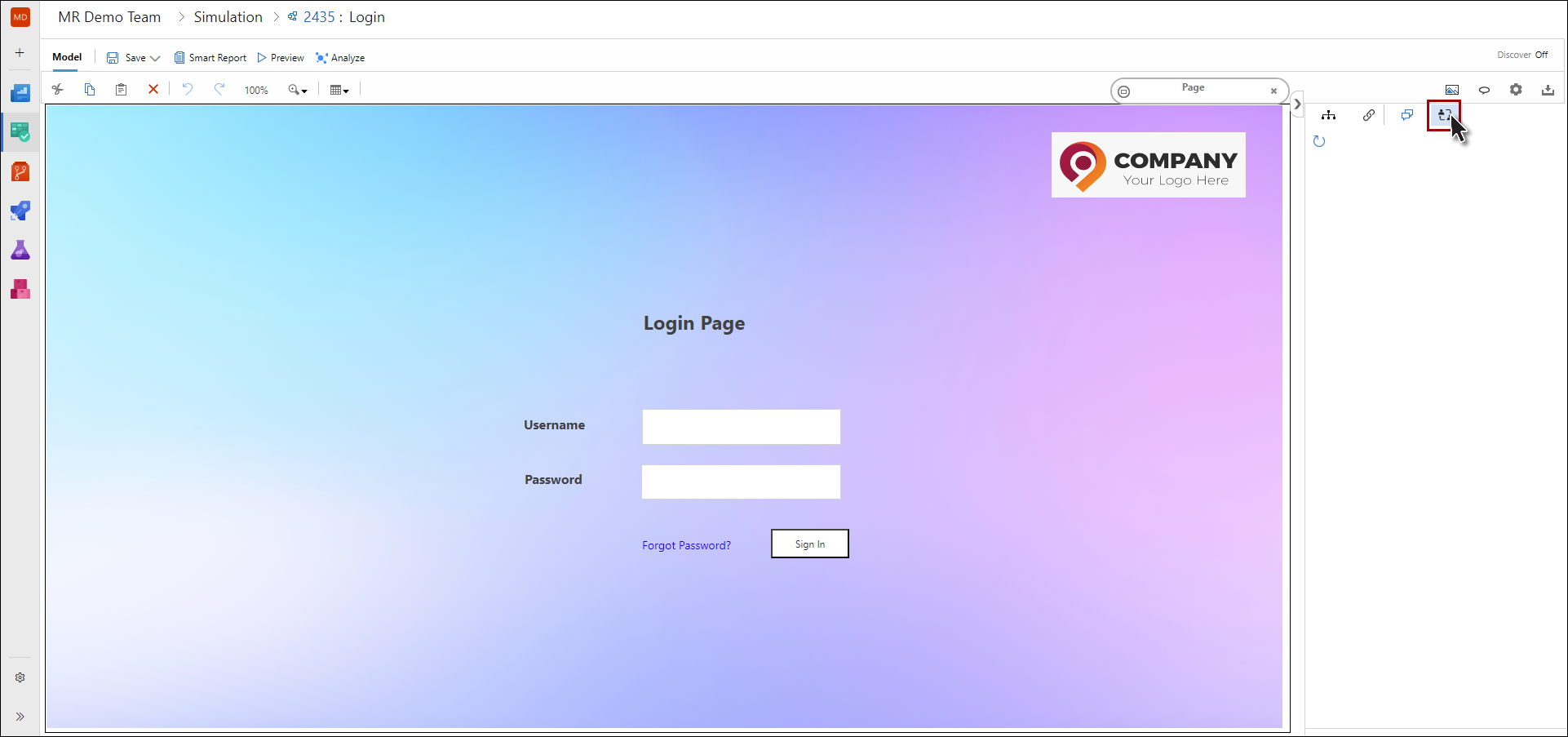
All the feedback responses received yet are displayed in the Smart Panel.
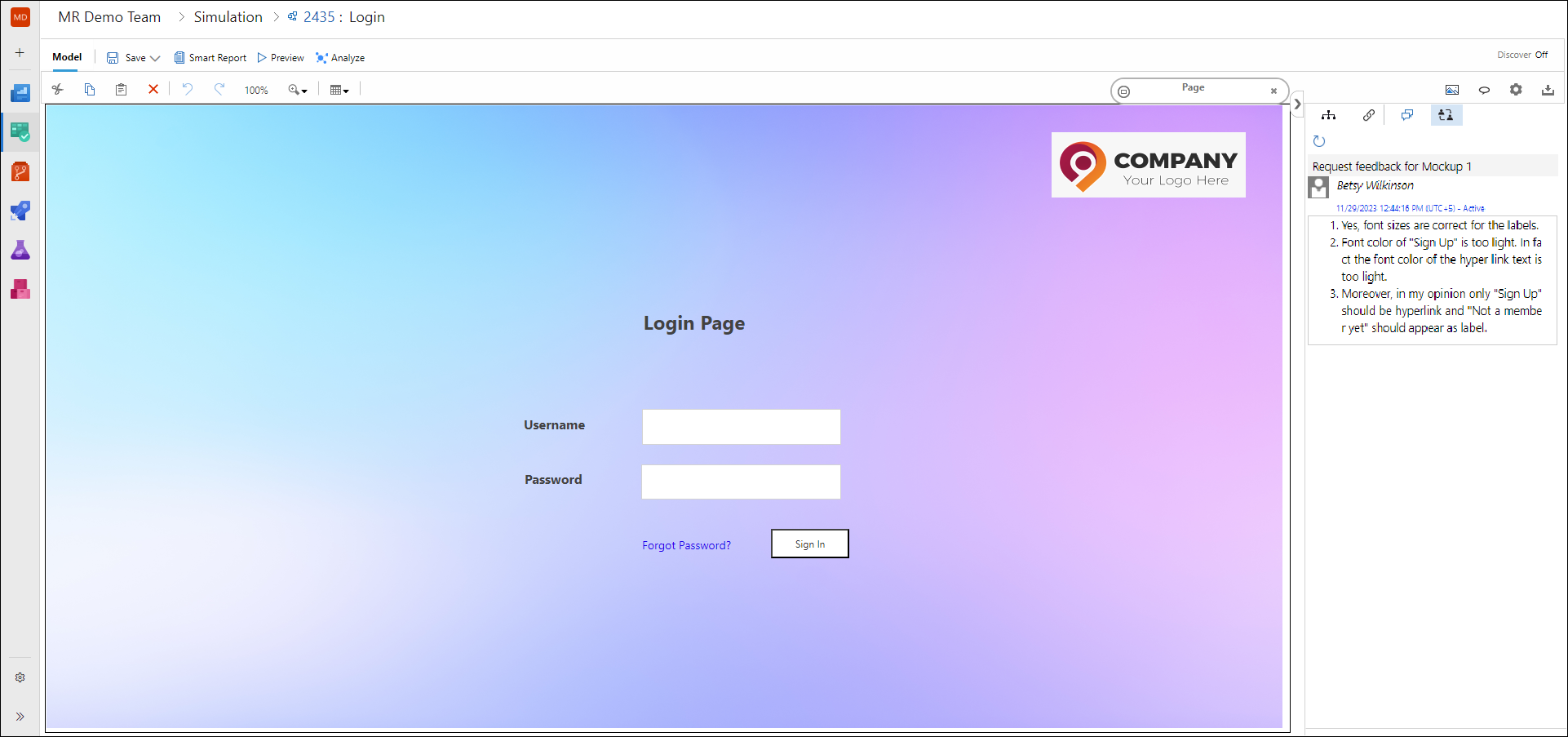
• Use Refresh Button in the Smart Panel to update the responses list.