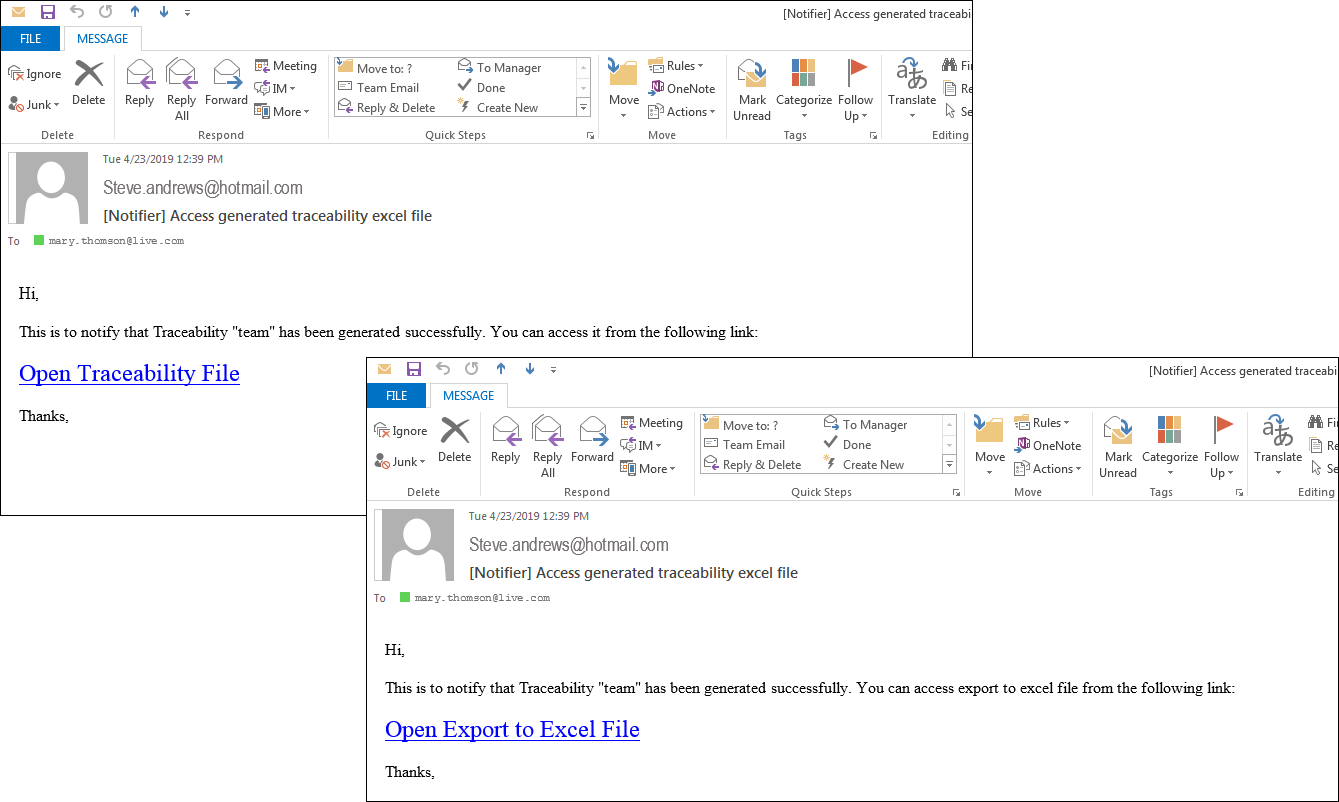Intersection Matrix
• Intersection Matrix is a matrix that shows traceability among Work Items using intersecting cells.

• The Intersection Matrix can be created in two flavours:
1. Using Work Item Type 2. Using Saved-Query Name
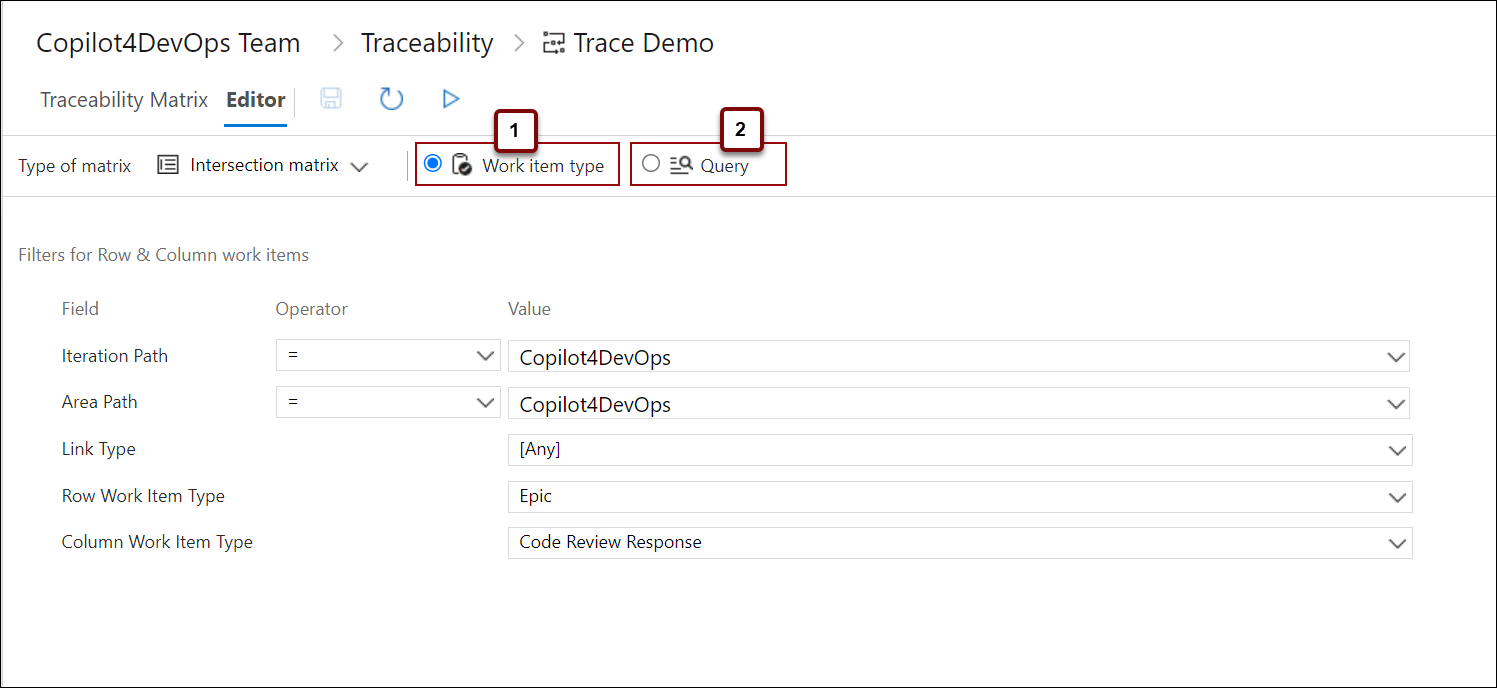
• Work Item Type is the default matrix on the Editor page. However, users can click on radio button to select the Query option that appears next to it.

• The following pages describe the complete process to generate an Intersection Matrix.
Step 1: Creating a new Traceability Matrix
Step 2: Selecting the Intersection Matrix
Step 3: Intersection Matrix using Saved-Query Name
Step 3: Intersection Matrix using Work Item Type
Bulk Data Support
• For large data (where the number of Work Items is in thousands), The process to generate the Intersection Matrix may take some time. However during this time, the application does not halt the user at the generation screen.
• The matrix generation process continues in the background while users can tend to other tasks in Modern Requirements4DevOps.
• Users can configure the limit of Work Items (after which this popup would show) using the config file.

• The first part of the value corresponds to row settings while the second part corresponds to column settings. i.e. value="<row:column>".
• When a user tries to generate Intersection Matrix with bulk data (exceeding the limit defined in the config file), the following popup is displayed.
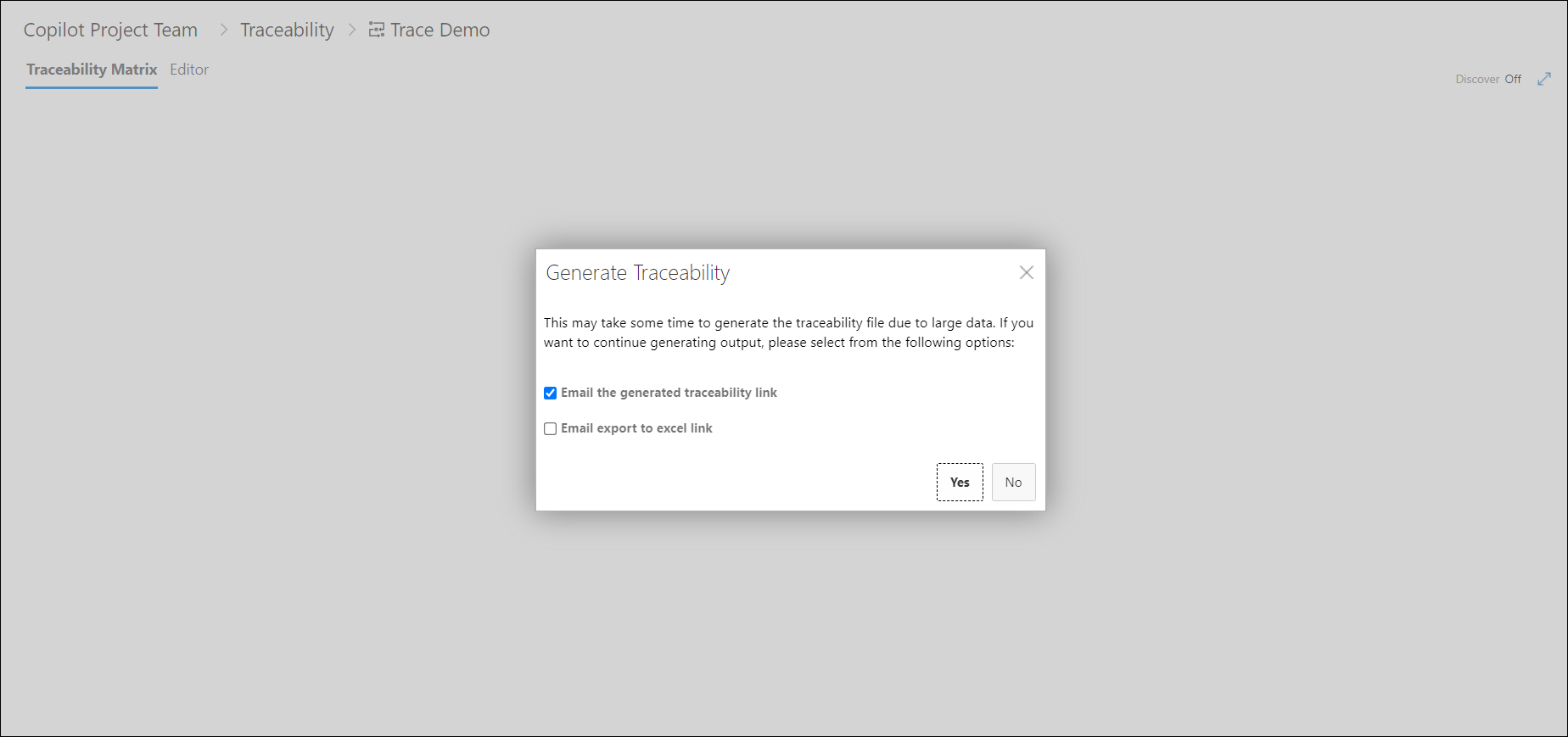
• Depending upon the selected check boxes, the link of the traceability and (or) the Excel file is emailed to the user once the Intersection Matrix generation process is completed.